
 |
|
#1
|
|||
|
|||
|
Hi people,
I use a colour in some texts that isn't a custom one, It's a darker red colour. I always have to: select the text -> pres "Ctrl+D" -> select "plus colours" -> and set the colour. I wanna know if there's a way to create a macro, a button or something like that to make this work easier while writting a text? |
|
#2
|
||||
|
||||
|
Hi Anderlfs,
What you should do is create a paragraph Style or character Style with your desired font attribute, then apply that Style to the text. There is no need for a macro.
__________________
Cheers, Paul Edstein [Fmr MS MVP - Word] |
|
#3
|
|||
|
|||
|
Custom color settings are saved in "Recent Colors". Would that not work?
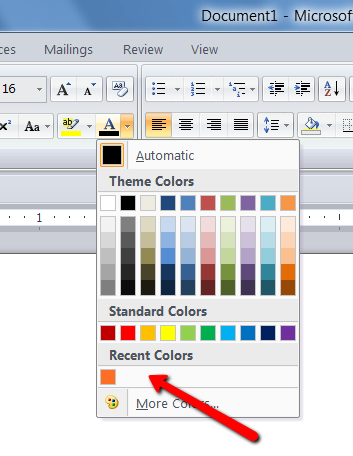
|
|
#4
|
||||
|
||||
|
Hi whs,
That would only work for a 'recent' colour. Applying the colour to a paragraph Style or character Style has numerous benefits, including the ability to change the colour throughout the document by doing nothing more than changing it in the Style.
__________________
Cheers, Paul Edstein [Fmr MS MVP - Word] |
|
#5
|
|||
|
|||
|
I guess you are right. Thanks for the tip. But I usually "color" my docs once they are all done. And then my simple method does the job too.
|
|
#6
|
|||
|
|||
|
Thanks for the help whs and macropod.
To apply paragraph Styles here Is a problem too, because the list Is huge: So, It's also a pain to search and select everytime the desired style. I tried to show only one style (to do the job with only one click), but without success, (removing the style from the list, also make the original text without any style). The "recent colour" tip could help me, but It just doesn't exists here (Office 2003). Last edited by Anderlfs; 03-25-2011 at 08:23 AM. |
|
#7
|
||||
|
||||
|
Hi Anderlfs,
Paragraph Styles are useful when you want whole paragraphs to be formatted in a consistent manner. When you want to apply a particular attribute to, say, just a part of various paragraphs, you would use a Character Style. A Character Style allows you to override the underlying Paragraph's Style, and can be applied to different paragraphs regardless of their existing Styles. So, if you create a Character Style named 'Color' and apply, say, a red font colouring to it, you can then simply select any block of text in the document, type ''Color' in the Style box and have the text's colour change to red. Later, if you decide it should have been pink, simply change the colouring in the 'Color' Style and all the text coloured red via the 'Color' Style will automatically become pink.
__________________
Cheers, Paul Edstein [Fmr MS MVP - Word] |
|
#8
|
|||
|
|||
|
I'm not sure If I found the correct character style that you are talking about, but It has a huge list too. Let me explain better, all I really need Is something like this:
 While analysing the texts, I have to change some words to one colour and other words to another colour, most time in the same paragraph. I do this in big texts (letters, laws, books, etc.), so It have to find a way to do this fast, with only one click. whs tip was ok, I've noted here that "recent colour" is automatic. I tried to add another button like in the image above, but It seems they are the same object instance, so It's impossible to have two different colours (I edited with paintbrush). |
|
#9
|
||||
|
||||
|
Hi Anderlfs,
There is no 'correct character style' to find. The Styles dialogue lists all Styles in the document, but what you need to do is to create a new one with the attributes you desire. Then, whenever you want to use that Style, you simply type its name into the Styles dropdown on the formatting toolbar. Alternatively, or additionally, you could record a macro to apply your Style (or the colour from the colour palette) and assign a keyboard shortcut to the macro. Instructions for this are in the Word Help file.
__________________
Cheers, Paul Edstein [Fmr MS MVP - Word] |

|
|
|
 Similar Threads
Similar Threads
|
||||
| Thread | Thread Starter | Forum | Replies | Last Post |
| Changing colours on headers/footers | Shocker | Word | 1 | 04-30-2010 03:55 PM |
| Alternating colours between characters | Alcap | Word | 2 | 04-21-2010 02:37 PM |
| Font colours | wolff | Word | 0 | 01-26-2010 08:03 PM |
| Font Colours | Nissan Micrasoft | Word | 0 | 01-04-2010 06:10 AM |
| Font Colours | fred bionics | PowerPoint | 1 | 10-18-2009 09:53 AM |