
 |
|
#1
|
|||
|
|||
|
Hi,
I consider myself more than a beginner in Word. I'm comfortable with Styles and make use of them a lot. But this has me stumped: 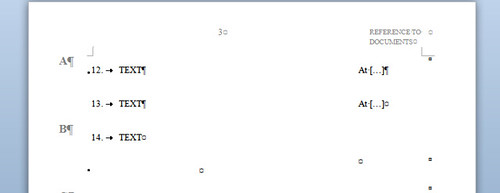 It's a document with running alphabets at the left margin. The body has 2 columns. The text takes up about 3/4" while there's a vertical space on the right 1/4" for citations. The document uses a table to achieve the 2 columns of text and citation. It seems a crappy method as every new paragraph requires a new row AND it requires the use of paragraph marks to achieve paragraph spacing to align the citation at the right with the text on the left, which kind goes against the idea of proper formatting. As for the running alphabets on the left, I can't figure out how it's done. Turned on the formatting symbols: there seems to be nothing unusual. Does anyone know how the alphabets are done, and if there's a better way to achieve the pin cites without using a table? I've uploaded the document with just the running alphabets here: http://www.box.net/shared/xe0latdnis Stumped... Cheers, Jay |
|
#2
|
|||
|
|||
|
The letters on the left are typed in a textbox in the header. Seems silly to me.
|
|
#3
|
|||
|
|||
|
Oh! I see. I looked everywhere but the header. Thanks Kimberly.
Do you have any suggestions for doing the pin cites? |
|
#4
|
|||
|
|||
|
I found a solution eventually to have the pin cites on the right without having my text in a 2 column table.
1. Edit the normal style to allow 2" of right margin. 2. Use a text box to indicate the cites. 3. Make sure that the anchor of the text box is placed at the paragraph which the cite is referring to. In this way, the text box will move accordingly if the paragraph is shifted. This solution's a little tedious, but it beats using tables to me. |

|
|
|
 Similar Threads
Similar Threads
|
||||
| Thread | Thread Starter | Forum | Replies | Last Post |
| Page margins | Baconwallah | Word | 0 | 08-12-2010 03:56 AM |
| Margin Error ??? | velohead | Word | 3 | 08-10-2010 06:18 AM |
| Inconsistent Margins | judyfogarty | Word | 0 | 08-01-2010 02:54 AM |
 Margins Margins
|
xGAME-OVERx | Word | 8 | 10-24-2009 06:39 AM |
| top margin - different first page | beanz | Word | 0 | 06-28-2006 06:32 AM |