
 |
|
#1
|
|||
|
|||
|
Thanks Italophile and Charles
I still like to ident the second line at times (such as with a 'list' following the first line) and so maybe should be using another method. I know that when typing a document and not ending each line with a <CR> (pressing the enter key) that following lines don't get spaced the same way however when I like to format some documents so that I have to press the Enter key and so to save 'space' on each page I use Shift Enter/ Here is an example (I added <cr> and<shift cr> for the example only to demonstrate)- Enter required squawk frequency in the Transponder <cr> Set COM2 frequency to ATIS frequency at destination airport <shift cr> <tab><tab> This can be found as follows - <shift cr> <tab><tab> 1) Go to Home screen <shift cr> Below is a screen shot (expanded) to demonstrate the outcome I prefer 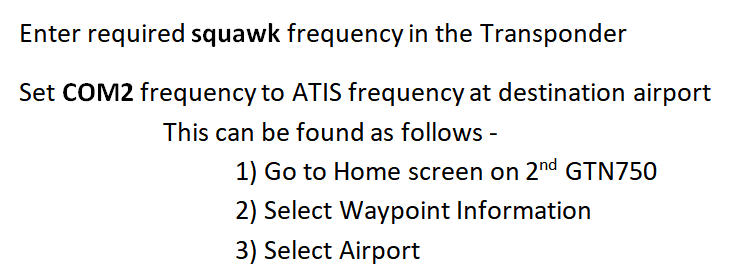 Maybe the way to go is to set the line spacing to half what it currently is and then when I want a new paragraph I press the Enter key twice for the formatting I want? But the default line spacing is 1.5 and there is no option to set anything smaller than 1.0. Can the line spacing be applicable to the current document and not a new document? Sorry its 25 years since I was in the IT industry and I don't use Word a lot anymore. The formatting I want is for a <cr> (ie pressing Enter) the next line has a line spacing as normal and this will be for most of the document however At times I want the next line to be indented (I can use the Tab key for that) but with a smaller line spacing as per the example above. Last edited by jparnold; 04-01-2025 at 04:48 PM. Reason: added last 2 sentences and image |
|
|
 Similar Threads
Similar Threads
|
||||
| Thread | Thread Starter | Forum | Replies | Last Post |
| Publisher 2010 refuses to hold change in Normal from 0.94 line spacing to 1 line spacing | mkcsufi | Publisher | 0 | 11-28-2019 07:05 AM |
 How to change the line spacing between just 2 lines within a paragraph How to change the line spacing between just 2 lines within a paragraph
|
Swarup | Word | 4 | 06-26-2019 02:32 PM |
| Spacing between lines when return is pressed to go down. | jlauver1 | Word | 3 | 03-06-2017 02:11 PM |
 Why Does Spacing Sometimes Show as Points and Sometimes as Lines? Why Does Spacing Sometimes Show as Points and Sometimes as Lines?
|
CrossReach | Word | 2 | 01-11-2016 05:28 PM |
| Spacing between lines | ctote | Word | 2 | 04-17-2010 12:54 PM |