
 |
|
#1
|
|||
|
|||
|
I am using Word 2012 (yes an oldy but it does everything I want it to do).
Sometimes when I 'delimit' a line by pressing SHIFT + ENTER key and then use the TAB key so that the line starts to the right of the start of the previous line, the previous line also gets moved to the right. I hope I have explained what is happening for you to understand. What causes this and how do I prevent it happening? The quick brown dog <this line also moves to the next tab position) (tab) jumps |
|
#2
|
|||
|
|||
|
This is a result of your AutoCorrect options.
Screenshot 2025-04-01 085909.png |
|
#3
|
|||
|
|||
|
Thanks Italophile
Will that change affect other formatting ie what might I encounter that I didn't before (apart from changing the way that tab operated after pressing Shift Enter for a new line). |
|
#4
|
|||
|
|||
|
No, just what the dialog says - pressing tab will no longer indent the paragraph.
|
|
#5
|
|||
|
|||
|
More on this dialog's settings:
AutoFormat and AutoCorrect (Tame AutoFormat) by Suzanne Barnhill, MVP The thing is, by pressing Shift+Enter, you are staying in the same paragraph. The indent acts on the entire paragraph, thus all lines in the paragraph. You may want to be using a hanging indent, where the first line is in the standard location, and further lines in the paragraph are indented. See: Indents |
|
#6
|
|||
|
|||
|
Thanks guys
I want to retain use of the Tab key for formatting (indenting some lines) I tried changing line spacing which didn't work and so considered that I want to change the paragraph spacing thinking if I could about halve what it currently is I could just use the Enter key at the end of each line (they can be short in words) and then use tab to indent the next line OR press the Enter key twice to get a greater space however the only tutorial (Youtube) I could find uses the DESIGN drop down menu which doesn't exist in Word 2012 (apparently 2013 or newer is required). Here is the result I am trying to achieve (expanded image with formatting symbols) - 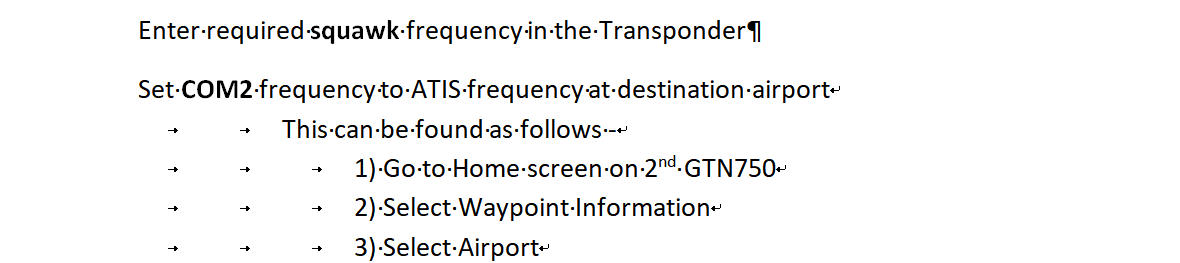
Last edited by jparnold; 04-01-2025 at 09:14 PM. Reason: first line amendment |
|
#7
|
|||
|
|||
|
Your profile shows that you are using Office 2010 on Windows 10. Word 2012 doesn't exist for Windows, it is for macOS. Please edit your profile so that we know exactly what you are using and can tailor our replies accordingly. |
|
#8
|
|||
|
|||
|
Sorry my error. I do have Office 2010 installed (and its the 32bit version). Sorry for the mistake. And I run Windows 10.
Last edited by jparnold; 04-02-2025 at 01:28 AM. Reason: added 32 bit version |
|
#9
|
|||
|
|||
|
I think I have found a method.
Under the drop down menu Line and Paragraph spacing is the option Remove space after paragraph. That seem to work and using that when I want the usual (double space) after the end of a paragraph I just need to press Enter twice. And now when I want normal line spacing when the lines dont extend to the end of the line I just press Enter once and then I don't have the problem of the tab key indenting all the lines when I press Shift Enter. It might appear very clumsy and cumbersome but the documents I am creating usually are only 2 or 3 pages in length. Maybe there is a better method ? |
|
#10
|
||||
|
||||
|
I would recommend using separate paragraph styles for the paragraphs that have different indents and/or numbering applied to them.
See also your other thread, split off by Charles. :-)
__________________
Stefan Blom Microsoft Word MVP Microsoft 365 apps for business Windows 11 Professional Last edited by Stefan Blom; 04-03-2025 at 06:51 AM. |
|
#11
|
|||
|
|||
|
Thanks Stefan.
I will try that. |

|
|
|
 Similar Threads
Similar Threads
|
||||
| Thread | Thread Starter | Forum | Replies | Last Post |
| Visio: How can I prevent a CAD-Import from moving when I zoom in and out? | ricardowdg | Visio | 0 | 01-25-2023 03:19 AM |
| Section and Line Break leaving line on previous page | Stonehands99 | Word | 5 | 08-13-2019 08:59 PM |
| Can you prevent an empty line from appearing in the first line of a page? | New Daddy | Word | 10 | 11-18-2013 07:01 AM |
 Prevent Outlook from adding line breaks Prevent Outlook from adding line breaks
|
vektor | Outlook | 4 | 02-14-2012 02:16 PM |
| Prevent Field Calculation with Dates from introducing line break? | ztag | Word | 1 | 01-13-2012 04:13 PM |