
 |
|
|
|
#1
|
|||
|
|||
|
Folks, I've created what is supposed to be a webpage using Word. When I am viewing in Word (as a webpage) everything looks OK.
But when I view it online in Chrome or Edge, the text in the text boxes is distorted. I can make this problem go away by using a one by one table instead of a text box. I have copied the text in the top text box to show you on the website and in the attached image, and I have outlined the text box. The text is Calibri (Body) 12 pt, but the same thing happens with Arial. How do I fix this? The URL of the offending website is: Trinity East United Methodist Church Exterior This is what the webpage looks like in Chrome 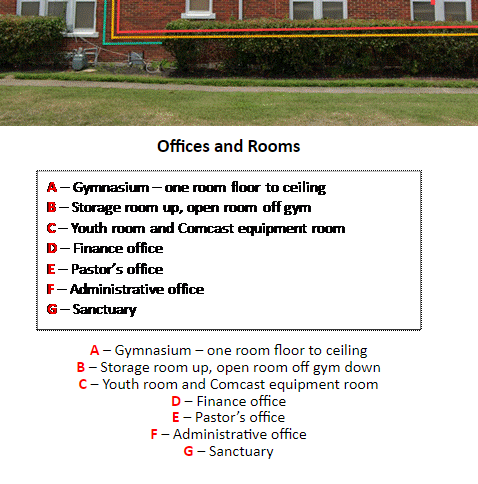 This is what the webpage looks like in Word. 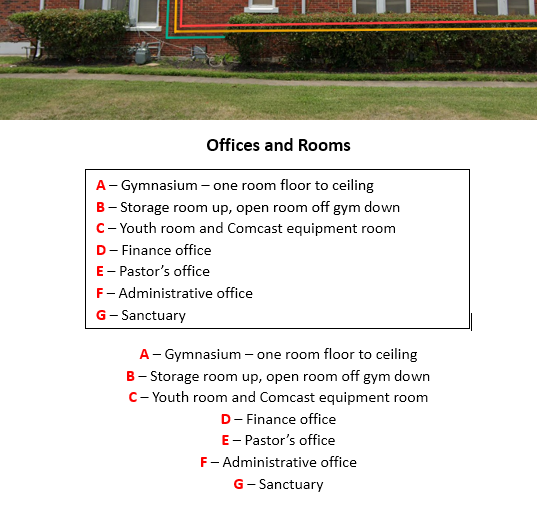 Solutions very much appreciated. |
|
#2
|
|||
|
|||
|
Try using a table rather than a Text Box.
|
|
#3
|
||||
|
||||
|
Word is a terrible html editor so you shouldn't expect a great result but this one is a pretty bad example.
I had a look at the html that was produced and that text box was converted to a GIF graphic so it is no surprise that it looks as bad as it does. I suspect there won't be much you can do about text boxes converting to gif images so I would also recommend you use a table cell instead.
__________________
Andrew Lockton Chrysalis Design, Melbourne Australia |
|
#4
|
|||
|
|||
|
Thanks to both of you, and in particularly the note that a text box is rendered as a .gif.
Seems like a bug... treating a text box as a picture element when a one cell table does work. Live and learn. Thank you, folks. |
|
#5
|
|||
|
|||
|
In Word, Text Boxes are treated as graphical elements, not text. They are not in the regular document layer or story. This has always been the case.
|

|
|
|
 Similar Threads
Similar Threads
|
||||
| Thread | Thread Starter | Forum | Replies | Last Post |
 Convert Text Boxes to Normal Text in Word Using VBA Code Convert Text Boxes to Normal Text in Word Using VBA Code
|
laith93 | Word VBA | 2 | 03-09-2023 11:51 PM |
 Word 2013 Text boxes on everything, can't select across multiple boxes Word 2013 Text boxes on everything, can't select across multiple boxes
|
1Kurgan1 | Word | 2 | 10-31-2016 01:20 AM |
 Drawing lines between text boxes which have actual text within the text boxes Drawing lines between text boxes which have actual text within the text boxes
|
RHODIUM | Word | 6 | 10-01-2016 04:43 PM |
| Text inside text boxes create headings inside my table of contents!!! How do I delete the created he | carstj | Word | 3 | 04-11-2016 12:46 PM |
 text distorted in full screen text distorted in full screen
|
morteza | PowerPoint | 1 | 01-27-2015 05:10 AM |