
 |
|
#1
|
|||
|
|||
|
Correcting text. I select text and change to bold with Ctrl-B. that's good.
I would like to do the same and change color, to say red. That's be better. To have number of colors available would be even better. To have increase font size a couple of steps would be even better than that. To be able to do both at one time would be magnificence: change color and increase size. Is there a way I can do any of that? |
|
#2
|
|||
|
|||
|
What have you tried? There are buttons on the Ribbon for these.
Keyboard shortcuts in Word |
|
#3
|
|||
|
|||
|
I mean I want to do it with one keystroke, so to speak. If a multiple key 'stroke' that's fine, but not searching through color palettes.
|
|
#4
|
|||
|
|||
|
Create character styles for the formatting you want and assign keyboard shortcuts.
|
|
#5
|
|||
|
|||
|
Quote:
Assigning Keyboard Shortcuts in Microsoft Word 2007-2021 (365) For increase/decrease font size there are already built-in keyboard shortcuts for this. |
|
#6
|
|||
|
|||
|
Otherwise, start writing macros to assign the color you want and increase the size.
Code:
Sub FontRedPlusFour() Selection.Style = "RedChar" Selection.Font.Size = Selection.Font.Size + 4 End Sub If you always wanted Red size 16 you would simply do that through your character style. |
|
#7
|
|||
|
|||
|
Quote:
That looks like what I'm looking for. Thank you. I'll try getting into writing macros. What is that 'style' ? Not the font, something different? I would like to retain the existing font but simply change color and size. |
|
#8
|
|||
|
|||
|
Quote:
Understanding Styles in Microsoft Word Such a style should be based on the underlying paragraph style and not specify a particular font, just the color (and size). If you do not know about styles, you should be taking a step back and learning. Basic Concepts of Microsoft Word - from Shauna Kelly Styles can be on a drop-down on the QAT as well as in the Quick Styles on the ribbon. Styles QAT Add-In 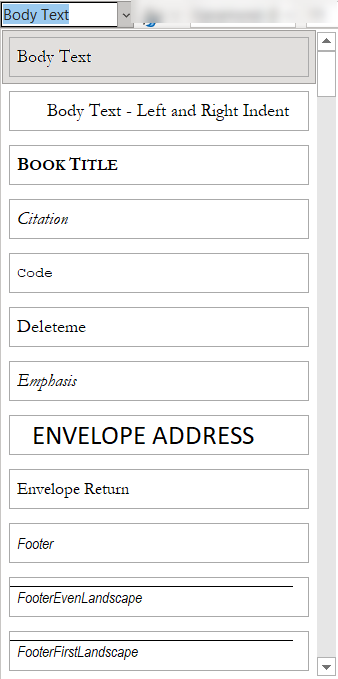 |
|
#9
|
|||
|
|||
|
Thanks for that. the only styles I know anything about are CSS styles and I know little about them and virtually never use them. A little bit in Kompozer. A quick look at the first link and it seems that Word styles are very much the same thing. Staggering amount of information there - it'll be quite a while before i ever get through all that, if I ever do.
First observation is that it would have been good if it had a style that enabled it to resize to fit the window in Firefox here. The text exceeds the window size and comes with scroll bars on the bottom because of that. Very inconvenient to have to scroll to the end of each line isn't it? I don't quite see why the code sets the style to 'redchar' and then has to set the font size. Font size couldn't be specified in the style 'redchar' ? |
|
#10
|
|||
|
|||
|
Quote:
Start with the second Basic Concepts link. Word is built on styles, they are a central part of the program and how it handles documents. Importance of Styles in Word (That is a link to a part of the first link on Styles.) |
|
#11
|
|||
|
|||
|
we can't download/printout this whole thing in one lump? Like starting at :
Basic Concepts of Microsoft Word - derived from Shauna Kelly's site ? |
|
#12
|
|||
|
|||
|
Basic Concepts of Microsoft Word - from Shauna Kelly is a series of shorter pages, each covering one or two concepts. It is not all on one page, no.
If you are going to use Word on a regular basis, you need to learn these concepts, including styles. Here is a link to the older website on those: Basic concepts of Microsoft Word: An introduction by Shauna Kelly, MVP It is based on the older menu UI. I attempt to update it for the Ribbon UI but the basic concepts are the same. |
|
#13
|
|||
|
|||
|
Yep, good, thanks. I just thought there might be a downloadable pdf of the pages. Sometimes there is. No worries.
|

|
|
|
 Similar Threads
Similar Threads
|
||||
| Thread | Thread Starter | Forum | Replies | Last Post |
| Transferring keyboard shortcuts | Firefox1701 | Office | 5 | 10-05-2021 02:24 AM |
| Keyboard shortcuts to Tag Text | avla | Word | 4 | 02-05-2015 10:41 PM |
 Help with re setting keyboard shortcuts Help with re setting keyboard shortcuts
|
ayesha1620 | Word | 2 | 06-25-2014 07:00 AM |
 Keyboard shortcuts not working Keyboard shortcuts not working
|
Ulodesk | Word | 2 | 04-09-2012 05:24 PM |
| Impermanent keyboard shortcuts | Subligaria | Word | 2 | 11-01-2011 12:41 PM |