
 |
|
#1
|
|||
|
|||
|
See image below
I want these dots gone. And Word returned to normal mode. Background: I tried some proofreading in the References tab on top of the Word. So Word inserted these dots and other special proofreading characters in the document. But now it won't quit putting dots even in new documents! Any help would be appreciated.  Thanks |
|
#2
|
|||
|
|||
|
So I found it from some helpful guy in another forum. Posting ehre so it could help someone else if required

|
|
#3
|
|||
|
|||
|
Those characters are commonly called non-printing characters and they are an extremely important part of Word. using Word without (at least part of the time) displaying the non-printing characters is like tying one hand behind your back.
That button is probably the most important button in the whole product. |

|
| Tags |
| editing, proofing |
|
|
 Similar Threads
Similar Threads
|
||||
| Thread | Thread Starter | Forum | Replies | Last Post |
| how delete Word reviewing mode | craig1000 | Word | 0 | 06-25-2010 06:45 AM |
 word only opens in safe mode word only opens in safe mode
|
vanderloo | Word | 1 | 12-13-2009 12:28 PM |
| Equation/compatibility mode issues | brown_jam | Word | 0 | 04-21-2009 11:20 AM |
 Word won't open except safe mode Word won't open except safe mode
|
netmouse | Word | 2 | 02-25-2009 06:40 AM |
| Recording sound in Word outline mode | help123 | Word | 0 | 09-24-2008 02:59 PM |