
 |
|
#1
|
|||
|
|||
|
How can I set my document so that my even pages are always static? I tried with an even page header/footer, unfortunately, it can not be extended beyond a certain limit and hence cannot be filled the entire page. due to this, some contents getting printed on the middle of the even page. Ultimately all my even pages (When taking print out, the backside of each page) should have fixed content irrespective of the number of pages. |
|
#2
|
|||
|
|||
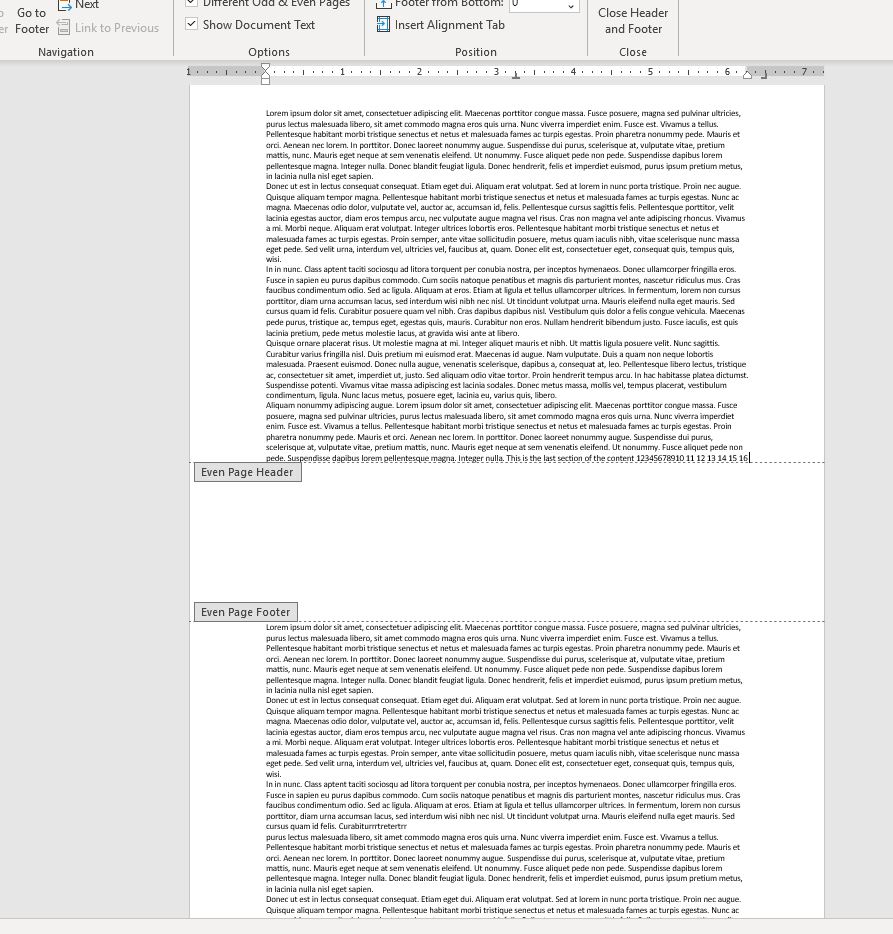
|
|
#3
|
|||
|
|||
|
I do not know that this can be done.
To approach it I would use a few tools. The first is an even-page header that has the content you want on the even pages. This, by itself, will not keep all other content off the even page. At least, not for me! Second would be to have the paragraph formatting for all of your text include keep lines together formatting. This is going to give you some big spaces unless your paragraphs are small. Third would be a field to be at the beginning of each paragraph that would insert a manual page break if on an even-numbered page. You could save this field as an AutoText entry. This would be a high-maintenance project. If you want to try this, write back and I or someone else can supply you with the field. I do not have one off the top of my head but have done it in the past. |
|
#4
|
||||
|
||||
|
Cross-posted at:
Fixed/Static content for even pages - Microsoft Community ms word - Create Fixed Even Page - Stack Overflow For cross-posting etiquette, please read: Excelguru Help Site - A message to forum cross posters
__________________
Cheers, Paul Edstein [Fmr MS MVP - Word] |
|
#5
|
||||
|
||||
|
You are on the right track with Even Page Headers but you need to add a floating shape to push beyond the limit you see with the header/footer.
Put a floating shape in either the even page header or the even page footer. Make it large and set it to Text Wrap. You can increase the size of the wrapping space above and below if you want it smaller than the full page size.
__________________
Andrew Lockton Chrysalis Design, Melbourne Australia |
|
#6
|
|||
|
|||
|
Andrew,
Try your solution with running text. On my system, I get some of the text on the even page even with a full-page image/textbox. |
|
#7
|
||||
|
||||
|
Regardless of what you put on into the header of your 'even' pages, Word cannot wrap content across multiple page breaks. Hence, unless there's a paragraph break immediately before the even page, at least one line of text will appear on your 'even' pages.
__________________
Cheers, Paul Edstein [Fmr MS MVP - Word] |
|
#8
|
||||
|
||||
|
Yes, you guys are right. I lose one line (or table row) despite there being no space on the page for that content to show.
Perhaps a workable solution would be add the 'even page' to be the last page in the document and print the file to PDF, sending a specific page order eg 1,10,2,10,3,10,4,10,5,10,6,10,7,10,8,10,9,10 Or preprint single-sided all the backsides and then turn the stack over, put it in the printer and single-sided print all the front sides.
__________________
Andrew Lockton Chrysalis Design, Melbourne Australia |
|
#9
|
|||
|
|||
|
Yes Losing one line or one row from the table is my issue after adding a full-page text anchor.
I cannot print pages manually such as 1,10,2,10 since final word files generated from a template through the repeater control. |
|
#10
|
|||
|
|||
|
Adding the field at the beginning of each paragraph might work as I mentioned earlier.
Otherwise, you could preprint the even-pages. Do they have to be page numbered? Then print your odd-numbered pages on the other side. |

|
| Thread Tools | |
| Display Modes | |
|
|
 Similar Threads
Similar Threads
|
||||
| Thread | Thread Starter | Forum | Replies | Last Post |
| Change a static range by a dynamic one | SiO2 | Excel Programming | 3 | 07-31-2017 12:47 AM |
 Static sections protected form Static sections protected form
|
rnsimon.1999 | Word | 5 | 03-30-2015 01:13 PM |
 Making a Footer static Making a Footer static
|
d831001 | Word | 1 | 07-01-2014 03:18 AM |
| Narration Static | flanna@rootstraining.com | PowerPoint | 0 | 11-09-2011 12:30 PM |
| PowerPoint Narration Static | AjaxJla | PowerPoint | 0 | 10-12-2010 01:03 PM |