
 |
|
#1
|
|||
|
|||
|
Hello people.
I would like some help, if possible, in Word 2007. I have to work on a very long technical text, and every time, to move around in the text, I have to go back to the index and go where I need to go. If it were a few times, ok. The problem is that, this is frequent. And it ends up tiring and delaying me. Adobe Reader offers the opportunity to work with a summary on the side of the work screen, as in the attached image. So, whenever you need to scroll through the text, just click on the side. Is there such a thing in Word 2007? I've researched a lot about it and found nothing. If anyone knows, and can pass it on to me, I will be very grateful. It is very boring to work with this text in this way. Thanks!! 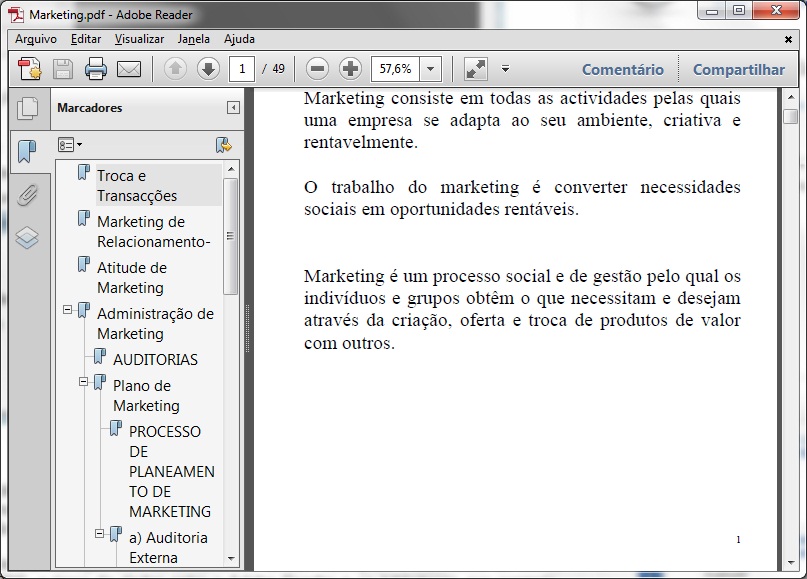 |
|
#2
|
|||
|
|||
|
The list in Adobe consists of bookmarks. These are generated when the PDF is created, usually based on headings.
To do something kind of similar in Word, use the Insert >Bookmark command to create a bookmark at your desired location. Once the bookmark is created, you can go to the bookmark at any time by going to the Find drop-down and selecting Go To. On the dialog box, select Bookmark in the left selection box and then select the desired bookmark on the right. If this is something you expect to do a lot, you might want to put the Go To command on the toolbar for quicker access. |
|
#3
|
||||
|
||||
|
In Word 2007 the equivalent of the Acrobat Bookmark list is called the Document Map.
See Learn How to Use the Document Map in Word 2007
__________________
Andrew Lockton Chrysalis Design, Melbourne Australia |
|
#4
|
|||
|
|||
|
Note, do not use the Document Map to rearrange your document!
See also Using the Navigation Pane in Word 2010 and Later |
|
#5
|
|||
|
|||
|
Hi jthomas666, thank you so much for your time and your dedication to helping me.
Well, I tried your bookmark solution. As I didn't know the command, I took a look at this video (Word 2007: How to add Document Map in word - YouTube). It's not quite what I wanted. If I use the find command, it's almost the same. What I imagined, and desired, is something fixed and independent. That it was there just to give the link to some part of the work, you know? But I thank you anyway. Thank you!! |
|
#6
|
|||
|
|||
|
Hi Guessed, thank you so much for your time and your dedication to helping me.
Well, I tried your solution for Document Map. Since I didn't know the command, I took a look at this video (Creating Bookmarks in Word - YouTube). It works better for me if I use the thumbnail function. But the screen is so small (the fonts), that I can't read. What I imagined and desired is something fixed and independent. If I format the text on document map, it will reflect on my text. But I appreciate the tip anyway. Thanks!! Hi Charles Kenyon, thank you so much for your time and your dedication to helping me. Well, I'm using the 2007 version. But thanks for the tip! Thanks!! |
|
#7
|
|||
|
|||
|
|
#8
|
|||
|
|||
|
Charles Kenyon,
"You can add a Table of Contents to a Word document which will include hyperlinks to parts of the document." This is also known as summary. Thanks, I already use that. Thank you for the tip! |

|
| Tags |
| index, summary, word 2007 |
|
|
 Similar Threads
Similar Threads
|
||||
| Thread | Thread Starter | Forum | Replies | Last Post |
| Word 2016; "Ctrl + F" Opens Navigation Pane; How to Disable Navigation Pane Permanently | qubie | Word | 2 | 09-27-2018 09:08 AM |
 Navigation within a document - Hyperlinks Navigation within a document - Hyperlinks
|
Officer_Bierschnitt | Word | 4 | 12-15-2016 06:39 PM |
 how to make navigation part closed when we open our existing MS word document how to make navigation part closed when we open our existing MS word document
|
Deniz | Word | 1 | 02-28-2016 09:01 AM |
| How to identify whether Word 2007 was used to create a document saved as Word 2003 | noviceatwork | Word | 0 | 03-08-2012 06:40 AM |
| Tasks Navigation Pane 2007 | nikainr | Outlook | 0 | 05-30-2011 04:15 AM |