
 |
|
#1
|
||||
|
||||
|
Hello All, I have 2 separate word documents which have with several headings and subheadings. I would like to merge the styles when I paste the documents however, the new merged documents does not keep the division in heading and sub-heading, which become normal text. Here is the document that I want merge which has the structure 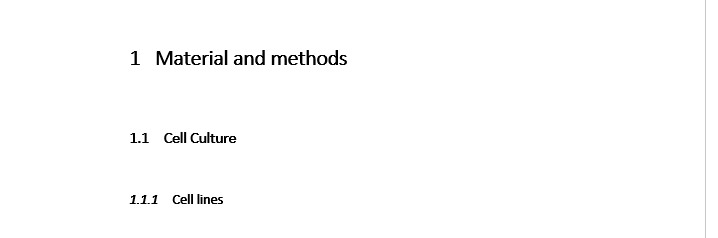 and here is when I merge it when my destination document. 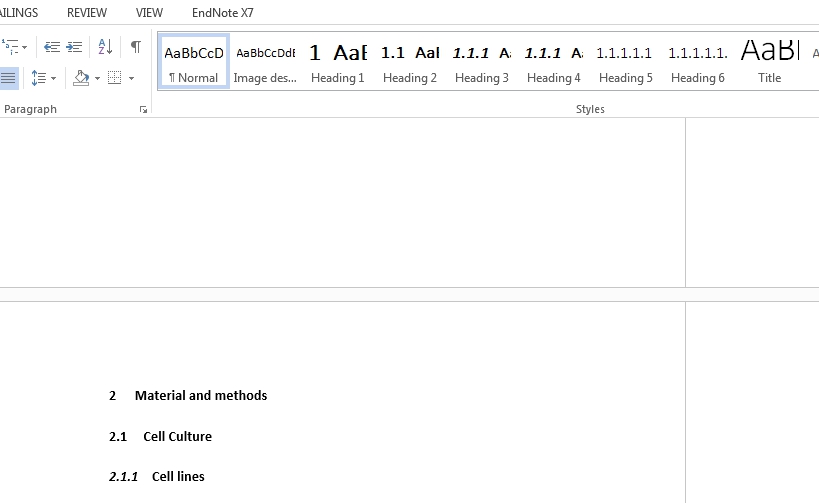 the text keeps the numbering but is not formatted and as consequence the navigation pannel does not show all the sections. suggestions?!?! |
|
#2
|
||||
|
||||
|
See: https://support.office.com/en-us/art...0-FB9CE15BF3D6. You'll note that the ambiguous 'merge formatting' description is no more; it's now more appropriately called 'Match Destination Formatting'. Check your paste options in Word, too (File|Options|Advanced>Cut, copy, paste>Pasting between documents); it seems you have them set to paste the text only - which obliterates any Style information.
__________________
Cheers, Paul Edstein [Fmr MS MVP - Word] |
|
#3
|
||||
|
||||
|
|
|
#4
|
||||
|
||||
|
As I said, it's been renamed in later versions.
__________________
Cheers, Paul Edstein [Fmr MS MVP - Word] |
|
#5
|
||||
|
||||
|
ah sorry, I missed that
 . .Ok, I am reformatting manually .... Thank you as always. 
|
|
#6
|
|||
|
|||
|
To have things show up in the navigation pane, they must use the built-in heading style or styles based on them.
Why use Microsoft Word’s built-in heading styles? by Shauna Kelly |

|
|
|
 Similar Threads
Similar Threads
|
||||
| Thread | Thread Starter | Forum | Replies | Last Post |
 Merging more documents into one Merging more documents into one
|
RomeoS | Word VBA | 2 | 03-19-2016 12:41 PM |
| After Mail merging single documents - how to combine several documents into one? | Abacus1234 | Mail Merge | 16 | 06-25-2015 06:56 AM |
 Merging Word documents and keeping the formatting exactly as it appears in the original document Merging Word documents and keeping the formatting exactly as it appears in the original document
|
NovaScotia | Word | 4 | 01-21-2015 11:44 PM |
 Mail Merge with Booklets is Merging all documents into One stapled Booklet Mail Merge with Booklets is Merging all documents into One stapled Booklet
|
15Degrees | Mail Merge | 1 | 01-31-2013 02:06 AM |
 merging whole documents? merging whole documents?
|
the_adam | Mail Merge | 5 | 02-07-2012 03:29 PM |