
 |
|
#1
|
||||
|
||||
|
Hello All,
I know the title is confusing, however, I have no idea how to defone it. I have a document that is written like that : 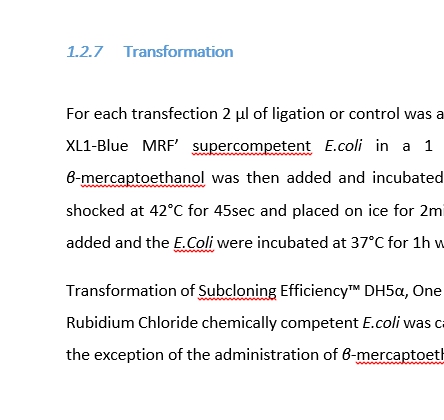 . .and I would like to include tab spaces at the beginning of each paragraph, like that 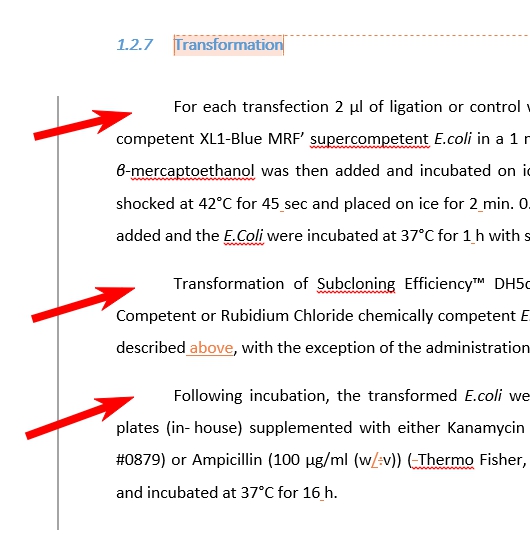 Is there an option or I need to do manually? Thank you so much as always. G Last edited by Charles Kenyon; 07-18-2018 at 12:48 PM. Reason: Mark as solved |
|
|
 Similar Threads
Similar Threads
|
||||
| Thread | Thread Starter | Forum | Replies | Last Post |
 Wildcards - Sequence of Numbers at the Beginning of Each Paragraph Wildcards - Sequence of Numbers at the Beginning of Each Paragraph
|
qubie | Word | 1 | 11-30-2017 02:03 PM |
 word macro To insert text at the beginning and at end of paragraph word macro To insert text at the beginning and at end of paragraph
|
ArieH | Word VBA | 20 | 09-10-2017 04:23 PM |
 Can't insert space at the beginning of a line in Word Can't insert space at the beginning of a line in Word
|
p89.schneider | Word | 6 | 03-24-2016 11:38 PM |
| Large blank space at the beginning of a forwarded/replied email using stationery | Westeq | Outlook | 0 | 01-04-2012 08:23 AM |
| Looping macros to add text to beginning and end of a paragraph | pachmarhi | Word VBA | 0 | 02-16-2009 06:57 AM |