
 |
|
#1
|
|||
|
|||
|
Hi there!
New to the forums, so apologies if I posted this at the wrong place, but I was wondering if it were possible to change the default layout of the bibliography/reference list. Instead of it using Calibri size 11 I'd much prefer Times New Roman size 12 for example. Currently every time I update my reference list it automatically edits it back to the default format, which gets rather annoying when writing hefty papers. All I have been able to find so far are these options: 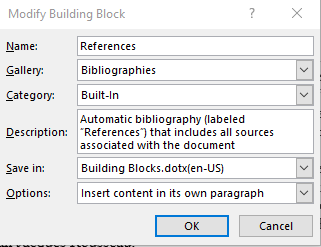 However, I'd much prefer something like this: 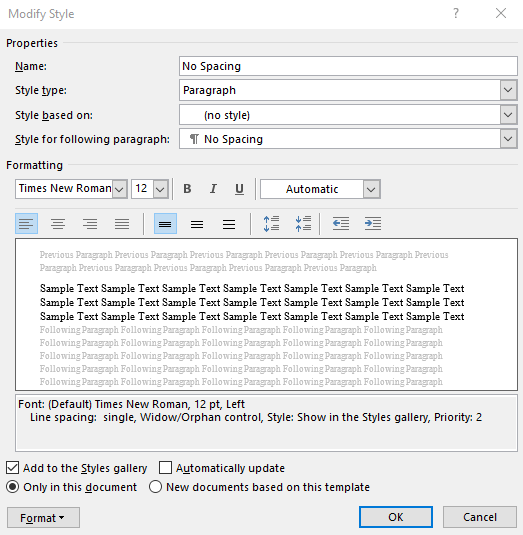 Is this in any way possible? |
|
|
 Similar Threads
Similar Threads
|
||||
| Thread | Thread Starter | Forum | Replies | Last Post |
 Style for Cross-reference Style for Cross-reference
|
XTe | Word | 1 | 03-17-2016 07:41 PM |
 Is it spossible to preserve the original line numbers for reference when editing a document? Is it spossible to preserve the original line numbers for reference when editing a document?
|
mr_gray | Word | 3 | 10-02-2015 05:53 AM |
 Sorting a list of people by reference to another list Sorting a list of people by reference to another list
|
Darkiness | Excel | 9 | 06-08-2014 05:41 AM |
 I create a new style but it fails to appear in Quick Style list I create a new style but it fails to appear in Quick Style list
|
veronius | Word | 6 | 06-18-2013 06:29 PM |
 List style numbering default to always restart at 1 List style numbering default to always restart at 1
|
Lara222 | Word | 1 | 10-21-2011 04:09 AM |