
 |
|
|||||||

|
|
|
Thread Tools | Display Modes |
|
#1
|
|||
|
|||
|
Hi all. I created a couple of bullet styles, one based on the other. Is there a setting I could look at to see if the child bullet style is actually linked to the parent bullet style? Last edited by Charles Kenyon; 09-22-2017 at 12:38 PM. Reason: Revise heading for new problem as of 09-22 |
|
#2
|
||||
|
||||
|
Look at the "Style based on" setting in the Modify Style dialog box. This setting only applies to paragraph, character and table styles.
__________________
Stefan Blom Microsoft Word MVP Microsoft 365 apps for business Windows 11 Professional |
|
#3
|
|||
|
|||
|
Thanks. I've been doing some more digging, partly in Mr. Larson's writings. Turns out that there is also a "Linked" option under Style Type (other choices of course being Character and Paragraph). Now I just need to know how to make use of it.
FWIW, what I need to do is make sure that my numbered styles and bulleted styles are linked properly, such that if I promote or demote them, they change correctly up or down to the adjacent style in the order. EDIT: Didn't mean bullets and numbers linked to each other, in case it sounded that way. |
|
#4
|
||||
|
||||
|
OK, if you mean linking bullets and numbers in a multilevel list, you have to set it up according to the instructions at https://www.shaunakelly.com/word/num...g20072010.html. The instructions apply even if you are not creating heading numbering. You just choose a different set of paragraph styles that you associate with the list levels.
The "Linked" style type has nothing to do with bullets and numbering. So-called linked styles behave like character styles when you apply them to a selection which is smaller than a whole paragraph, meaning that the character portion of the style is applied. Recent versions of Word let you insert a so-called style separator to accomplish a similar task (keeping two paragraph styles on the same text line).
__________________
Stefan Blom Microsoft Word MVP Microsoft 365 apps for business Windows 11 Professional |
|
#5
|
|||
|
|||
|
I systematically went through my Word installations and unlinked most styles. As Stefan said, this has nothing to do with the "based on" character of styles.
Understanding Styles in Microsoft Word The link he gave you to Shauna Kelly's page is essential for properly using mulit-level numbering. |
|
#6
|
|||
|
|||
|
Thanks again guys. Yep, I'd figured out that "linked" as a style property is a very misleading term. Any number of words would have made more sense. A co-worker had used the term a few days ago, as in, "Make sure your numbering and bullet styles are linked." So off I went charging in the wrong direction, trying to figure out how to "link" a style to its parent, etc. via some switch.
I've been reading through Shauna Kelly's page this morning. I will nave to experiment a little with new, fresh template to learn how her method works. |
|
#7
|
|||
|
|||
|
Thanks again everyone! That page of Shauna's is gold. Takes all the mystery and doubt out of this Word style numbering stuff. Finally.
|
|
#8
|
|||
|
|||
|
Quote:
|
|
#9
|
|||
|
|||
|
Well. I am running into a bizarre problem now with a numbered style I created. Technically I don't know if it's a numbering problem. I was going to start a new thread about it, but what the hell.
The numbering itself works bitchin for these "Requirements" styles. That is the name I gave the numbered list. The three paragraph style it's applied to are Req Lev 1, Req Lev 2, and Req Lev 3. For some reason that confounds me, The numbering for Req Lev 1 is "redacted". The other two styles extend from this one, nothing different about them. but they are unaffected. Anyone ever see this? To make it stranger, in an earlier version of the doc I'd emailed out for review on last Wednesday, all recipients were seeing this blacked out number. But I was at that time on my machine seeing "Req. 1" as it should appear. Then yesterday I'd closed then reopened the template and the field is now blacked out. Then after reading through Shauna's page I created an entirely new set of req styles (and deleted the old one). And this level 1 requirement number is still blacked out. Let me know if I need to provide any additional settings info. |
|
#10
|
|||
|
|||
|
Thank you Charles for updating the thread title.
FWIW, I eventually fixed this new issue the way that typically works for me. I went around the problem. Created a new numbering style and applied it. Something was corrupt about the first couple. Keeping my fingers crossed for now. |
|
#11
|
|||
|
|||
|
Shauna's instructions are pretty meticulous (persnickity). If you don't do everything, in order, your can get unpleasant surprises.
|
|
#12
|
|||
|
|||
|
Thanks again. One place she actually left me hanging, so to speak, is how to set up a hanging indent for my numbering and bullets. This is as far as she takes it on that page... I guess because she's mostly talking about headings:
"Now, modify the Paragraph settings of every Heading style so that the Left Indent is 0, and the Special indent is set to (none). Do this even if you want your headings to be indented from the left margin, and even if you want a hanging indent. Why? Because for outline-numbered styles, we will set the paragraph indent and the hanging indents (if any) when we set up the numbering." After that, no explanation of how to do a hanging indent for the list style. I only know not to try it in the associated paragraph style. I see no "indent type" options on the Modify Multilevel list dialog. And the style's Paragraph option in the main format list is disabled. So what's the trick to getting subsequent lines of text to line up under the first line? BTW, I think I stumbled onto a bug. I notice that when I set up a multilevel list and link the levels to appropriate styles, Then "OK" out and back to the page, it looks like how you set it up. But if I then go back in to modify anything about the number format/bullets/positions, once I "OK" out of the dialogs I lose all my list formatting on the pages. This is because Word 'forgot' all the level-to-style associations; they revert back to "(no style)" and need to be reset. I must have had to re-do these 20 times today. Easy to do, but annoying. |
|
#13
|
|||
|
|||
|
Okay folks. I kept plugging at it and solved my problem with "hanging indent in numbering, which is what Shauna called it (I assume). I fixed it by playing with "Text indent at" setting. Turns out that is exactly how you produce a hanging indent here. Duh. So I guess we're done with this thread. If I have any further questions I'll start a new one. But just for the sake of discussion...
On this screen Shauna has set it to 0.63cm but didn't explain why. Her page is awesome. A real eye opener for me. But I wish she'd carried this a little farther. 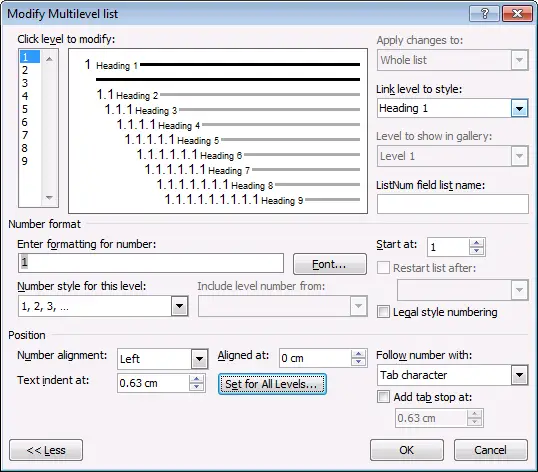 And this screen is Microsoft's screw-up. The same control has a different label, "Text position for first level". Same as "Text indent at" on the previous dialog box. That's a UI no-no: The same thing being give two different labels. Oh well. Nothing is perfect in the SW world. 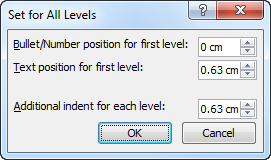
|
|
#14
|
|||
|
|||
|
Getting back to the blacked-out numbering issue for a moment. I may as well add this for posterity; might help someone else down the road. I decided finally to google it and discovered that many other people have had the same issue under various circumstances. Here is one of the many discussions:
https://social.technet.microsoft.com...010?forum=word In here though most people are pointing the finger at Tracked Changes being a contributor. But In my template doc I'm not using Tracked Changes. Among the comments one person describes a possible fix, though I have yet to verify it works: Quote:
|

|
|
|
 Similar Threads
Similar Threads
|
||||
| Thread | Thread Starter | Forum | Replies | Last Post |
| Automatically applying character style while using fast style feature | Didier Super | Word | 1 | 04-10-2017 05:10 AM |
| Changing a Linked Style to Paragraph with a Macro | Rose43526 | Word VBA | 3 | 10-27-2015 02:02 PM |
 Use multiple style sets in the same Word document (depending on which section the style is in) Use multiple style sets in the same Word document (depending on which section the style is in)
|
Ricyteach | Word VBA | 6 | 03-09-2015 07:11 PM |
 Style seems to inherit bold setting from previous style Style seems to inherit bold setting from previous style
|
Jennifer Murphy | Word | 3 | 02-16-2012 04:18 PM |
| Config style to restart numbering if it it comes after a style of a higher level | ghumdinger | Word | 7 | 08-31-2011 01:10 AM |