
 |
|
#1
|
|||
|
|||
|
I am trying to format my book. I need to start page numbering on a different page. I am using odd and even pages. I have followed all the steps and when I insert a section break, it doesn't show and opens a blank page.
In the footer, it still shows First Page Section 1 Please help. Last edited by Charles Kenyon; 03-02-2017 at 04:59 AM. Reason: Mark as solved |
|
#2
|
||||
|
||||
|
A 'different odd and even' page layout will only expose the second page header & footer if your document actually has a second page. A 'continuous' Section break, if that's what you inserted, wouldn't do that. Inserting a 'next page' Section break or a manual page break, would, however.
As for the larger issue of having un-numbered 'front matter', see: http://word.mvps.org/faqs/formatting...atter_2007.htm http://wordfaqs.mvps.org/FrontMatterRibbon.htm
__________________
Cheers, Paul Edstein [Fmr MS MVP - Word] |
|
#3
|
|||
|
|||
|
First, review the second link that Paul gave you.
Sections and section breaks are both straightforward and complex especially when you start using options on headers and footers. Sections / Headers and Footers in Microsoft Word (Ribbon Versions) If it says "First page Section 1" as a label for your footer, this means that you are on the first page of your book and you have headers and footers set for "different first page." Header/Footer Settings Recap |
|
#4
|
|||
|
|||
|
Thank you. It worked!
|
|
#5
|
|||
|
|||
|
I am just learning Word 2016. I looked at my manuscript in draft and you are correct. Apparently, I inserted too many section breaks. I delete all of them and only put in page breaks. I went over the entire manuscript to be sure. Now, I will follow your instructions exactly.
I do have one problem. I am including a screenshot. This section break did not work as the others, therefore leaving more space between the next chapter title. In options, I have show white lines unchecked, but there is a long black line and I don't know how it got there. Can you help me with this? 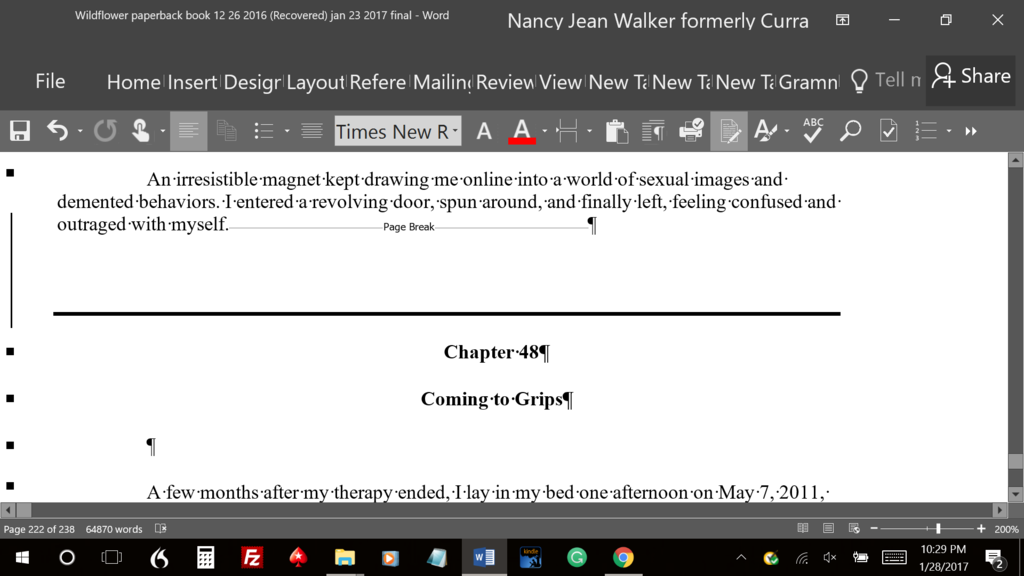 [IMG]<a href="http://smg.photobucket.com/user/Joy555/media/Screenshot%204_zpsj7eehpn6.png.html" target="_blank"><img src="http://img.photobucket.com/albums/v202/Joy555/Screenshot%204_zpsj7eehpn6.png" border="0" alt=" photo Screenshot 4_zpsj7eehpn6.png"/></a>[/IMG] |
|
#6
|
||||
|
||||
|
What your screenshot shows is a manual page break - not a Section break - and that page break precedes the paragraph break for the last paragraph on that page. Technically, therefore, the paragraph containing the page break spans two pages.
You're apparently also working in Draft view. If you switch to Page Layout view, you will get a better idea of what the document will look like when printed - you'll also be able to see your headers & footers. The vertical bar at the left side suggests you might have 'Track Changes' on and that there are either some invisible deletions or that the thick horizontal line has a large space setting between in and what is presumably a paragraph bottom border. The document name with (Recovered) suggests Word either crashed or you exited without saving and, next time Word started, it reloaded that and you've subsequently saved the Recovered version. Quite possibly, therefore, the original version still exists somewhere on your system.
__________________
Cheers, Paul Edstein [Fmr MS MVP - Word] |
|
#7
|
|||
|
|||
|
You would be better off, if you are using Styles for your formatting, to modify the style used to begin your chapters with the paragraph formatting of "page break before."
Understanding Styles in Microsoft Word Why use Microsoft Word’s built-in heading styles? by Shauna Kelly Last edited by Charles Kenyon; 09-18-2017 at 08:14 AM. Reason: update link |
|
#8
|
|||
|
|||
|
Yes, Word crashed. The problem is that all my edits are in this copy. So even when I copy and paste the manuscript, the line still shows up. Is there any way I can preserve this manuscript? I don't know how to put in a manual page break, so I am perplexed. I had backup every version on two zip drives, but when I retrieved them under simply Wildflower, they were recovered files. I have worked so hard on this book. It is to bring awareness to human trafficking, child abuse, and domestic violence. Can you help me? Thank you for your patience. (I don't want to add page numbers until I have fixed this manuscript.)
I am reading about section breaks from the link you gave me. It is so confusing to me. Plus I am paralyzed, confined to bed, and typing upwards on my laptop on my overbed table. I have checked different first page and odd and even pages for my book. My first chapter begins on the ninth page of my manuscript. I am so lost. I think I corrected the problem with the black line. I am not sure. All I have left after this before I can publish is the page numbers to be in sequence and start on ninth page and end at last chapter. 
|
|
#9
|
|||
|
|||
|
Please can someone help me? I have tried everything to get page number on first chapter. Now all my footers say Section 2. As I said, Word crashed and the version I am using has all my new edits so even if the original is somewhere in my computer (and it isn't because I have searched for it), I need to fix this version.
|
|
#10
|
||||
|
||||
|
Without physical access to the document, no-one here can see what the problem(s) is/are or tell you how to fix it/them (or even do it for you). All we can do is reiterate that following the advice already given will achieve the desired results. The fact you're working with a recovered document doesn't change that - simply apply the advice to the recovered document.
__________________
Cheers, Paul Edstein [Fmr MS MVP - Word] |
|
#11
|
|||
|
|||
|
Thank you for your patience. Would you mind sending me a link that explains how to delete section breaks from footer? Thank you.
|
|
#12
|
||||
|
||||
|
Headers and Footers don't have Section breaks. Sections contain headers and footers that may or may not be linked to the preceding Section's headers and footers.
__________________
Cheers, Paul Edstein [Fmr MS MVP - Word] |
|
#13
|
|||
|
|||
|
As already indicated, footers cannot contain a section break. A footer is part of a section, not the other way around. If your footer indicates it is in Section 2, that is because it is part of the second section. There is a section break before it.
Here are some more links: Numbering Front Matter (Ribbon) Sections / Headers and Footers in Microsoft Word (Ribbon Versions) |
|
#14
|
|||
|
|||
|
Ok thank you.
|
|
#15
|
|||
|
|||
|
By the way, in print view with non-printing characters showing, there are times when all you see of a section break is the line without any identification. If you place the insertion point just before it and insert a paragraph mark you'll be able to see the full description.
|

|
| Tags |
| odd and even, page numbering, section breaks |
|
|
 Similar Threads
Similar Threads
|
||||
| Thread | Thread Starter | Forum | Replies | Last Post |
| Word 2013 - When deleting section breaks, cursor jumps to beginning of document | ranholmom66 | Word | 3 | 07-01-2016 06:01 AM |
| Combine multiple word files into 1 document and add section breaks | svo | Word VBA | 3 | 08-05-2015 03:05 AM |
 Hidden page breaks and section breaks Hidden page breaks and section breaks
|
jrasicmark | Word | 3 | 06-02-2014 11:28 PM |
| Section Breaks, maybe? | R20 | Word | 2 | 12-20-2009 06:35 PM |
| Deleted Section Breaks Changes Page Breaks | Brantnshellie | Word | 0 | 02-01-2009 09:22 PM |