
 |
|
#1
|
|||
|
|||
|
I am using Word 2007 running under Windows 10.
Although I have downloaded and tried to use templates from various manufacturers, they all have a similar problem in that there seems to be an extra blank line inserted between each vertical business card on a sheet resulting in only a few of the ten cards on a sheet being useable. I did find a similar thread - and apparent resolution - for this but that was for use with a later Word version and the suggested settings don't appear on my version. |
|
#2
|
|||
|
|||
|
Business cards are, in Word, labels, which use Word's Tables features.
Try using Word's definitions rather than templates from the manufacturer. Mailings > Labels > Options Turn on viewing of gridlines in tables. This is on the left end of the Table Layout tab. 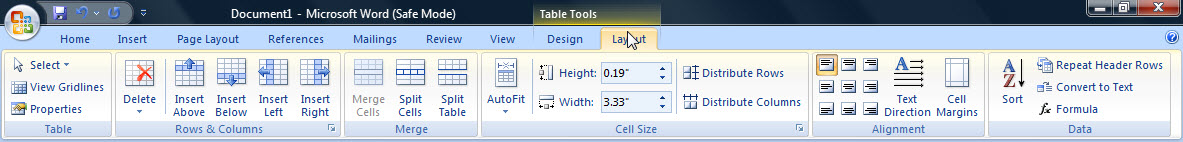
|
|
#3
|
||||
|
||||
|
Using Word's built in label templates, there are four reasons why there could be misalignment:
1. You have added a header/footer to the normal template (rename the normal template) 2. The page size set in the printer properties doesn't match the page size of the label sheet. 3. You have a scaling option set in the zoom section of the print dialog 4. Your printer has poor paper handling. Some printers will slip when faced with label stock and thus are incapable of feeding the label correctly. Cleaning the rollers in the print path may help.
__________________
Graham Mayor - MS MVP (Word) (2002-2019) Visit my web site for more programming tips and ready made processes www.gmayor.com |
|
#4
|
|||
|
|||
|
Thanks for the replies.
gmayer - will try to re-set and see what happens. Charles - I am using Word 2007 which doesn't give me the option of table layout etc. See screenprint attached |
|
#5
|
|||
|
|||
|
The ribbon I posted is a Word 2007 ribbon. You have to be in a table (label) to see that tab.
|

|
|
|
 Similar Threads
Similar Threads
|
||||
| Thread | Thread Starter | Forum | Replies | Last Post |
| Information on 'Business Cards' merges incorrectly on 'People' display. | erose | Outlook | 0 | 04-28-2015 05:56 PM |
 Print business cards with exact dimensions Print business cards with exact dimensions
|
mqdias | PowerPoint | 1 | 03-11-2013 06:38 AM |
| Upgraded to 2010- Business Cards Won't Print | Girlpetunia | Publisher | 0 | 11-20-2012 02:50 PM |
| Need Business Cards for 80 Attendees | ruganesh10 | Word | 2 | 03-06-2012 03:22 AM |
 How to backup contacts in Outlook 2010 as business cards How to backup contacts in Outlook 2010 as business cards
|
russianrobert | Outlook | 1 | 01-02-2012 09:58 PM |