
 |
|
#1
|
|||
|
|||
|
I've created an electronic form using mostly legacy form fields. My second last field is a text form field with the properties set to number and to display as a phone number (###) ###-####.
My last field is a date picker content control. When I tab from the phone number field to the date control the phone number field does not update to the proper format. However it will if I click on any other text form field. I know to do that but the general user of the form will not. I have checked "calculate on exit" but that does seem to fix the issue. Any suggestions on how to make that second last form field update??? |
|
#2
|
||||
|
||||
|
You should not mix legacy form fields and content controls in the same document. They have different operating criteria. As you want to use a date picker content control, then use content controls throughout. See http://gregmaxey.com/word_tip_pages/...llin_form.html
__________________
Graham Mayor - MS MVP (Word) (2002-2019) Visit my web site for more programming tips and ready made processes www.gmayor.com |
|
#3
|
|||
|
|||
|
Can a content control field be formatted to display as a telephone number or be used in calculations? I was also using the legacy fields as I liked that they appear shaded grey for the user to fill out the form but do not print where the content control fields print the placeholder text.
|
|
#4
|
|||
|
|||
|
There is nothing wrong with using legacy form fields; the problem comes when you try to use them with Content Controls. These do not play nicely together.
That means no Date Picker. You can use a text form field and format it as a date. In a Content Control form with restricted editing you can set it to show the next place the user can enter text with a different color. You can also get rid of the placeholder text in Content Controls. You can also do calculations with content controls. |
|
#5
|
|||
|
|||
|
How would I change the format of the content control to display as a telephone number (###) ###-####?
|
|
#6
|
|||
|
|||
|
I do not know of any way to do this directly. Unless one can be found, I guess you will need to stick with all legacy fields. Greg Maxey does have an Add-In that makes using them easier (puts them directly on the Ribbon with an Eraser).
Add Classic FormField Controls to Ribbon You might also want to look into that vba construct known as the UserForm. This is a custom dialog box. If your form will be used where macros can be active, a userform is very much more flexible than are any of the direct methods of entering data. Here are a couple of sample userforms. They gather the data and then can place it in your document formatted the way you want. They can be used with content controls or form fields as well. 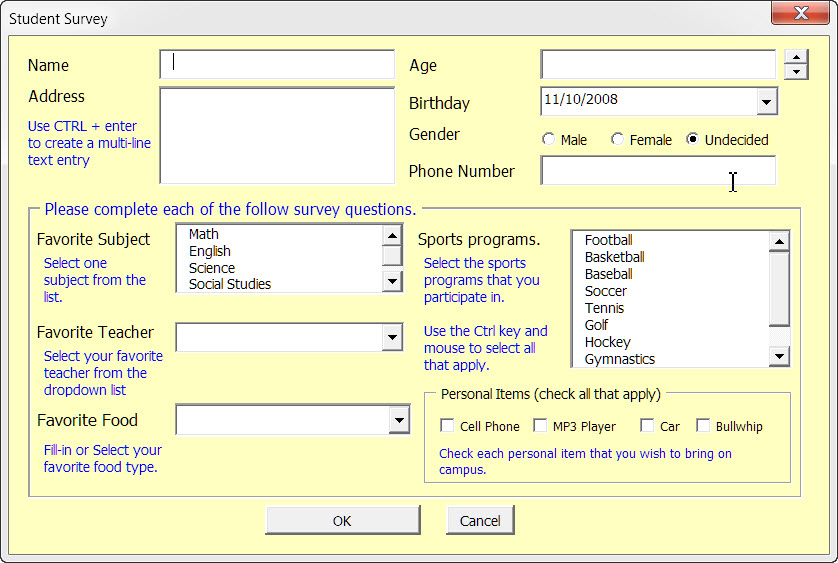 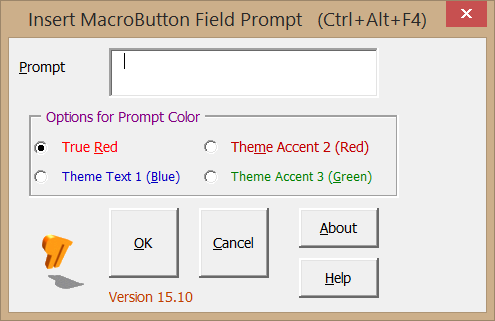
|

|
| Thread Tools | |
| Display Modes | |
|
|
 Similar Threads
Similar Threads
|
||||
| Thread | Thread Starter | Forum | Replies | Last Post |
 Updating field codes without clearing form fields Updating field codes without clearing form fields
|
wwwKris | Word | 1 | 08-29-2014 07:03 AM |
 Form field selection allows entry into form text box Form field selection allows entry into form text box
|
David C | Word | 1 | 10-24-2012 04:53 AM |
 Form Fields - Create blank form text field with if statement? Form Fields - Create blank form text field with if statement?
|
LAssist2011 | Word | 5 | 12-14-2011 03:02 PM |
| Updating Access with Word Form | b2995 | Word VBA | 0 | 10-16-2011 09:37 PM |
| Trouble updating a form | TomCaesar | Outlook | 0 | 11-29-2006 10:52 AM |