
 |
|
#1
|
|||
|
|||
|
I created my cv about 18 years ago which contains a lot of formatting:
2 columns which contain section break continuous bullet points indented I need to insert an extra line after the last entry on the right hand column (Lagan Database) but when i press enter it moves the top entry of this column to the bottom of the left hand side column. How do I do this i last created a new line about a year ago but i just cannot remember for the life of me how to do this. This is my first post, I will try to post the link here. 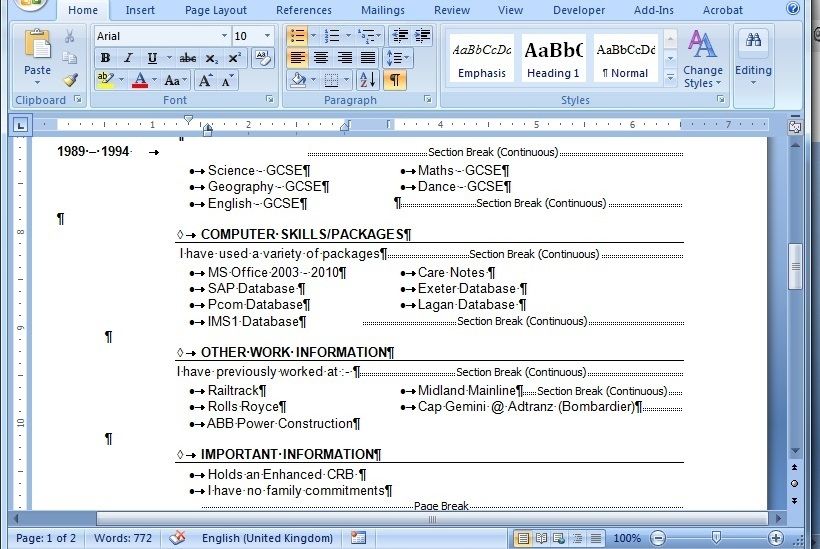
|
|
#2
|
||||
|
||||
|
That behaviour is because Word is trying to keep the columns balanced. If you don't like the results you're currently getting, you could:
1. Delete the paragraph break that appears immediately before the Section break. This won't affect the balancing behaviour, but it will change the balance slightly; or 2. Use Ctrl-Shift-Enter to insert a column break immediately before the entry you want to keep at the top of the right-hand column. Note that this will prevent Word auto-balancing to columns for any further items, so you'd need to move them (or the column break) if you later decide you want a different balance.
__________________
Cheers, Paul Edstein [Fmr MS MVP - Word] |

|
|
|
 Similar Threads
Similar Threads
|
||||
| Thread | Thread Starter | Forum | Replies | Last Post |
 Printing question... hope this isn't stupid but.... Printing question... hope this isn't stupid but....
|
christynlee | Project | 1 | 05-07-2009 09:58 AM |
| Hope Not to offend, but... | jbiggs | Outlook | 0 | 02-10-2009 06:57 PM |