
 |
|
#1
|
|||
|
|||
|
In Office 2007 when I do a heading then a double return before I start with more typing the double return changes the heading to another font size and type. If I do the double return v e ry s l o w l y then it doesn't change it. If I double return and the font changes I can get it back to normal by doing a backspace.
However this is all incredibly frustrating! Can anyone offer a suggestion why a double return should change the font. I can't find a setting anywhere Thanks in advance Last edited by Charles Kenyon; 03-06-2016 at 10:13 AM. Reason: Mark as solved |
|
#2
|
|||
|
|||
|
Two issues to check would be your mouse double-click speed setting and your relevant paragraph style. Each style may specify a next-paragraph style. What I can;t quite figure out is why the slower double-click would not cuase the change, unless it is too slow to be interpreted by your mouse as a double click.
|
|
#3
|
|||
|
|||
|
Its nothing do do with the mouse. Its when I hit the return (enter) key twice.
|
|
#4
|
|||
|
|||
|
My apologies for not reading properly. We have had a similar phenomenon at work in 2007, but seemingly intermittently, which suggests that there is some hidden variable at work. I have not yet determined what little variable causes the behavior.
|
|
#5
|
|||
|
|||
|
What do you see before and afterwards with the backward P clicked under the Paragraph Group?
Under Styles for that Heading what do you see? |
|
#6
|
|||
|
|||
|
(dot)
Heading test (backwards p) (backwards p) Style before and afterwards is normal, which for me is black arial 11pt. However it has changed my "Heading test" to Cambria 14pt blue!! Its a crazy problem! |
|
#7
|
|||
|
|||
|
You still have a problem after Modifying your Style?
Does another Style Heading, say 2 instead of 1, still cause problems? |
|
#8
|
|||
|
|||
|
Thanks for your interest. It doesn't happen with any of the styles, only "Normal"
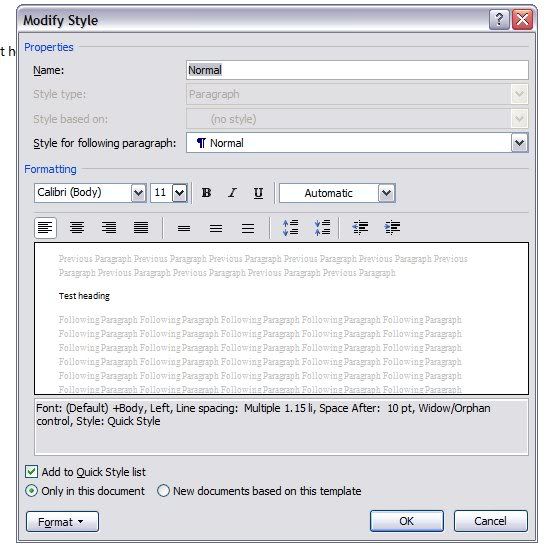
|
|
#9
|
|||
|
|||
|
My normal looks the same as yours
Here is a possible crude solution I would use Copy and then Paste Special into a new document Under Paste Special use Unformatted Text to keep from copying the problem Then go into the new document and format it fresh I find often trying to debug some weird issue with Word, time wise it is easier to use Paste Special as I describe above I know it ain't elegant, but when I use Word I don't want to get caught debugging some weird issue Word at times can have a mind of its own 
|
|
#10
|
|||
|
|||
|
The problem seems to be in the normal template no matter what I try as you have suggested. When I double space it changes the normal style to the heading 1 style.
I've solved it by changing the heading 1 style to the normal style in my normal.dotm template. Still seems crazy though!! |
|
#11
|
|||
|
|||
|
I am joining in 7 years later, but in case anyone is still looking this problem exists in other Word versions. It is because of the AutoFormat as You Type options. In Word for Mac 2011 it is solved as follows:
- With a Word document open as your current active application, click Word at the left of the toolbar at the top of the Mac screen and select Preferences. This will open the Word Preferences dialogue box. - Under the heading Authoring and Proofing Tools click on Autocorrect. - In the Autocorrect dialogue box select the AutoFormat as You Type button. - Under the Apply as you type heading there is a check box titled Headings. Un-tick this. Done. Bosh. Sorted. No more annoying change of style after hitting enter twice. Thanks to Jay Freedman for this, who set it out with regard to Office 2007 Word and Excel: http://answers.microsoft.com/en-us/o...e-c31bf33341a7 |
|
#12
|
|||
|
|||
|
Jay Freedman's response posted by Mossey is the answer in case anyone has a question. It is a combination of AutoFormat as you Type and style for following paragraph. And yes, the same problem could pop up in Word 2016 as easily as in Word 97.
My personal preferences for those settings are shown in the screenshot below. I find that unchecking everything in the second two groups makes Word far more manageable. I believe that the ones that can cause the current issue include automatically applying heading styles and automatically defining styles according to formatting. The heading styles by default have a setting to have the style for the paragraph following a heading style to be the normal style. (I usually change that setting, too.) |

|
|
|
 Similar Threads
Similar Threads
|
||||
| Thread | Thread Starter | Forum | Replies | Last Post |
 double space double space
|
sussertown | Excel | 1 | 04-06-2009 07:47 AM |
| Double Audio issue | nbalajicec | Outlook | 0 | 03-17-2009 09:57 PM |
| Auto forward return receipt to Requestor | sarav@msoutlook | Outlook | 0 | 12-09-2008 06:34 AM |
| How do I return from a cross reference? | smoggymark | Word | 0 | 10-21-2008 07:45 PM |
| Help with Max or lookup fomula to return a name forAmaxValue | dutch4fire23 | Excel | 0 | 07-28-2006 01:12 PM |