
 |
|
#1
|
|||
|
|||
|
I work in a small law office. Increasingly often, we are experiencing the formatting change without permission when we reopen a document. When it does occur, the formatting changes the exact same way. It looks like the style set changes to "word 2003". We have no idea what is causing this nor have I been able to reproduce it. It just happens and is very frustrating!  Due to this I have learned how to create new quick styles and add them to the styles ribbon on the home page. However, this only allows me to change one line at a time on a 30-40 page document with multiple paragraphs and subsections. This is very tedious and can very easily be goofed. Being that these are legal documents, they need to be correct. I have also learned how to create a new style set. However, this only instantly changes the quick styles in the styles ribbon on the home page. Also not helpful. None of the style sets (that act more like themes - not the ones in the ribbon on the home page) work to resolve this issue. Does anyone know why this is occurring, how to stop it, or how to change it back easily? Please Help!! -- Frustrated Admin |
|
#2
|
|||
|
|||
|
First, for new documents, you should be creating them from templates, not using old documents. Because of meta data issues, this is especially important in law firms.
Any chance your problem documents have the option checked under the attached template dialog to update styles from the template? You do NOT want this checked. Is this happening on one computer only or on multiple computers? Here are two primary references on Styles, neither of which will directly answer your question: Understanding Styles in Microsoft Word Tips for Understanding Styles in Word by Shauna Kelly |
|
#3
|
|||
|
|||
|
The new documents are being created from templates. It is when we open the document again to edit something from time to time that randomly the formatting changes.
"Any chance your problem documents have the option checked under the attached template dialog to update styles from the template?" How do I learn if this is checked? This is occurring on multiple computers. Thank you for your help! |
|
#4
|
|||
|
|||
|
With one of the documents open, on the Developer Tab click the Document Template button. The template for the document should be showing. Under that is a checkbox for updating styles. This should be unchecked.
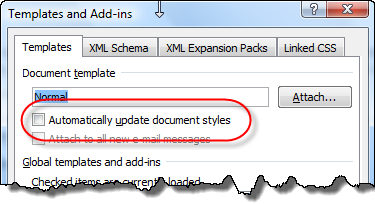
Last edited by Charles Kenyon; 04-17-2014 at 11:32 AM. Reason: Add picture |
|
#5
|
|||
|
|||
|
If the documents are being edited on multiple computers, chances are they are attaching the normal template on a new computer.
What happens when I send my document to someone else? Will Word mess up my formatting? |

|
| Tags |
| formatting, styles, word 2010 |
| Thread Tools | |
| Display Modes | |
|
|
 Similar Threads
Similar Threads
|
||||
| Thread | Thread Starter | Forum | Replies | Last Post |
 Font style keeps changing to Italics Font style keeps changing to Italics
|
B33J | Word | 1 | 07-24-2013 01:46 PM |
| Changing A Style ? | fdes | Word | 6 | 12-13-2012 10:16 AM |
| Word 2010 Style Sets Sampler | Charles Kenyon | Word | 0 | 05-17-2012 02:00 AM |
| changing style type | eNGiNe | Word | 1 | 03-01-2012 01:36 AM |
| Changing Endnote Style Automatically | ziggle | Word | 0 | 12-30-2008 11:30 AM |