
 |
|
#1
|
|||
|
|||
|
In Word Perfect they have a justification setting called "all". It is like full justification, but it will make every line take up the full width between the margins. This is great if you want to spread 1 line across a page or cell. I can't find anything like this in Word. |
|
#2
|
|||
|
|||
|
Look on the ribbon atop of your screen..in the "Paragraph" section, bottom portion. It illustrates Left justified, Center Justified, Right Justified and Full Justified. The "Full Justified" is what you are looking for.
Hope this helps... |
|
#3
|
|||
|
|||
|
If you press Shift-Enter at the end of your line you may get what you want.
Look also into the compatibility option to Justify text like Word Perfect. "Do full justification the way WordPerfect 6.0 for Windows does." This is in layout options way at the bottom of the advanced Word options. |
|
#4
|
|||
|
|||
|
Thank you for the replies, but none is doing what I want. Let's say I want the word "Hello" (no quotes) to spread evenly across the entire page (within the margins) or across an entire cell. Using either method then hit [Enter] or [Shift+Enter] and it does not create the desire effect. In Word Perfect "all" justification did that.
BTW, the WP full justification smooths out the justification by putting some space between letters and words, but is still "just" full justification, not "all" justification. I think this is just another feature that WP had years and years ago that Word has never added. Another example of a superior product killed by better marketing. |
|
#5
|
|||
|
|||
|
Look into WordArt.
A less extreme method that will take more work, is font character expansion. You get to this through the dialog drop down on the Fonts group. On the word "Test" I selected the first three letters and used expansion at 148 points. This spread the word between the 1-inch margins of a letter-size page. |
|
#6
|
||||
|
||||
|
Quote:
__________________
Cheers, Paul Edstein [Fmr MS MVP - Word] |
|
#7
|
|||
|
|||
|
It isn't something that is used often, but does have its uses, such as for a headline.
|
|
#8
|
||||
|
||||
|
You can use Ctrl+Shift+J (which runs the DistributePara command).
__________________
Stefan Blom Microsoft Word MVP Microsoft 365 apps for business Windows 11 Professional |
|
#9
|
|||
|
|||
|
FANTASTIC!! Where is this documented? I've never seen it before, and from my research and the answers here, it is virtually unknown.

|
|
#10
|
|||
|
|||
|
The only documentation I've seen is another post by Stefan. This is apparently a part of East Asian Language support but the keyboard shortcut is active in Word. It works in Word 2003 and later but not Word 97. In some ways I can see why it is not documented. As Paul said earlier, for virtually anything you want someone to read, it is probably not appropriate.
But, as you pointed out, for a title it can be useful. I have been working on and off on a chapter about aligning text in Word. It is not finished, but I have added reference to distributed text here. Last edited by Charles Kenyon; 12-22-2013 at 04:18 PM. |
|
#11
|
||||
|
||||
|
Quote:
Edit: Found it on Google groups at https://groups.google.com/forum/#!se...M/z75_X3Ps-x0J. Even the link to Word 2003 Help on the http://office.microsoft.com/en-us/ site is still working, to my surprise...
__________________
Stefan Blom Microsoft Word MVP Microsoft 365 apps for business Windows 11 Professional |
|
#12
|
||||
|
||||
|
It's certainly not documented here: http://office.microsoft.com/en-us/wo...005186664.aspx
__________________
Cheers, Paul Edstein [Fmr MS MVP - Word] |
|
#13
|
|||
|
|||
|
Looking through my notes, I see that Rohn posted this picture
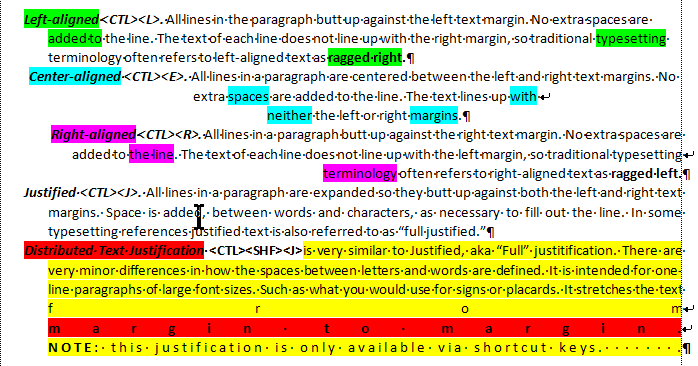 a while back. I've incorporated the information in Justification. |
|
#14
|
|||
|
|||
|
The keyboard shortcut does show up when you run the ListCommands under Word Commands with the command name Distribute Para. It is possible to load it as a QAT or Ribbon modification in Ribbon versions.
Of course the last statement in the tooltip is silly, or someone has a very distorted idea of "clean look." Although it shows up in ListCommands in Word 2003 and the keyboard shortcut works, it does not seem to show up under All Commands for customization of toolbars or menus. (If support for East Asian Languages is turned on it does show up on the Formatting toolbar without customization.) Last edited by Charles Kenyon; 12-23-2013 at 01:35 AM. Reason: modify statement about East Asian Languages |
|
#15
|
||||
|
||||
|
Using Ctrl-Shift-J also overrides/ignores the 'Don't expand character spaces on a line that ends with Shift-Return' layout option, if you have that checked.
__________________
Cheers, Paul Edstein [Fmr MS MVP - Word] |

|
| Tags |
| all justify, word perfect |
|
|
 Similar Threads
Similar Threads
|
||||
| Thread | Thread Starter | Forum | Replies | Last Post |
 Word 2010: TOC Issue - "Reference Not Found" only for some users of a document Word 2010: TOC Issue - "Reference Not Found" only for some users of a document
|
Brad_T | Word | 1 | 11-27-2013 01:36 PM |
 Word options "field shading" reverts to "when selected" Word options "field shading" reverts to "when selected"
|
PaulBurcham | Word | 1 | 04-20-2013 11:18 AM |
| 'Linking' entered information to other "cells" from an original "cell" in MS Word | Wade | Word | 6 | 09-03-2012 05:22 PM |
 Word 2010: "Screen shot" and "Print Screen" and fitting the page boundaries! Word 2010: "Screen shot" and "Print Screen" and fitting the page boundaries!
|
Jamal NUMAN | Word | 4 | 06-30-2011 05:48 PM |
| Easy Update "Table of Contents" feature in Microsoft Word 2007 VS. Word 2010 | Xarzu | Word | 0 | 09-22-2010 06:54 PM |