
 |
|
#1
|
|||
|
|||
|
Hi I have created a template with an image header. Steps taken
1) Open new document from my template 2) Type in the title 3)Paste in the information I am copying which nearly fills the whole page 4)hit the enter key which takes me to the second page but the header image is on the 2nd page. How do I make it that the header template is only on the first page? Thanks |
|
#2
|
|||
|
|||
|
By setting your header to be "first page only." It is a checkbox in the header/footer tools ribbon. Note that if you have multiple Sections, you need to make sure this setting is not repeated in subsequent Sections or that the link to previous setting is turned off. Word sometimes inserts Sections without telling you! "Section" is a word of art in MS Word, as is "template."
Sections / Headers and Footers in Microsoft Word 2007-2013 |
|
#3
|
|||
|
|||
|
Hi Thanks so much for your response but I cannot see the checkbox you refer to. Please see attached screenshot.
Thanks 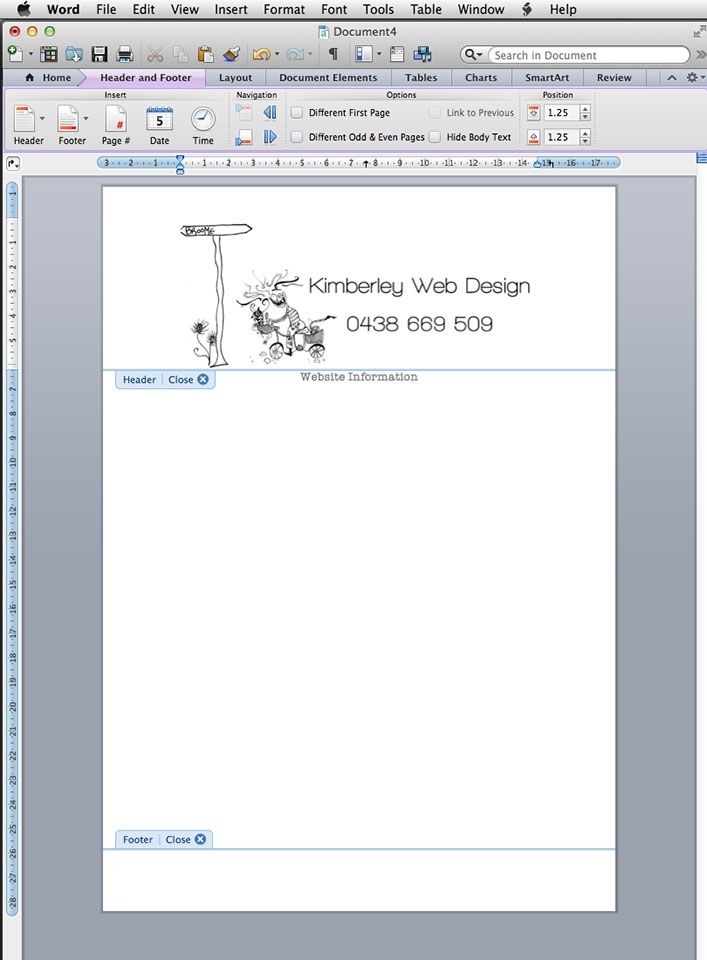
|
|
#4
|
|||
|
|||
|
It is the Different First Page checkbox. You have to remove the header content from the next (Primary) header. Or you may have to move the header from Primary to Different first page header.
|
|
#6
|
|||
|
|||
|
Hi I appreciate your help but I still dont get it! I only want the header to be produced on the first page and not on any proceeding pages.
As you have said, If you check the box for "Different First Page", it becomes the continuation header, ie it appears on all pages of your document and the other option "Different Odd and Even" is also not what I am after. Thanks! |
|
#7
|
|||
|
|||
|
Quote:
Quote:
|
|
#8
|
|||
|
|||
|
Quote:
If you only want the header content to be only on the first page, remove it from the other headers of the section...but FIRST, change Link To Previous to false. The default is ON (True). So you will have to turn it off. Then remove the content from the header(s) you do not want it in. That includes OddEven, if you have that checked. One of the biggest and confusing aspects of Word is trying to fix headers or footers, after the fact. It is worth the effort to try and understand them, because if you set them up properly in the first place, they work well. |

|
| Tags |
| header template |
|
|
 Similar Threads
Similar Threads
|
||||
| Thread | Thread Starter | Forum | Replies | Last Post |
 begin each section with page 1 in header PLUS continuous page numbering in footer begin each section with page 1 in header PLUS continuous page numbering in footer
|
onemorecupofcoffee | Word | 18 | 09-04-2013 04:31 PM |
 no page numbers -- how do i get them back -- only {page} at the header no page numbers -- how do i get them back -- only {page} at the header
|
Straitsfan | Word | 4 | 06-27-2012 02:46 PM |
| Page Header and Page Numbering for Technical Book | SQLUSA | Word | 4 | 06-25-2012 09:53 AM |
| How to save the current page in a new file with all the page settings (header, footer | Jamal NUMAN | Word | 6 | 03-15-2012 03:27 PM |
 Help with Header & Footer on first page only in Template Help with Header & Footer on first page only in Template
|
bvlgari | Word | 1 | 12-01-2008 03:25 PM |