
 |
|
#1
|
|||
|
|||
|
I am trying to change the running head for each section of a long manuscript (using different running head on even and odd pages). I do the following:
click view-header/footer click format-document-layout There i check off "headers and Footers" boxes for "different odd and even" and "different first page." I choose, apply "this section." But instead, the change applies to the entire document. What am I doing wrong? Extremely grateful for any suggestions to fix this! |
|
#2
|
|||
|
|||
|
First, instead of changing the header/footer, consider changing what it displays using a StyleRef Field linked to the style of the section's lead heading.
If a section's header is linked to the previous section, any changes apply to both sections. Link to previous is the default setting. Sections / Headers and Footers in Microsoft Word 2007-2013 Note, with different first page and different odd and even settings checked, each section has three headers and three footers:
That is an awful lot of headers/footers to be editing in each section. If you can use the StyleRef field and keep the section's linked, you will have far less editing to do. |
|
#3
|
|||
|
|||
|
Thanks so much! The link you sent has much more specific info than I've found elsewhere on headers / footers. Very helpful! I'm going to stick with changing the headers/footers for each section (yes, I know it's more editing), but there are reasons!
What your article says, tho, is to turn OFF the default "same as previous" (that's the Mac wording). Nowhere, tho, can I find how to do that! Advice??? |
|
#4
|
|||
|
|||
|
It should be on the Header and Footer Tools ribbon. I don't have Word 2011 so haven't seen that Ribbon. I would appreciate it if you would post a screen shot of it.
Here are the ones from Word 2007 & 2010. You can see the command button in the middle of the ribbon at the bottom in the Navigation group: "Link to Previous." When it is shaded, that means that link to previous is active. 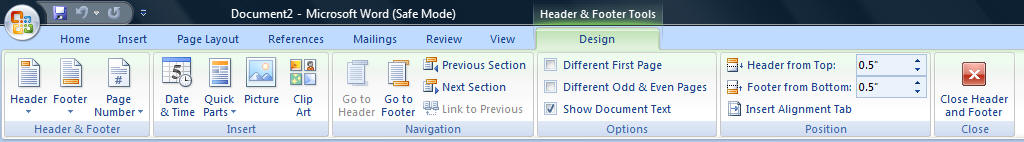 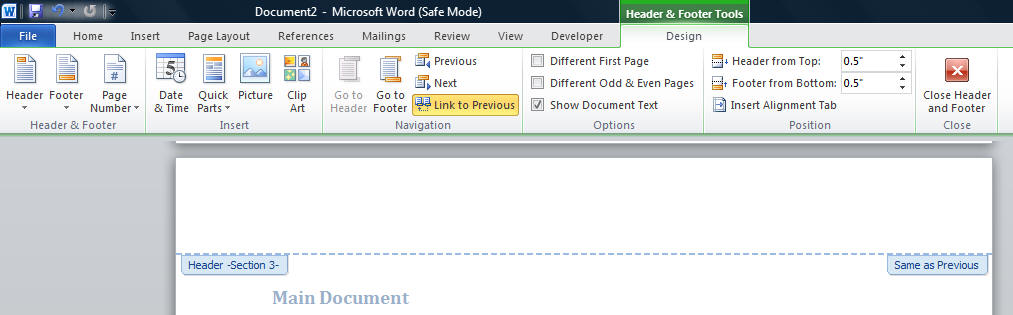
|
|
#5
|
|||
|
|||
|
Ahh..I finally found it on the ribbon and unchecked "same as previous." But that did not solve the problem. UGH…Maybe I'll have to resort to your other suggestion to use that StyleRef field. It seems more complicated. But I'll try. I'm desperate…
Thanks for the help, and for that great link with info. |
|
#6
|
|||
|
|||
|
Actually, I think I may have just fixed it! Miracle! (and not 100% sure what is different this time, but I'll take it!
Thanks so much for your help! |
|
#7
|
|||
|
|||
|
You are welcome.
|

|
| Tags |
| running head |
|
|
 Similar Threads
Similar Threads
|
||||
| Thread | Thread Starter | Forum | Replies | Last Post |
| Four Sections | salvarez83 | PowerPoint | 2 | 02-22-2017 12:40 PM |
| Powerpoint Sections | franglais31 | PowerPoint | 1 | 02-16-2013 08:34 AM |
 sections and stuff sections and stuff
|
tomsan | Word | 1 | 03-09-2012 02:25 AM |
 styles and sections styles and sections
|
eNGiNe | Word | 1 | 01-11-2012 08:57 AM |
| Letter Head Template - Update all other templates automatically | nirok | Word | 1 | 11-25-2010 03:14 PM |