
 |
|
#1
|
|||
|
|||
|
I have a document that includes headings and footers. On some of the pages the headings do not appear. Why not?
|
|
#2
|
|||
|
|||
|
That appears to be the document having multiple "section breaks" throughout. If you are wanting to have the same heading on all pages of the document, you will have to make sure each section is linked to each other. One way to do this is:
- Double-click in the header margin (top of page) and the Header & Footer Tools Design ribbon will appear; - Make sure "Link to Previous" is highlighted (if not, click on it to highlight); - Click on "Next" or "Previous" to view each section and insure each sectiion has "Link to Previous" highlighted. Hope this helps... |
|
#3
|
|||
|
|||
|
Quote:
Each Section can have up to three different headers. Double-click in one of your headers and see if it says "Header" or "First Page Header" or "Even Page header" in the right-bottom corner.  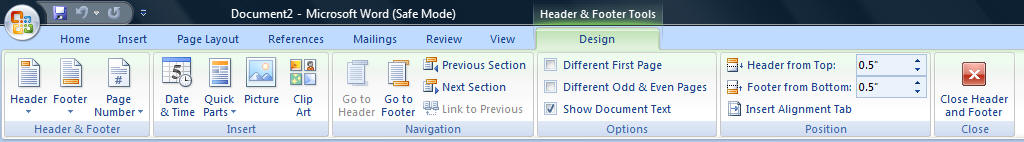 Different Sections can have different headers from those of other Sections. If you have multiple sections, check the settings for Link to Previous or Same as Previous in your headers. If they are not linked and you want them to be linked, click on the appropriate button. 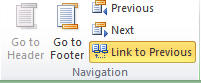 Sections / Headers and Footers in Microsoft Word 2007-2013 This can be confusing but has been how Word has worked since at least Word 97. It allows a great amount of flexibility since people often want different headers in different sections or on even and odd pages (mirror pages). They almost always want the first page to be different. People sometimes change the section without realizing that they have done so. A frequent way this happens is if the number or placement of columns is changed, page margins are changed, or the layout has changed from portrait to landscape or back. Sometimes people change margins when what they really need to change is the paragraph "indent." |
|
#4
|
|||
|
|||
|
Thank you both for the advice. It appears that I need lots of help regarding sections in general. I will have to review the tutorial you referenced and see if I can solve my problem. It appears to be easier to start over rather than try to fix up my 200 page document. <grrrr>

|
|
#5
|
|||
|
|||
|
If necessary, save your document as a plain-text file (txt). Then copy that into a new Word document and reformat.
If you edit your document in normal view you should be able to see and delete the section breaks. Work with a COPY! |
|
#6
|
|||
|
|||
|
As someone who fairly often encounters 150+ page Word files that need to be washed through a disinfectant bath of .txt … if most of the formatting in the original is headings and lists, it can save time to tag them before you start.
Example: open the navigator, go to the first level one heading, type in <:h1> (or some other likely-to-be-unique string) as a prefix; skip to the next level one heading and repeat; loop for other levels of heading. Lists I do by eye; body text is easier to prefix <:body> in a text editor. You may be able to extend the technique to graphics and captions, depending on how you've implemented them. Save the file out to plain text, bring it back into Word and use search/replace: use the Styles options to apply the heading and list styles, then [No formatting] to delete the tags. Have fun! |
|
#7
|
|||
|
|||
|
Engine, I am not familiar with the technique you mentioned, and it did not work for me (see attached), but it looks useful.
Questions: 1. What do you mean "loop"? Is this a macro function or a regular command I have never heard of? 2. In the attached, I styled two lines as Heading one, saved the doc to a txt file, opened a new Word docx, pasted the text in, ran Find and Replace with <:h1> in Find field and the Heading 1 style in Replace, and replaced all. Please explain what happened. Thanks. |
|
#8
|
|||
|
|||
|
Having copied my 200 page doc to a plain text format, I need to reformat. Is there any way to select the entire document so that I can apply the same font to everything?
|
|
#9
|
|||
|
|||
|
First, apply a Style, not just a font. When you need to make exceptions, use other styles, either paragraph or character.
Understanding Styles in Microsoft Word Styles will make future editing much less painful. Try Ctrl-A for select All. This will not, though, get headers and footers and may not get textboxes. |
|
#10
|
|||
|
|||
|
Quote:
 Error as to paragraph styles: see next two posts You need to identify the beginning and end of the replace area. i.e select the paragraph that begins with <:h1> and apply Heading 1 style. Macros to do this sort of thing need to be written rather than recorded. Otherwise, you could bracket <:h1>the text<:h1> you want the style applied to and use WildCards to do the replace. I know this can be done, just don't have the experience to tell you how. Find and Replace Using Wildcards by Graham Mayor Last edited by Charles Kenyon; 10-24-2013 at 12:25 AM. |
|
#11
|
|||
|
|||
|
Charles, may I venture to disagree? for paragraphs, I'm not sure that paired XML-style tags would help. They'd take longer to put in to the original Word file, unless you have a helpful colleague who can write a macro to top and tail each paragraph with the name of its current style, and would probably be tricker to run search/replace on. Beautifully prepared text with significant character styles <cite>, <strong>, <emphasis> would be a different case.
John, an observation/apology: I should have added 'remove all autonumbering' as something to do before saving as .txt – the default behaviour here is one of the differences between Word and my usual documentation tool. My failure to do so probably accounts for the duplicate numbering: it looks as though the first (leftmost) number is being applied by the style, while the second is just text. As for the persistence of the <:h1> tag, it's a question of how you beat search/replace into submission. Let's say your input file starts like this: Code:
<:h1>On the Insert tab <:p>The galleries include items that are designed to coordinate with the overall look of your document. You can use these galleries to insert tables, headers, footers, lists, cover pages, and other document building blocks. When you create pictures, charts, or diagrams, they also coordinate with your current document look. You can easily change the formatting of selected text in the document text by choosing a look for the selected text from the Quick Styles gallery on the Home tab. <:h1>Both the Themes gallery <:p>and the Quick Styles gallery provide reset commands so that you can always restore the look of your document to the original contained in your current template. On the Insert tab, the galleries include items that are designed to coordinate with the overall look of your document.
|
|
#12
|
|||
|
|||
|
I learn something new every day. With paragraph styles you are correct, placing the tag at the beginning of the paragraph works fine (Word 2010). I have edited my earlier post to note that it was erroneous. Thank you.
I think for character styles you would still have to actually get the beginning and end of the text. |
|
#13
|
|||
|
|||
|
You're right about character styles; afaik, you need a selection to be able to apply them. I haven't experimented yet – it might be feasible to use a simple (i.e. recorded, not programmed) macro to apply them to a single tagged word, but I suspect that applying them to a tagged phrase would be trickier.
|

|
| Thread Tools | |
| Display Modes | |
|
|
 Similar Threads
Similar Threads
|
||||
| Thread | Thread Starter | Forum | Replies | Last Post |
 Problem with blended headings Word 2007 Problem with blended headings Word 2007
|
Stephski | Word | 2 | 11-30-2012 05:00 AM |
 How to import Word Style Headings and body text into Excel How to import Word Style Headings and body text into Excel
|
antztaylor | Excel | 5 | 11-08-2012 09:54 PM |
 Headings and Number Outline Problem (MS Office 2008) Headings and Number Outline Problem (MS Office 2008)
|
triodia | Word | 2 | 05-07-2012 02:03 AM |
| Word headings not numbering correctly? | rbilleaud | Word | 4 | 08-03-2011 08:46 AM |
| Reverse order of headings throughout Word | my_vine_figtree | Word VBA | 1 | 08-17-2010 01:46 AM |