
 |
|
#1
|
|||
|
|||
|
I formatted the appropriate text (chapter headers, subtopics) to Heading 1 and Heading 2 before creating the Table of Contents. The remaining text in the document is formatted to other custom styles.
When I create the TOC, it includes about 10 pages of images, and text that is NOT Heading 1 or Heading 2 from the document - I verified the styles. Can anyone help me fix this? I don't want to manually create the TOC - this is an entire book. See below. 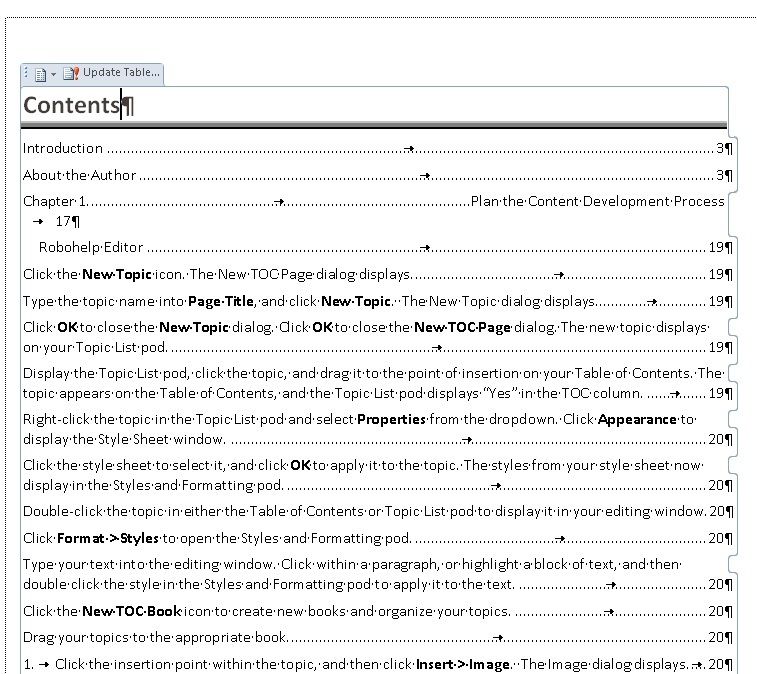
|
|
#2
|
|||
|
|||
|
You need to check the options in your TOC field. I would recommend deleting the TOC and generating a new one, this time going into the options for what appears.
If your other custom styles are "based on" one of the styles being picked up in the TOC, it might do this. See: How to create a table of contents in Microsoft Word | Complex Documents |
|
#3
|
|||
|
|||
|
Thanks for answering!
The other styles are all "based on" Normal. I just noticed something in the navigation pane that's a little confusing. Some of the non-header text has an expansion down arrow in the navigation pane, which means Word recognizes them as "header" styles (they're not), but you can't promote or demote them - those options are grayed out. I was able to confirm that this is the text that's displaying in the TOC inappropriately. 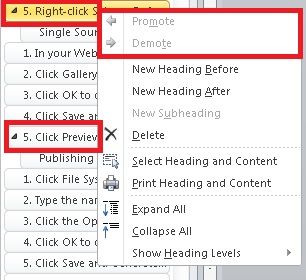 I tried copy/pasting the entire document into a new file, and it retained the attributes in the navigation pane, as above. So it isn't the file. When I open the TOC dialog, I can see that the wrong styles display as Level 1 (it should only have Heading 1 and Heading 2) but I can't delete them. I would expect to see that option here. The Options and Modify buttons didn't give me the option to select or delete either. Is it somewhere else? 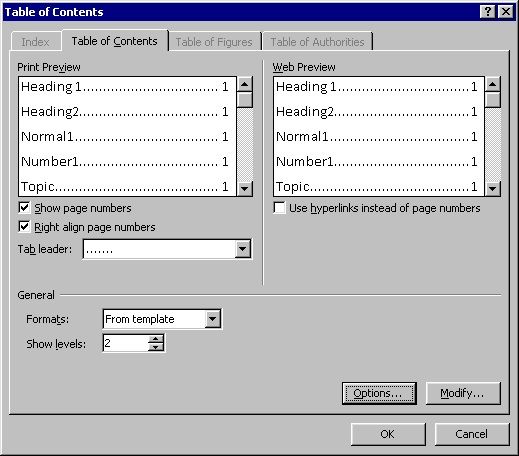
|
|
#4
|
|||
|
|||
|
I never did figure out what caused the problem, so I deleted the styles that were displaying in the Options dialog, except for Heading 1 and Heading 2, and recreated them. I had to go back and reformat that text with the styles I'd just created, but it worked. The TOC displays correctly now.
|

|
|
|
 Similar Threads
Similar Threads
|
||||
| Thread | Thread Starter | Forum | Replies | Last Post |
 auto-generated Table of Contents has poor formatting? auto-generated Table of Contents has poor formatting?
|
dylansmith | Word | 7 | 11-02-2012 06:55 PM |
 Table of Contents Table of Contents
|
ep2002 | Word | 4 | 06-20-2012 10:23 PM |
| Table of Contents - Direct Field Implementation - Auto-Update Numbering | ztag | Word | 3 | 01-19-2012 03:04 PM |
 Auto-Format Tables of Contents/Figures Auto-Format Tables of Contents/Figures
|
judicial85 | Word | 3 | 12-25-2010 02:02 AM |
| Table of contents | markos97 | Word | 0 | 10-26-2010 08:52 AM |