
 |
|
#1
|
|||
|
|||
|
I generated an automatic table of contents on a page divided into three columns. The ToC uses two level. The page number for entries of the second level work just fine and are at the right end of their respective columns. However, the entries in the first level expand into the the next column. Why does Word do that? And how can I correct that?
Docx: 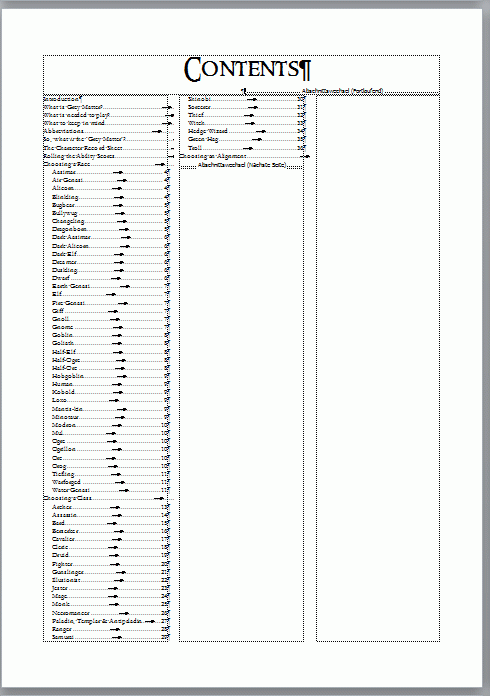 PDF: 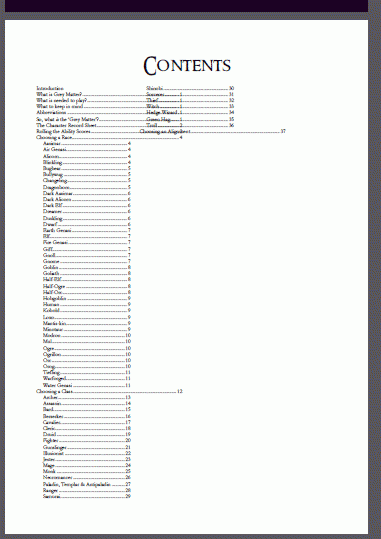
|
|
|
 Similar Threads
Similar Threads
|
||||
| Thread | Thread Starter | Forum | Replies | Last Post |
| How to merge two columns & replace contents of cells conditionally? | mag | Excel | 3 | 10-24-2012 01:07 PM |
 How to Restore Page Margin Page Number Styles in Word 2010 How to Restore Page Margin Page Number Styles in Word 2010
|
cheech1981 | Word | 5 | 11-15-2011 04:16 AM |
| How to keep contents at the top of the page | aresnalfc | Word | 1 | 07-01-2010 08:49 AM |
| Please HELP! Columns and Page Numbering | gurp99 | Word | 1 | 04-30-2010 03:42 PM |
 Table of contents, remove spacing and put in 2 columns - need help urgently! Table of contents, remove spacing and put in 2 columns - need help urgently!
|
nam085 | Word | 1 | 03-04-2010 08:00 AM |