
 |
|
#1
|
|||
|
|||
|
i thought it should be relatively easy and common to find such templates, but to my surprise, i found zero templates, be it paid or free. just to clarify, i'm looking for a background like this :
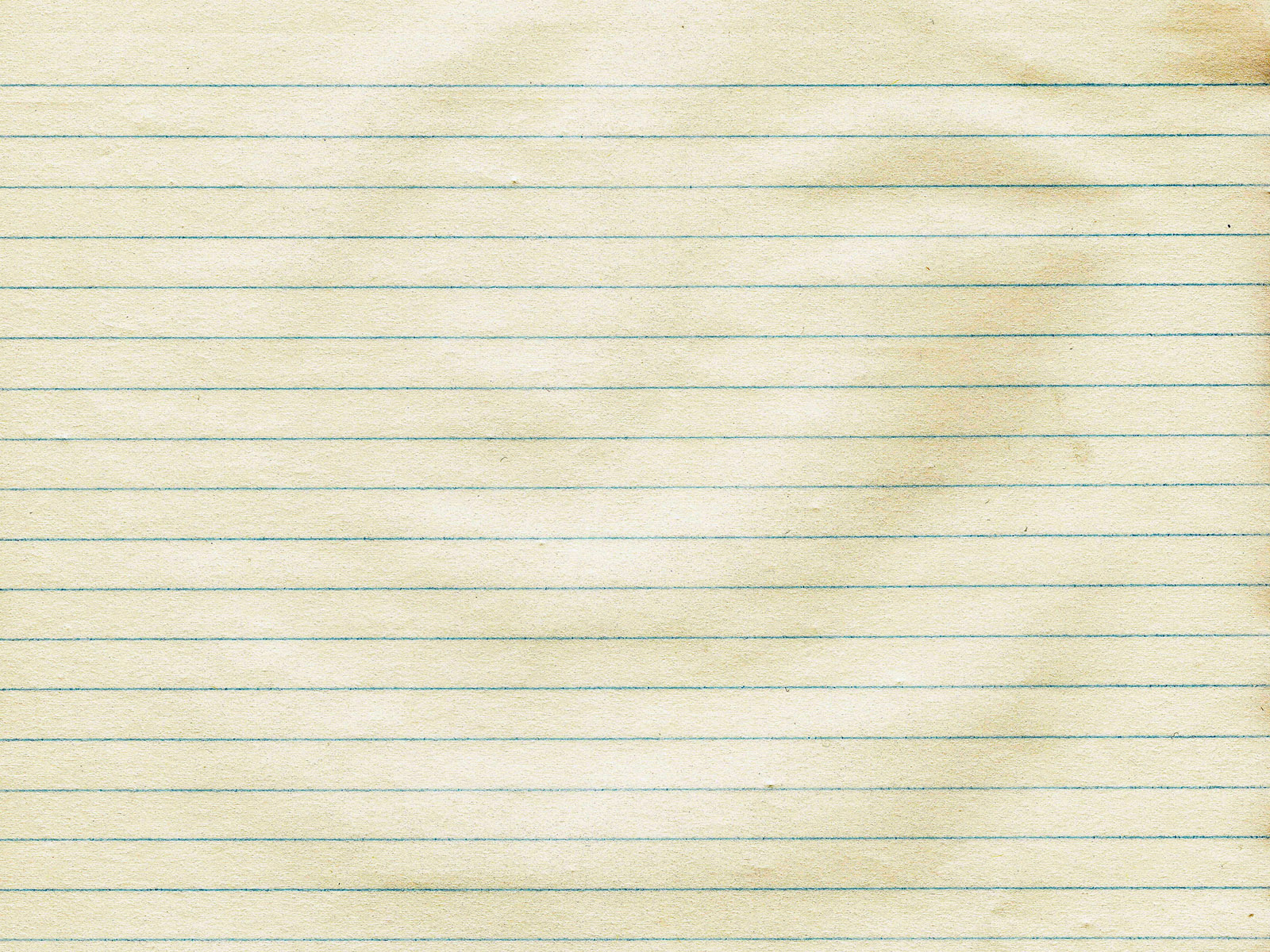 surely, i could just set this as the background and start typing on word right away. but how do i make my sentences fall on the lines perfectly, without me needing to adjust each page manually? further, how do i make the picture fit and cover the entire page (no margins) without distorting it? surely, the best solution would be to have a ready word template, but i can't find any. any help would be much appreciated! |
|
#2
|
||||
|
||||
|
What you're describing is not so much a template as a page watermark, which you can add to any Word document.
The issue, as you've recognised, is one of getting the horizontal lines in the watermark to match the lines on the typed page. That's really not especially difficult if you stick to one font size and one line spacing. See attached. The document uses a 0.6cm line & paragraph spacing, combined with a table with 0.6cm row heights in a textbox formatted as 'behind text' in the page header. It's impossible to do this if you start changing font sizes and line spacing - just as it would be on a piece of paper. A simple alternative that can accomodate changes to font sizes and line spacing is to simply apply blue underlining to all the text.
__________________
Cheers, Paul Edstein [Fmr MS MVP - Word] |
|
#3
|
|||
|
|||
|
actually, even the demo has its own problems.
  notice that in the last paragraph, the text is floating, rather than sitting nicely on the line. i could possibly see myself using the texture to cover the background if the above-mentioned problem is fixable. |
|
#4
|
||||
|
||||
|
You've evidently changed some of the content, as the text in the the attachment isn't in that order. The demo document doesn't have those issues.
You need to make sure the document uses a 0.6cm line & paragraph spacing throughout. Ideally, you'd do that by configuring whatever Styles you're using with those attributes. That said, Word's reliance on printer drivers for the page layout may necessitate some fine tuning. Given the alignment issue you're already encountering, I trust you'll now see how impractical it would be for anyone to produce a template of the kind you described. There are just too many issues limiting its flexibility and, if MS were to produce one, there'd be no end of complaints to the effect that it doesn't work or of MS stuffing it up when, really, the end-users don't understand how restrictive it is of necessity.
__________________
Cheers, Paul Edstein [Fmr MS MVP - Word] |
|
#5
|
|||
|
|||
|
noted - i guess i accidentally changed the settings/styles.
one last question - how do i make the watermark (i.e. the paper texture in this case) appear Behind the blue lines created in the demo? i've cleared the lines on my jpg already. |
|
#6
|
||||
|
||||
|
As mentioned previously, the 'watermark' consists of:
Quote:
__________________
Cheers, Paul Edstein [Fmr MS MVP - Word] |
|
#7
|
|||
|
|||
|
i think u misunderstood my previous post. what i meant was, i would combine the background texture (lines cleared) with the demo document (which has lines that would properly format my text).
i tried using that picture as watermark and scaled to 100%, but it covers the lines you created. |
|
#8
|
||||
|
||||
|
You can do that by inserting the textured backgound with anything other than 'in-line' wrapping, then using the 'sent to back' command to place it behind the textbox & table. You may also need to change the 'Shape Fill' for the textbox and the 'Shading' for the table to 'None'.
__________________
Cheers, Paul Edstein [Fmr MS MVP - Word] |

|
|
|
 Similar Threads
Similar Threads
|
||||
| Thread | Thread Starter | Forum | Replies | Last Post |
| Export from Notebook Layout | timmyfatlips | Word | 2 | 04-03-2012 11:03 AM |
| Bulleted Lists in Notebook Layout | beatles1291 | Word | 0 | 01-25-2012 08:52 PM |
 Does a document need to find original template? Does a document need to find original template?
|
PatrickYork | Word | 1 | 01-05-2012 04:12 AM |
 Bad view when using Find and Find & Replace - Word places found string on top line Bad view when using Find and Find & Replace - Word places found string on top line
|
paulkaye | Word | 4 | 12-06-2011 11:05 PM |
 Howto programetically Create Notebook and sectiongroup in office Onenote 2007 Howto programetically Create Notebook and sectiongroup in office Onenote 2007
|
shobha.swami | OneNote | 3 | 06-19-2009 06:09 AM |