
 |
|
#1
|
|||
|
|||
|
Please help - See below.
im having real issue formatting this word document that I am creating. note that the layout/positioning of the text is varying per page. please see attached pictures to show this 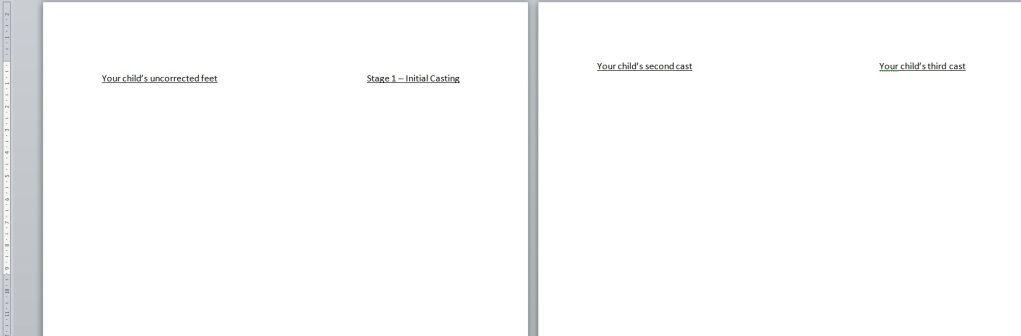 i have tried using the margin adjuster on the left hand side and it just all goes wrong. any ideas will be greatly appreciated. This is a real headache for me and i'm sure there's an easy solution! Kind Regards, Last edited by try; 02-22-2012 at 09:05 AM. |
|
#2
|
||||
|
||||
|
Perhaps the text has some Spacing Before (Paragraph dialog box) specified? This formatting would be suppressed on the second page but not at the very first page of a document (or a section). Set Spacing Before to zero. You may use Spacing After to create space between paragraphs instead.
Another possibility is that you have selected "Different first page" and that the first page header contains blank paragraphs pushing the text of the main body down. To show/hide paragraph marks (¶), you can click the ¶ button on the Home tab.
__________________
Stefan Blom Microsoft Word MVP Microsoft 365 apps for business Windows 11 Professional |

|
|
|
 Similar Threads
Similar Threads
|
||||
| Thread | Thread Starter | Forum | Replies | Last Post |
| How to change line height for marked text (in Word 2007)? ... as default for font? | pstein | Word | 1 | 01-14-2012 10:15 AM |
| Text layout style with images | Logic_Death | Word | 1 | 12-04-2011 05:01 PM |
| Row height question | Snvlsfoal | Excel | 1 | 08-11-2011 05:30 AM |
| Right-to-Left text wrapping/input issues | Chaptain | Word | 0 | 12-16-2009 03:24 PM |
| Validate the height of the text when you save (VBA) | jhpe | Word VBA | 0 | 08-22-2008 06:59 PM |