
 |
|
#1
|
|||
|
|||
|
Need a custom field that can be changed on each page of the document in Word 2010.
i'm formatting a religious scripture for print. I want to show the original language (Gurmukhi) in the left column and english on the right. The only way i found to do that is to create a table with 2 columns and paste in each translation into the cells. i need to put a reference number (to the original Gurmukhi scripture) on each document page. These reference numbers are not related to how many document pages there are so there is no way to put them in automatically. i want this reference number to show in the footer next to the document page number. i thought of creating a section break on each page, and then using that field to show in the footer. but that doesn't work inside of the table i created. it creates the new section before or after the table, which doesn't help because all of the text in the entire document is in the table. i have the same problem trying to add foot notes. the only solution i have come to so far is to manually insert a text box on each page, and visually try to lay them out the same. this is ridiculously time consuming. what i want is a field (that shows up automatically on every page in the same place) that i can just type a custom text into, that won't carry on to other document pages. and this field needs to work somehow inside of the table i've created. unless there is another way to create the 2 columns for the 2 different translations. i don't know if Word will work for this, or what will, because i haven't seen any softwares that are made to be used for multi-lingual documents like this one. Please Help! |
|
#2
|
||||
|
||||
|
Hi Gurujot,
If you define a Character Style for the reference # (eg 'Ref#'), and apply that to each reference #, you can then use a STYLEREF field in the footer to pick up the reference #. The reference # on each page will reflect either the last or next reference #, depending on how you configure the STYLEREF field. See Word's Help file for more details. No Section breaks, etc required.
__________________
Cheers, Paul Edstein [Fmr MS MVP - Word] |
|
#3
|
|||
|
|||
|
OMG. that was so simple.
it mostly works, but it has some kinks. i was elated to have this solution btw, thanks so much. but as i kept working with the document i started noticing some inconsistencies. like it will have the previous reference number on a footer page instead of the correct one. on most of the pages it works good. |
|
#4
|
||||
|
||||
|
Hi Gurujot,
If you use the STYLERF field with the '\l' switch, Word will insert the last text formatted with the style on the current page instead of the first text formatted with this style. That may be better suited to your needs.
__________________
Cheers, Paul Edstein [Fmr MS MVP - Word] |
|
#5
|
|||
|
|||
|
I'm months later on this post. The project has gotten side tracked, but now i'm back on it. i'm no closer than i was before. the STYLEREF's are inconsistent. on most pages they work perfectly, on other pages the footer formatting wraps in an undesirable way... on other pages, they just don't show up, and i can't figure it out.
|
|
#6
|
||||
|
||||
|
Hi Gurujot,
Without seeing samples of the problem pages, I'm not really in a position to advise what the issues are. Can you attach a document to a post with some representative data (delete anything sensitive)? You do this via the paperclip symbol on the 'Go Advanced' tab.
__________________
Cheers, Paul Edstein [Fmr MS MVP - Word] |
|
#7
|
|||
|
|||
|
i hope it's not too confusing because this is in 2 languages. there is English on the right, and "Gurmukhi" on the left. Basically this document is of a scripture. We keep track of where passages are by the orginal hand-written page numbers. That is essential. So that's why i need the Gurmukhi page numbers referenced on every document page (hopefully in the footer). the Gurmukhi pages are going to span across several document pages. make sense?
so, in the footer we have (from left to right): the gurmukhi page number in gurmukhi, the gurmukhi page number in english, and in parenthesis the document page number. this image is a screenshot of the first document page, and everything looks good. 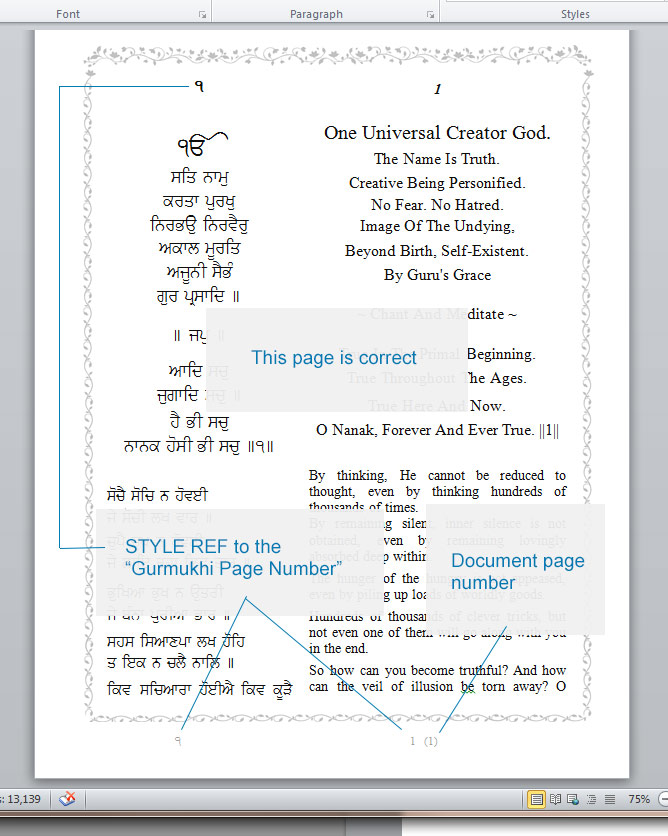 here is page 2. the STYLEREFs are missing. they do appear on most pages, but randomly they don't appear on others. 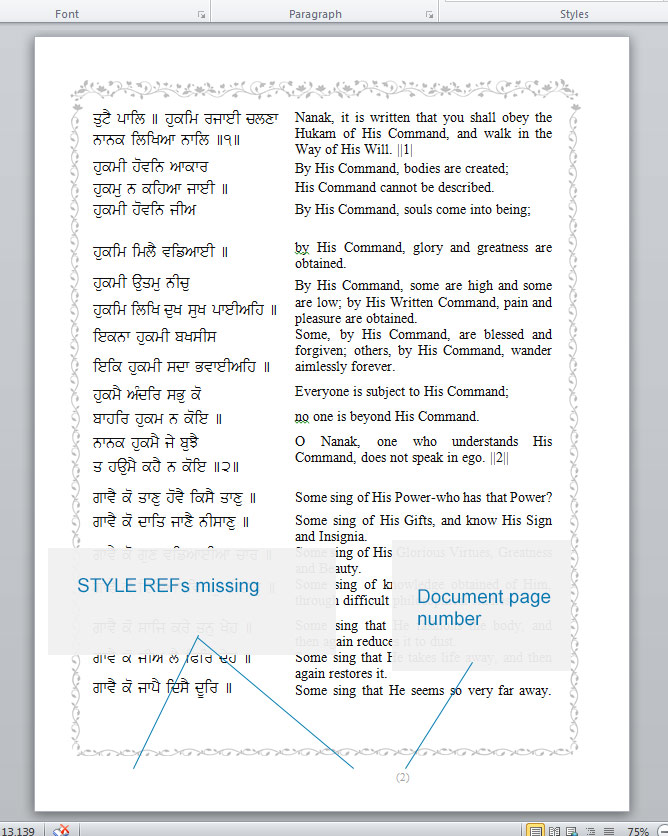 some of the pages end up with a weird formatting error in the footer, i haven't been able to find any kind of pattern for that. 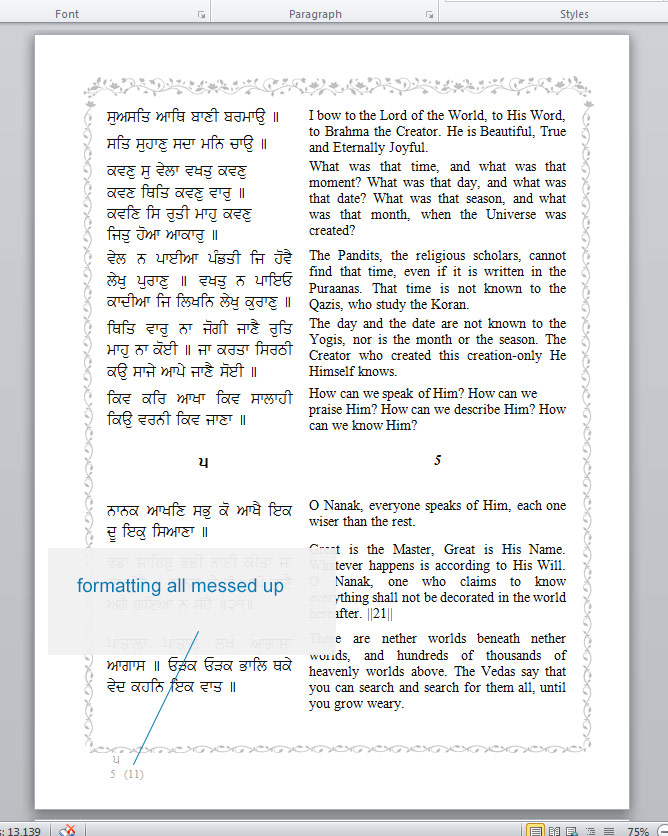 I noticed the STYLEREFs changing if I changed the size of the program window.... a strange and random error.  In general the STYLEREFs are unpredictable 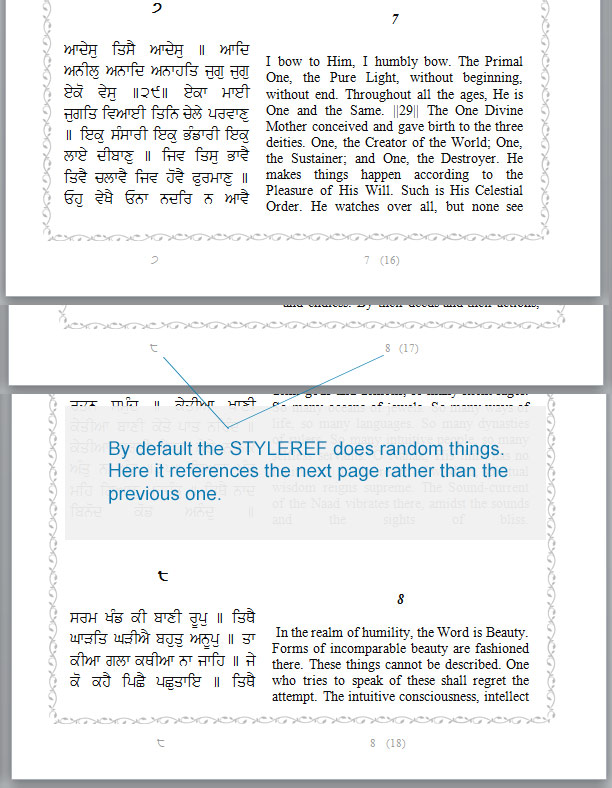 because of the above mentioned errors it sounds good to try the '\l' switch, but that makes an even worse error. it worked for me once long ago, but now doesn't seem to work at all. this is page 5 of the doc. it's an example of when i use the '\l' switch. 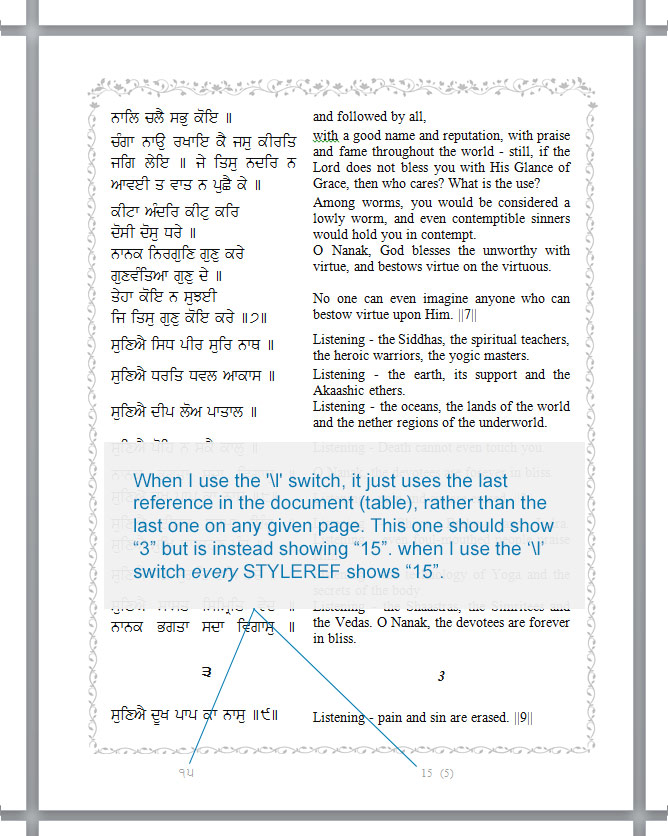 The entire scripture is 1340 Gurmukhi pages, which would be over 3,000 document pages. each line needs custom formatting, so we are dividing the document up in to a bunch of different parts so we can get a team of volunteers to go through it saving us a lot of time by dividing up the work. i just need to set up the template so we can have a system. i can't seem to figure out how to do it. is there a way to have a field in the footer that we can type into on each page? |
|
#8
|
||||
|
||||
|
Hi Gurujot,
In my previous post, I asked if you could attach a document to a post. What you've posted is page images, but I need to examine the actual document in order to be able to diagnose the issue.
__________________
Cheers, Paul Edstein [Fmr MS MVP - Word] |
|
#9
|
|||
|
|||
|
ok, gotcha. here is a link to the document i'm working on. thank you for the quick replies
 sikhnet.com/files/SGGS - Gurmukhi English formatted.doc |
|
#10
|
||||
|
||||
|
Hi Gurujot,
Your link doesn't work. It would be better if you attached to document to a post here, as previously advised.
__________________
Cheers, Paul Edstein [Fmr MS MVP - Word] |
|
#11
|
|||
|
|||
|
that should do it...
|
|
#12
|
||||
|
||||
|
I believe you will find that the problem is due to having a number of empty paragraphs formatted in the 'Gurmukhi Page' Style. You can use 'Find' to locate them.
__________________
Cheers, Paul Edstein [Fmr MS MVP - Word] |
|
#13
|
|||
|
|||
|
Thanks for that tip. That helped on a couple of pages where the STYLEREFs just weren't showing. The document/program is still totally buggy. The footer formatting messes up up on some pages. Some of the STYLEREFs are showing the next reference instead of previous one. The '\l' switch still uses the last reference in the document. Overall it isn't workable, and I'm not much further off....
|
|
#14
|
||||
|
||||
|
I think you should be able to achieve what you're after if you split the table at each chapter and, perhaps, put the chapter numbers between the split tables. That should also help with alignment issues - as would having a separate table row for each verse or paragraph within each chapter.
As for your footer formatting, you should use tabs with appropriately formatted tab stops instead of spaces for the layout. You also seem to have many unnecessary trailing spaces after the last number.
__________________
Cheers, Paul Edstein [Fmr MS MVP - Word] |

|
| Tags |
| columns, field, multi-lingual |
|
|
 Similar Threads
Similar Threads
|
||||
| Thread | Thread Starter | Forum | Replies | Last Post |
 creating a custom field and using it in a template creating a custom field and using it in a template
|
Skarab | Word | 3 | 10-24-2011 03:33 AM |
| Create Custom menu using a macro | twnty2 | PowerPoint | 0 | 06-29-2011 04:26 PM |
| Add custom field to print style | steino | Outlook | 0 | 03-31-2011 12:03 PM |
| Create Custom Word Template | emilyrogers | Word | 0 | 02-16-2011 05:46 AM |
| Custom Fields : Creating New Field Types. | KarthikR | Word | 0 | 12-04-2005 12:47 PM |