
 |
|
#16
|
|||
|
|||
|
I just put the table at the top, How did I break my paragraph?? Give me a solution please.. |
|
#17
|
||||
|
||||
|
Your image shows quite clearly that you've inserted a paragraph break at the bottom of the previous page.
__________________
Cheers, Paul Edstein [Fmr MS MVP - Word] |
|
#18
|
|||
|
|||
|
Seriously, let explain again
This is the situation 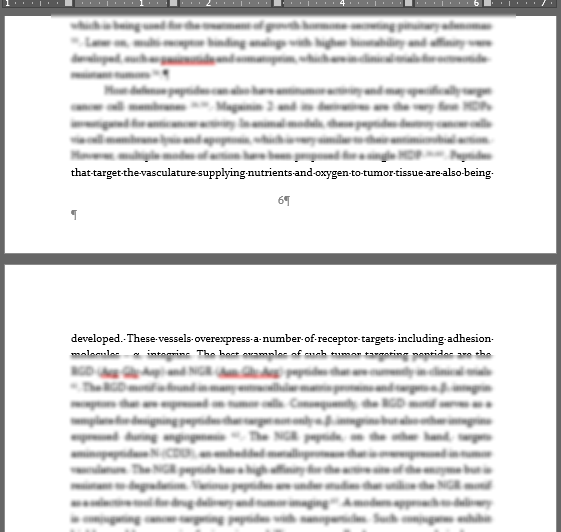 you can see there is no break at the end of page in paragraph. The table is at the end of page 7. 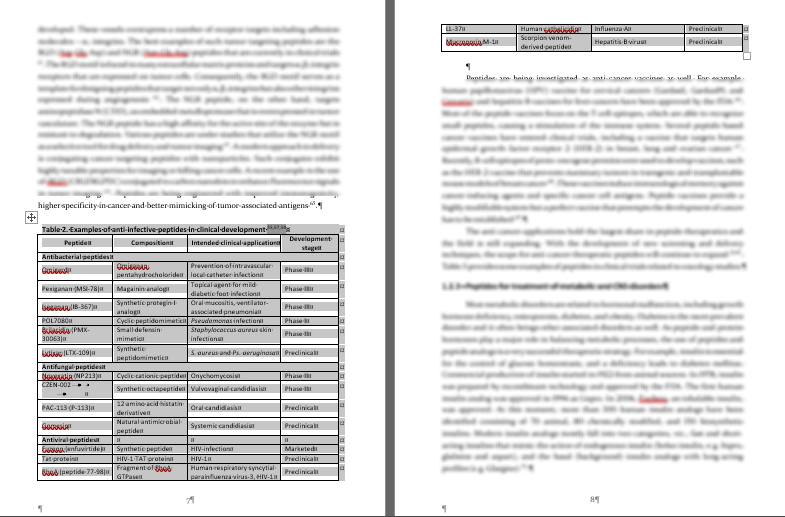 Now when I set the attributes of table to make it stay on top.. 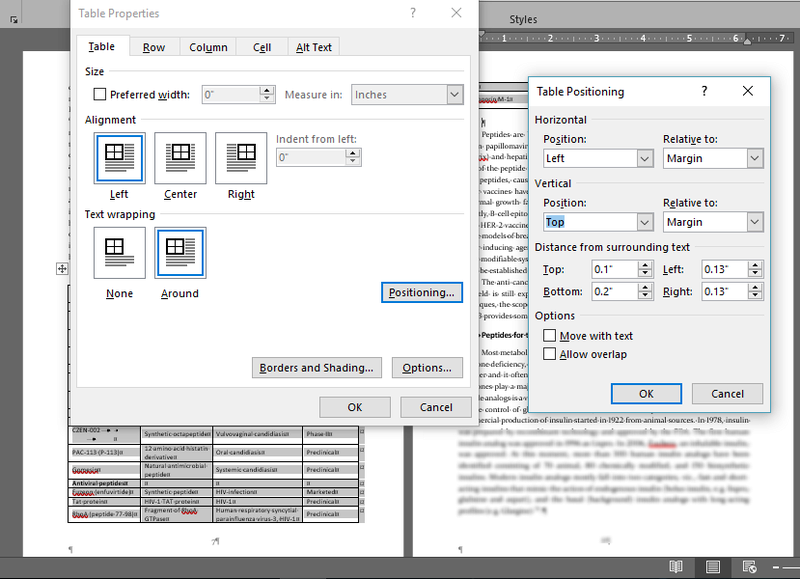 Instead of going on top of page 7, it goes to top of page 8. Which is too far from the relevant text. 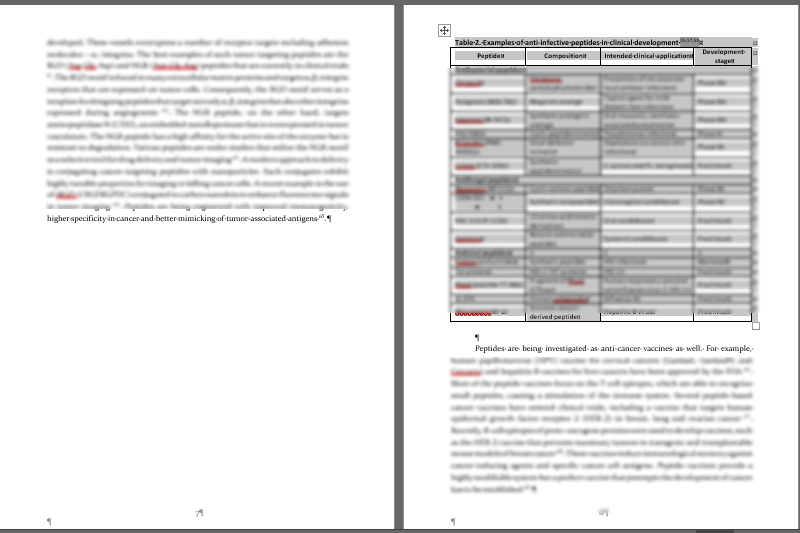 So what I do is grab this table and put it on top of page 7. This is where it introduces a break in the paragraph. 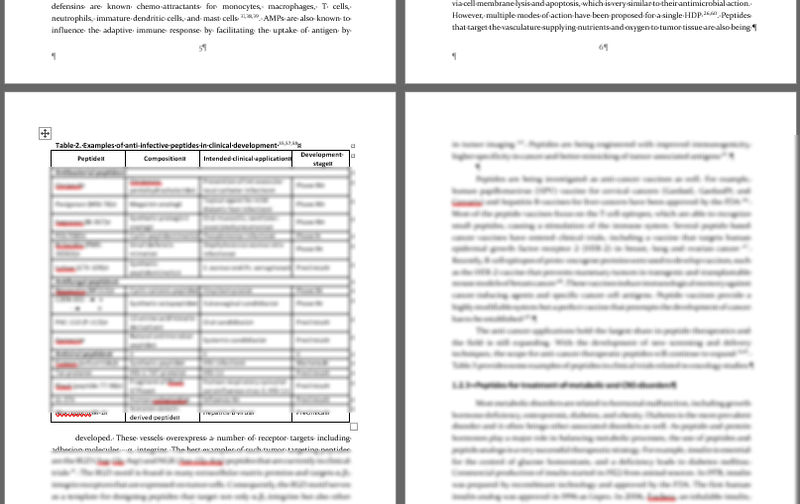 I get a strong feeling that instead of helping out, you are just trolling here. I am not an expert, otherwise I would never be here asking for help. |
|
#19
|
||||
|
||||
|
With that attitude you can go away. Thread closed.
__________________
Cheers, Paul Edstein [Fmr MS MVP - Word] |

|
|
|
 Similar Threads
Similar Threads
|
||||
| Thread | Thread Starter | Forum | Replies | Last Post |
 Table adding cells to previous page with room still on current page. Table adding cells to previous page with room still on current page.
|
gedet | Word | 1 | 01-03-2018 10:35 AM |
 Avoid continous breaks turn into page breaks Avoid continous breaks turn into page breaks
|
sponge | Word | 3 | 09-14-2017 12:11 PM |
 Configured page size to 20 inches height : why the page still breaks @ the default 9,6” ? Configured page size to 20 inches height : why the page still breaks @ the default 9,6” ?
|
Ron Wolpa | Word | 4 | 08-18-2016 06:43 PM |
 Paragraph Formats and Page Breaks Paragraph Formats and Page Breaks
|
jthomas666 | Word | 6 | 06-15-2016 07:54 AM |
 MS Word, page goes to next page when entering data on previous page MS Word, page goes to next page when entering data on previous page
|
munna94 | Word | 2 | 12-30-2010 08:12 AM |