
 |
|
#1
|
|||
|
|||
|
I'm trying to use tables to insert pictures into a document with a text label but they keep causing random line breaks in the text. Here's a screen shot to show you an example:
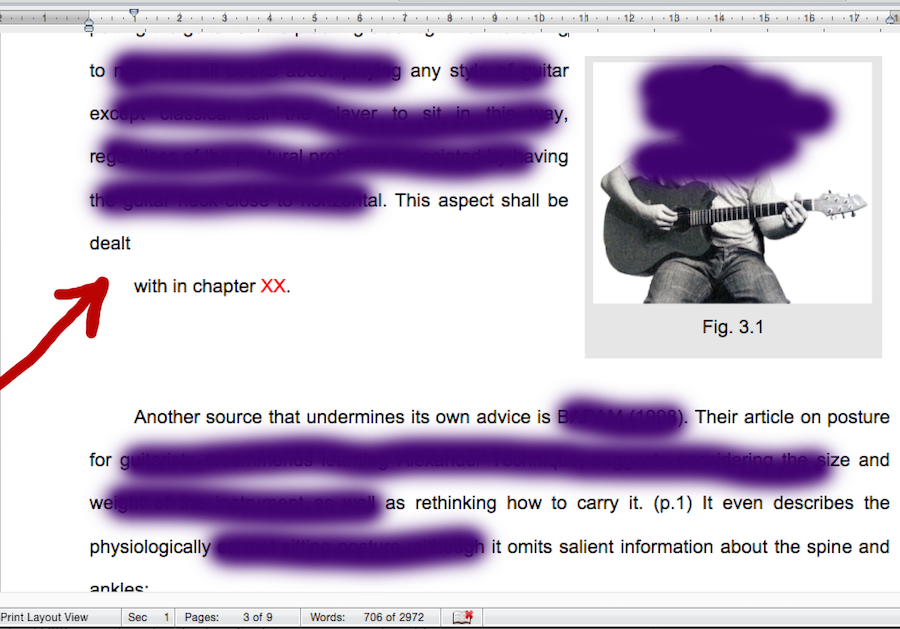 Alternatively, it might add several lines of space (or a page break) before a paragraph that I then can't get rid of. What can I do to fix this? |
|
#2
|
||||
|
||||
|
Without actually seeing the problem document, it can be difficult for anyone to diagnose the issue - especially from a screenshot that doesn't show Word's formatting marks, etc. Can you attach a document to a post with some representative data (delete anything sensitive)? You do this via the paperclip symbol on the 'Go Advanced' tab at the bottom of this screen.
__________________
Cheers, Paul Edstein [Fmr MS MVP - Word] |
|
#3
|
|||
|
|||
|
Quote:
Next time I add a table and it plays up I'll post it here. |
|
#4
|
|||
|
|||
|
Here is a demonstration of my problem. You'll see the table has added a line break in the middle of a sentence and I can't delete it.
|
|
#5
|
||||
|
||||
|
Your document's appearance suggests you had the insertion point positioned within the paragraph (between the words 'is' and 'optional') when you inserted the table. The broken paragraph behaviour is to be expected under such circumstances.
__________________
Cheers, Paul Edstein [Fmr MS MVP - Word] |
|
#6
|
|||
|
|||
|
No, I put it at the end and then dragged it to where I wanted it. I suppose I need to find another way of doing what I want then...
|
|
#7
|
||||
|
||||
|
Even if you do that, unless the table's wrap format was already set to 'around', the table would break whatever paragraph you dropped it into. If I drag your table (which now has 'around' wrapping) out of the way, delete the inserted paragraph, then drag the table back to where it was before, the text wraps around it as it should.
__________________
Cheers, Paul Edstein [Fmr MS MVP - Word] |
|
#8
|
|||
|
|||
|
Quote:
Right now I'm thinking a text box with a picture over the top might be a lot easier to work with. |
|
#9
|
||||
|
||||
|
I only had to delete a paragraph break because you'd apparently inserted your table into an existing paragraph. If you position the insertion point somewhere other than in the middle of a paragraph full of text (e.g. in an empty paragraph) before creating the table, you won't have these problems.
__________________
Cheers, Paul Edstein [Fmr MS MVP - Word] |

|
|
|
 Similar Threads
Similar Threads
|
||||
| Thread | Thread Starter | Forum | Replies | Last Post |
 Does anyone know how to remove breaks between tables? Does anyone know how to remove breaks between tables?
|
chrisd2000 | Word Tables | 18 | 07-02-2014 02:48 PM |
 Replace paragraph-marks (line-breaks) in tables with a character-string Replace paragraph-marks (line-breaks) in tables with a character-string
|
Aztec | Word VBA | 2 | 04-02-2013 10:52 PM |
 Problem with page breaks and excel tables Problem with page breaks and excel tables
|
stu_uk | Word | 1 | 12-11-2012 02:50 PM |
 Line breaks at each line in Web text Line breaks at each line in Web text
|
ahazelwood | Word | 5 | 01-06-2011 02:37 PM |
 Unwanted line breaks Unwanted line breaks
|
P. Alkuin | Word | 2 | 03-15-2010 09:33 AM |