
 |
|
|||||||
|
|
Thread Tools | Display Modes |
|
#2
|
|||
|
|||
|
Do not change the margins.
Repeat: Do not change the margins. Instead simulate margin changes with textboxes/Frames or Paragraph Indents. Do not use a Section Break.
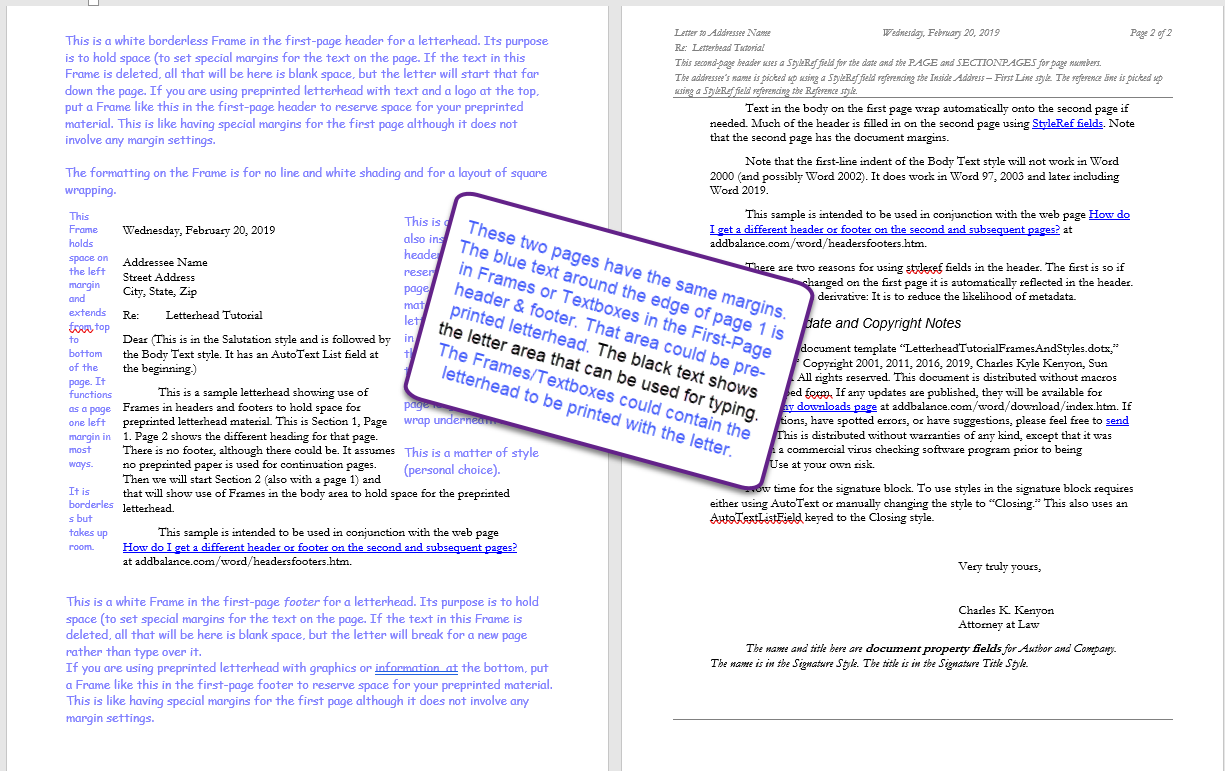 The screenshot is from the tutorial. In direct answer to your question... See: What gets carried over when you start a new section? One of the things that gets carried over is the setting to restart numbering at the start of a section. You can go in (each) new section and use the Format Page Numbers dialog to restart. Page Numbers in Word 2007-2021 (365) |
|
|
 Similar Threads
Similar Threads
|
||||
| Thread | Thread Starter | Forum | Replies | Last Post |
 Can text in a document refer to a page number that automatically changes if the page changes? Can text in a document refer to a page number that automatically changes if the page changes?
|
Glenn01455 | Word | 3 | 01-27-2023 11:50 AM |
| Running Head AND Page Number on First Page of Document (for APA Format) with Word 2003 | DBinSJ | Word | 3 | 11-23-2016 11:52 AM |
 Start page number on page 3, go to page not working properly Start page number on page 3, go to page not working properly
|
MetroBOS | Word | 7 | 01-30-2016 11:31 PM |
| how to center a title within the page margins not the document's margins in word 2013 | wondermuse | Word | 1 | 12-31-2014 11:32 PM |
| Publisher 2010 only merging first page in multi-page catalog merge | non-profit-girl | Publisher | 0 | 08-25-2011 06:55 PM |