
 |
|
#1
|
|||
|
|||
|
I have a logo that appears in every slide in the left hand corner. I would like to make it a bit more dynamic by have it endlessly and slowly spin around its own ax. I found the animation to have it spin but when I set the duration until the end of the slide, every time it has spinned a 360 turn, the image stalls for a fraction of a second and then continues to spin. How can I have it spin smoothly without any visible interruptions?
Thanks! |
|
#2
|
|||
|
|||
|
Go to (Animation Pane) and choose (Timing).
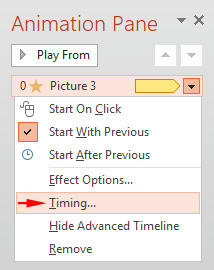 Then choose from (Repeat): Until End of Slide. 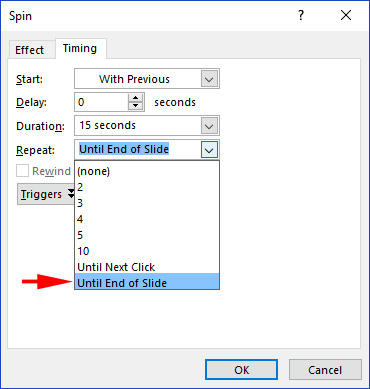 Make the animation slow (About fifteen seconds) this will make it smoothly.. See the attachment file. |
|
#3
|
|||
|
|||
|
Thanks for your reply. I can see that it works in your example. But I was probably not clear. Your example is a logo that spins clockwise. What I'm trying to achieve is flipping (I think that is the correct word) the logo (I'm not a user of the English version of PP so I don't know the correct name of the animation).
Please see my example. You can see that after 15 seconds the logo disappears for a brief moment, reappears and starts flipping again. How can I prevent the logo from disappearing? Spin1.pptx |
|
#4
|
|||
|
|||
|
I see now.. you use (Swivel) animation, you can't do anything to change this, you need to change the animation to another one.
|
|
#5
|
|||
|
|||
|
That's too bad

|

|
|
|
 Similar Threads
Similar Threads
|
||||
| Thread | Thread Starter | Forum | Replies | Last Post |
| POWER POINT 97-2003 - I need to make a spinning wheel | PANTECH | PowerPoint | 0 | 05-29-2014 08:16 AM |
 Using animated logo Using animated logo
|
PracticalPuppy | PowerPoint | 3 | 10-17-2011 10:09 PM |
| HTML in email loops endlessly | rbtroj | Outlook | 0 | 05-19-2011 12:29 PM |
| Help regarding Spinning | abhijit786 | PowerPoint | 0 | 05-08-2011 10:57 AM |
 wildly flashing insertion point with spinning wheel wildly flashing insertion point with spinning wheel
|
joannetk | Word | 4 | 03-10-2011 04:26 AM |