
 |
|
#1
|
|||
|
|||
|
Hi, folks. Below is a coin I'm attempting to roll from the right using frame (slide) by-frame animation. Prior to this, the scale tilts right as multiple objects fade in and out, lowering the right cup to it's end position. Then the coin is to roll out from the right to a position underneath the cup. My problem: the right cup must remain in the lowest position as the coin rolls underneath it (I gradually reduce the size as it approaches the cup). I've hidden the animations, tilted the crossbar 10 degrees, but do not know how to move both cups without altering the animation, which took some time to accomplish. How can I accomplish getting a copy of the slide where the scale is in the lowered position so I can animate the coin over the top of it? I managed to capture a printscreen of the scale in the lowered position, but it was heavily pixilated and would not match the first scale in the presentation. I must run each slide, then stop the scale in the desired position. How to do that? Last edited by sprdeagle; 03-11-2016 at 01:27 PM. |
|
#2
|
|||
|
|||
|
The answer is probably NOT to use slide by slide "animations" to roll the coin. You should be able to use a combination of motion, spin and shrink.
See this very crude (30 second) demo. |
|
#3
|
|||
|
|||
|
Quote:
|
|
#4
|
|||
|
|||
|
I don't know why you couldn't get it to play (the animations need a click)
It should look like this (I know it's crude but it only took less than a minute) http://www.screencast.com/t/hOppAnuFFeu8 |
|
#5
|
|||
|
|||
|
Quote:
|
|
#6
|
|||
|
|||
|
Download the demo in my previous post and look in animation pane.
|
|
#7
|
|||
|
|||
|
Quote:
Is "Animation Pane" the title? About where is it located in this treasure trove? |
|
#8
|
|||
|
|||
|
You are misunderstanding
Download my sample pptx Then in PowerPoint open the animation pane and study the animation sequence 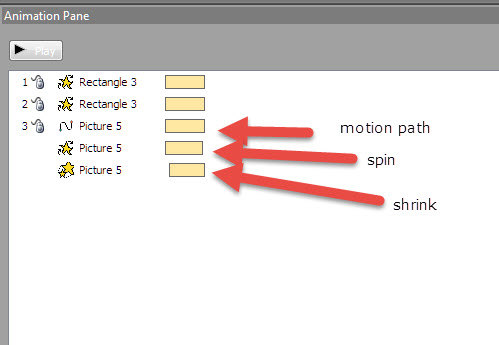
|
|
#9
|
|||
|
|||
|
Ahh. I see now. Mission accomplished, but the coin rolls unevenly after I had to stretch out the motion path a bit. Is there a good way to control this?
|
|
#10
|
|||
|
|||
|
Hard to say as I cannot see your screen but I would check that smooth start, smooth and and bounce are all set to zero.
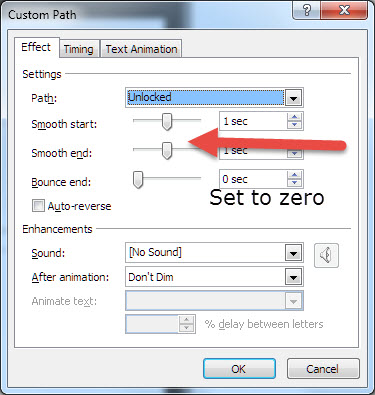
|

|
|
|
 Similar Threads
Similar Threads
|
||||
| Thread | Thread Starter | Forum | Replies | Last Post |
| How Do I Pull Slides from Multiple Files | rain264 | PowerPoint | 6 | 04-21-2015 12:11 PM |
| animating buttons | ccordner | PowerPoint | 6 | 09-14-2014 12:26 AM |
| Animating SmartArt | Cosmo | PowerPoint | 0 | 07-13-2012 07:15 AM |
| Animation across multiple slides - please help | jpscience | PowerPoint | 3 | 12-13-2011 11:32 AM |
 Resize video across multiple slides Resize video across multiple slides
|
joelas | PowerPoint | 3 | 09-28-2010 07:59 PM |