
 |
|
#1
|
|||
|
|||
|
Good morning all,
there is a huge issue in Power point, and this time it seems really difficult to correct, if I'm right. But as the issue is really limiting, I should ask for a workaround. I created a document with embedded windows media player, it opens a m3u playlist on site and from the same site it opens a mp4 videos. Once I assembly a presentation in pps and send it to client he can't see videos, this is most probably because his Powerpoint protect computer from opening a media online , infact if he opens the pptx file and "enable modify" he will be able to see the videos. How to overcome this stupid protection? It would be lovely from Microsoft to advice the user and give him a chance to see the document with all links, but with ppsx wxtensione there are no ways to enable the online content. Amazing bad. Thank you a lot for any workaround suggested. Here are the files, may you check yourself please, thank you a lot! PS: in file pres.zip there is the .ppsx that I can't upload here directly |
|
#2
|
|||
|
|||
|
The only ways for your user to enable this with a self playing ppsx :
1. Disable the protected view globally - File > Options > Trust Center . TC settings > Protected View 2. Disable just for your file - Download the file > Right Click > Properties > Click UNBLOCK |
|
#3
|
|||
|
|||
|
thank you a lot! I have this "unlock" button for ppt but not for pps.. which is actually what I need
 the other option may be valid forever, but it's a bit hard to ask the client to disable his protections.. not very professional. It's really a stupid thing from Microsoft to disallow seeing a simple mp4 file from internet which can't be dangerous at all. We live in 2015 and the world need the chance to include online videos into presentations.. Looking for more options if there are, how to "unlock" a pps? thank you! |
|
#4
|
|||
|
|||
|
You will only have the unlock button if it has been downloaded or is in a folder MSFT consider insecure. I was able to unlock the downloaded ppsx
Pretty sure these are the only options except opening the ppsx from File > Open which should give the option to allow edits. |
|
#5
|
|||
|
|||
|
thank you again for reply,
When I click on properties of file pps I don't have the option to unlock the file, I have it only on file ppt. Do ou have this option for pps too? Thank you |
|
#6
|
|||
|
|||
|
Did you download the ppsx from your link?
This is what I see 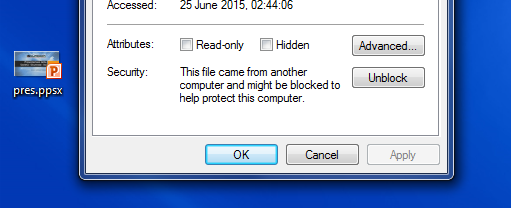
|
|
#7
|
|||
|
|||
|
Yes now i see it. Strange it plays the first time even if i've not unblock it. Probably it remembers somehow the playlist from the past and allow it as safety. Anyway I can unlock it too.
Thank you a lot! |

|
| Thread Tools | |
| Display Modes | |
|
|
 Similar Threads
Similar Threads
|
||||
| Thread | Thread Starter | Forum | Replies | Last Post |
| Online Video Problem | rongdbs | Word | 0 | 04-21-2015 03:06 PM |
| Inserted a sound, but it doesn't play | 150mph | PowerPoint | 0 | 04-11-2014 11:26 PM |
 PPT with macros doesn play properly in WMV video PPT with macros doesn play properly in WMV video
|
73MustangBill | PowerPoint | 1 | 07-15-2013 06:34 PM |
 Recordiing Online Video Clips Recordiing Online Video Clips
|
ts6947 | Windows | 1 | 10-09-2012 02:16 AM |
 Extract Video from .ppsx file Extract Video from .ppsx file
|
designer | PowerPoint | 1 | 10-14-2011 08:00 AM |