
 |
|
#1
|
|||
|
|||
|
I am starting out with the following code for PPT interface. I get it to open, display a title and a field, but it makes a new slide each time. I can change the while next loop so that only the Field changes and 1 slide is made. BUT the field swaps until it gets to EOF. I would like it to insert a new line for each record. I would like to have 5 fields to insert.
Title Levels CR_No Change Requested Status Code:
Sub cmdPPT_Click()
Dim db As Database, rs As Recordset
Dim ppObj As PowerPoint.Application
Dim ppPres As PowerPoint.Presentation
On Error GoTo err_cmdOLEPowerPoint
Set db = CurrentDb
Set rs = db.OpenRecordset("Copy of Weekly Closed", dbOpenDynaset)
Set ppObj = New PowerPoint.Application
Set ppPres = ppObj.Presentations.Add
With ppPres
With .Slides.Add(rs.AbsolutePosition + 1, ppLayoutTitle)
.Shapes(1).TextFrame.TextRange.Text = CStr(rs.Fields("[Levels]").Value)
.Shapes(1).TextFrame.TextRange.Characters.Font.Size = 30
While Not rs.EOF
.Shapes(2).TextFrame.TextRange.Text = CStr(rs.Fields("[Closed]").Value)
rs.MoveNext
Wend
Exit Sub
err_cmdOLEPowerPoint:
MsgBox Err.Number & " " & Err.Description
End With
End With
End Sub
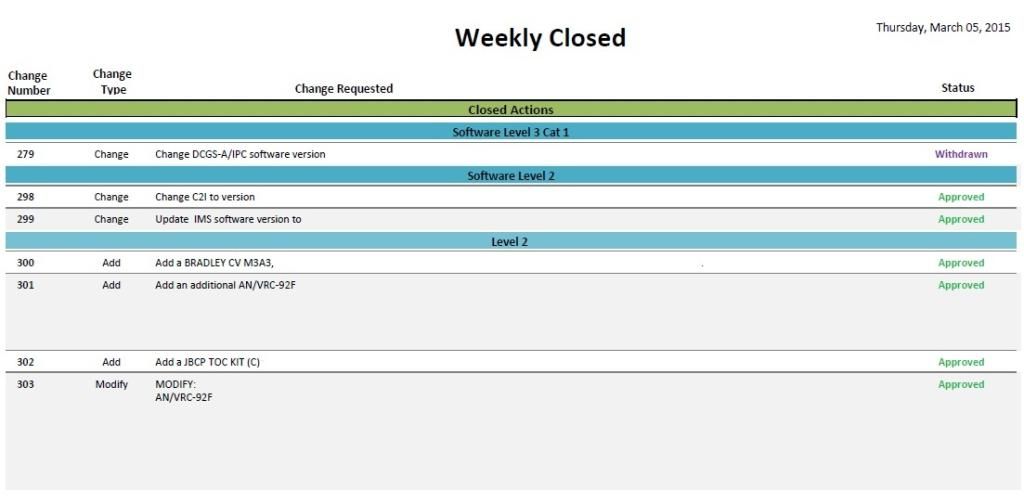
|
|
#2
|
|||
|
|||
|
Looks like you are maybe changing (not adding to) the shapes 2 text with each loop.
Code:
While Not rs.EOF
.Shapes(2).TextFrame.TextRange.Text = .Shapes(2).TextFrame.TextRange.Text & _
CStr(rs.Fields("[Closed]").Value) & vbCrLf
rs.MoveNext
Wend
|
|
#3
|
|||
|
|||
|
Thats a good assumption. I am unfamilarwith the intricacies of PPT VBA, How would I add to the Field?
What would happen if it extended past the slide? Would I need a check routine inserted? |
|
#4
|
|||
|
|||
|
I posted a code example.
It should (I didn't test it) add a new line to the existing text in that shape. |
|
#5
|
|||
|
|||
|
Thanks, I'll give it a shot, and then have my eyes checks, and my realization capacities upgraded.
|
|
#6
|
|||
|
|||
|
Thanks John, that worked. How do I get to add and then save a template in PPT, and call it out in VBA? I have tried the online Office 2013 examples for setting the default Template & Theme (Blank).
Is there a possibility of having different fields in that line? I have concantenated 3 fields (CR_No, Change Requested, Status) The levels field I put in Shapes(1), but I wanted to use that to seperate the 3 fields. I.e.: Formating: Title (Centered, Align Centered) Levels (Centered, Align Centered) CR_No (Left, Align Left) - Change Requested (Center, Align Left) - Status (Right) Align Center) Example: Title .............................................Level 1 CR_No......Change Requested.....................................Stat us CR_No......Change Requested.....................................Stat us .............................................Level 2 CR_No......Change Requested.....................................Stat us CR_No......Change Requested.....................................Stat us .............................................Level 3 etcetra |
|
#7
|
|||
|
|||
|
You cannot really have a line of text in PPt with some left aligned and some right aligned. The best solution would be to start with a table.
|
|
#8
|
|||
|
|||
|
Not even if they are different shapes?
Shape(1) = Title Shape(2) = Levels Shape(3) = CR_No Shape(4) = Change Request Shape(5) = Status But Shapes(3) - (5) on same line. In a table means export Access Quesry to Excel, then import the table? |

|
| Thread Tools | |
| Display Modes | |
|
|
 Similar Threads
Similar Threads
|
||||
| Thread | Thread Starter | Forum | Replies | Last Post |
 Difficulties with bullets in Word Difficulties with bullets in Word
|
Cityroller | Word | 1 | 02-24-2015 07:15 PM |
| Random number difficulties | ahrinn | Word | 12 | 08-01-2012 01:04 PM |
| Access 2007 Upgrade After Initial Install - Access 2003 Won't Remove | wcb | Office | 1 | 01-25-2010 04:08 AM |
 Can Access access folders & sub-folders and dig out data? Can Access access folders & sub-folders and dig out data?
|
nrg | Office | 4 | 06-20-2005 11:09 PM |