
 |
|
#1
|
|||
|
|||
|
I just realized a weird thing, and was wondering if anyone has encountered this issue. I have inserted a picture and put a black boarder around it. I went to change the weight. The weight is the same at 1 or below. 1 looks the same as 1/4. The actual size of the boarder does not change until you go ABOVE 1. Is there some sort of setting I am missing? |
|
#2
|
|||
|
|||
|
Do you update your programs??
I think this used to be a problem (certainly when printed) but it was fixed in Service Pack 2. |
|
#3
|
|||
|
|||
|
Quote:
What happens if I DO have SP2? |
|
#4
|
|||
|
|||
|
I have SP3 installed.
|
|
#5
|
|||
|
|||
|
I would check first then say whether you mean on screen or printed. I can definitely see a difference between 1/4 point border and 1 pt (Though it helps to zoom in)
|
|
#6
|
|||
|
|||
|
Screen shot
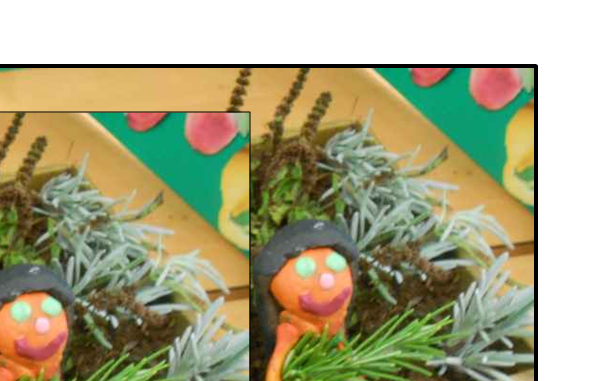
|
|
#7
|
|||
|
|||
|
HUm. Its weird.
The document is on the left. In work mode the boarder weight looks the same. In presentation there is a clear difference with the 1 and 1/4. For the CALLOUT...its weird. There is a difference in presentation between 1 and 1/4. However the 1/4 on the callout is thicker than the 1/4 on the top document. |

|
|
|
 Similar Threads
Similar Threads
|
||||
| Thread | Thread Starter | Forum | Replies | Last Post |
 Word 2010: TOC Issue - "Reference Not Found" only for some users of a document Word 2010: TOC Issue - "Reference Not Found" only for some users of a document
|
Brad_T | Word | 1 | 11-27-2013 01:36 PM |
| Powerpoint 2011: Changing multiple bullets to "on click" at once | UrbanEast | PowerPoint | 0 | 10-06-2013 10:42 AM |
 Fixing the "Play across slides" issue. Fixing the "Play across slides" issue.
|
lolza | PowerPoint | 4 | 04-05-2013 05:48 AM |
 How to choose a "List" for certain "Heading" from "Modify" tool? How to choose a "List" for certain "Heading" from "Modify" tool?
|
Jamal NUMAN | Word | 2 | 07-03-2011 03:11 AM |
| Sharing "main" calendar - time period issue | Oyvind | Outlook | 0 | 05-20-2011 03:54 AM |