
 |
|
|
|
#1
|
|||
|
|||
|
Outlook MS 365
we just recently transition to Outlook MS 365 in our office my main issue is that i cannot recreate my custom search folders from my Desktop to my app i have tons of folders i use to filter my emails and i have folders within a folder unfortunately, in the app - all unread emails go directly to their (rules) designated folder this means, to check for any new emails - i have to scroll thru all my folders and see if there is a # besides it at the same time, the # besides some folders within the folders cannot be displayed  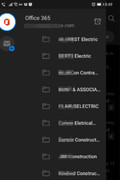 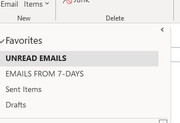
|

|
|
|
 Similar Threads
Similar Threads
|
||||
| Thread | Thread Starter | Forum | Replies | Last Post |
| start with search folder | WimDC | Outlook | 0 | 05-21-2021 04:48 AM |
| Quick adds to search folder | lonesoac0 | Outlook | 0 | 08-13-2018 04:50 AM |
| Custom Search Folder Outlook 2016 | Tagliaboo | Outlook | 0 | 12-06-2017 07:00 AM |
| Use CSV as search criteria for Outlook search folder | lonesoac0 | Outlook | 0 | 03-07-2016 02:31 PM |
| Search Folder sent to criteria | markstro | Outlook | 0 | 12-20-2011 02:47 PM |