
 |
|
#1
|
|||
|
|||
|
Nice place you all have here ... I found it through a Google search.
To my problem -- I have just bought a used Lenovo ThinkPad SL300 running on XP Pro. It is an office/work unit that was briefly assigned to a guy who later decided he wanted a Mac. He had the Lenovo about a month and turned it in. After that it sat on the shelf in an equipment closet for nearly a year. I'm leaving the company and found out it was there and made them an offer on it. The hardware is decent and the deal included a full set of MS Office 2003 which made for a sweet deal. However, I have a MS Office Pro 2003 Outlook issue to resolve. That issue showed up when I transferred my Contacts (pst file format) from my home computer to the laptop. Here are the hardware notes as helpful. - Home desktop: Vista Home Premium based PC with MS Office Professional 2003 installed (everything works fine). - Laptop: Lenovo ThinkPad: XP Pro (SP3) with MS Office 2003 installed. From the home desktop I used File/Export/Personal Folder File (pst) to export my Contacts and Calendar data and then did a typical copy of those two files onto a flash drive to move them to the laptop. The Calendar info Imported into Outlook on the laptop with no problems. After I imported my contacts I looked and they show up when I click on Contacts. However, when I click New to draft a new email and then click TO to choose a recipient, the selection window opens and is empty -- not a contact to be seen. No contacts - where are the contacts? I figured it would be a file location issue so I started chasing down the Contacts Folder properties. When I open folder properties and click the tab for Outlook Address Book the check box and folder name are grayed out. IOW, I can't choose the Contacts in the folder for email purposes. (Photo appears below). Any insight into this will be appreciated. Thanks in advance, Rick 
Last edited by basketcase; 09-03-2010 at 05:10 AM. Reason: clerity, grammer, and speelin' |
|
#2
|
|||
|
|||
|
When you click the TO field, and the selection window opens, is there a drop down box that shows Global Address Book, Contacts, etc..? Have you tried any of the other selections in that drop down box?
|
|
#3
|
|||
|
|||
|
Well I am not sure.
What I did was a get around. I installed iTunes and then synced my Contacts to the laptop. That put the contacts on the unit, but I'll have to look at the drop downs the next time I have it fired up. Via edit -- okay, here's what I get. 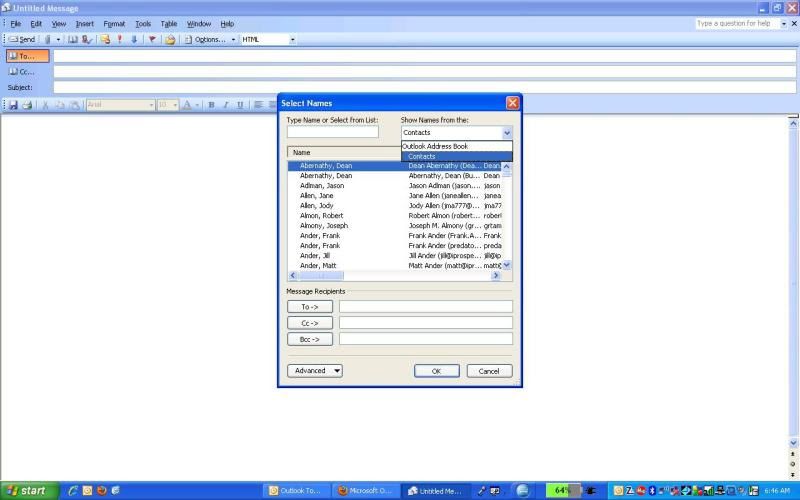
Last edited by basketcase; 09-08-2010 at 04:56 AM. Reason: Added photo |

|
| Thread Tools | |
| Display Modes | |
|
|
 Similar Threads
Similar Threads
|
||||
| Thread | Thread Starter | Forum | Replies | Last Post |
| export outlook express emails to an account within outlook 2003 | zillah | Outlook | 0 | 11-23-2009 03:20 AM |
 Problem in opening .pst of outlook 2003 in outlook 2000 Problem in opening .pst of outlook 2003 in outlook 2000
|
ran_sushmi | Outlook | 1 | 08-17-2009 06:39 PM |
| Problem in opening .pst of outlook 2003 in outlook 2000 | ran_sushmi | Outlook | 0 | 08-16-2009 11:33 PM |
| Misplaced Post Code | Doc John | Word | 0 | 02-05-2009 05:38 AM |
| Outlook 2003 Back To Outlook 2002 (PST File) | caxtin | Outlook | 0 | 06-11-2008 02:02 PM |