
 |
|
#1
|
|||
|
|||
|
Hello There,
I am using Office 2010. When I try to open the Excel file from the e-mail using Outlook opens as Read-Only. I always want to get open in normal mode by default. I would be glad if you could help. Thank you in advance. Regards. |
|
#2
|
|||
|
|||
|
The Close and Open Method in Excel VBA can be used to close and open workbooks. Remember, the Workbooks collection contains all the Workbook objects that are currently open. Place a command button on your worksheet and add the following code lines:
1. The code line below closes close-open-workbooks.xls. Workbooks("close-open-workbooks.xls").Close 2. The code line below closes the first opened/created workbook. Workbooks(1).Close 3. The code line below closes the active workbook. ActiveWorkbook.Close 4. The code line below closes all workbooks that are currently open. Workbooks.Close 5. The code line below opens sales.xls. Workbooks.Open ("sales.xls") Note: you can only open sales.xls without specifying the file's path if it's stored in your default file location. The default file location is the folder you see when you open or save a file. 6. You can also use the GetOpenFilename method of the Application object to display the standard open Dialog box and select the file (without actually opening the file). Dim MyFile As String MyFile = Application.GetOpenFilename() Result: 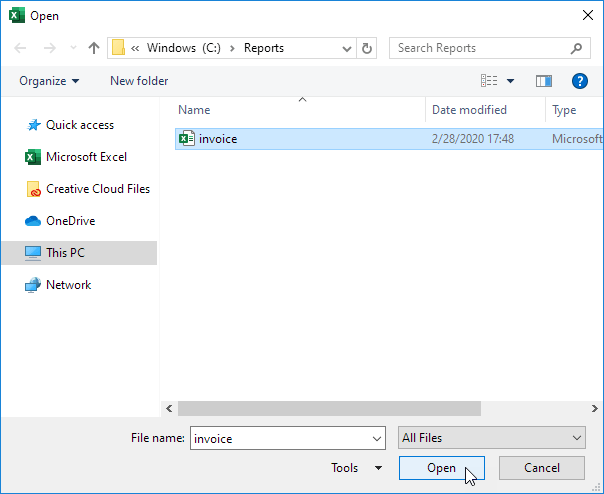 7. Next, you can open the workbook as usual. Workbooks.Open (MyFile) 1. The code line below closes close-open-workbooks.xls. Workbooks("close-open-workbooks.xls").Close 2. The code line below closes the first opened/created workbook. Workbooks(1).Close 3. The code line below closes the active workbook. ActiveWorkbook.Close 4. The code line below closes all workbooks that are currently open. Workbooks.Close 5. The code line below opens sales.xls. Workbooks.Open ("sales.xls") Note: you can only open sales.xls without specifying the file's path if it's stored in your default file location. The default file location is the folder you see when you open or save a file. 6. You can also use the GetOpenFilename method of the Application object to display the standard open Dialog box and select the file (without actually opening the file). Dim MyFile As String MyFile = Application.GetOpenFilename() 7. Next, you can open the workbook as usual. Workbooks.Open (MyFile) |
|
#3
|
||||
|
||||
|
Quote:
You don't need any macros, etc. for this, besides which the solution offered by MikaaTech just won't work for email attachments.
__________________
Cheers, Paul Edstein [Fmr MS MVP - Word] |

|
|
|
 Similar Threads
Similar Threads
|
||||
| Thread | Thread Starter | Forum | Replies | Last Post |
 Outlook 2010 Read Receipts Outlook 2010 Read Receipts
|
meppwc | Outlook | 2 | 01-23-2015 12:09 AM |
| Weird message “the file ( ) should be opened as read-only unless changes to it need t | Jamal NUMAN | Word | 6 | 11-13-2013 01:53 AM |
| Office 2010 saving issue | premindt | Office | 3 | 01-26-2012 11:45 PM |
| Excel hangs up when opened from outlook | wewaw | Office | 0 | 05-20-2011 05:43 AM |
 Office 2010 Downloading When Opened Office 2010 Downloading When Opened
|
phillipduran | Office | 2 | 03-15-2011 02:27 PM |