
 |
|
#1
|
|||
|
|||
|
All my incoming mail automatically goes to the junk folder. I have to sort through the folder to determine which is junk and which is not. |
|
#2
|
|||
|
|||
|
There are several why your messages end up in the Junk E-mail filter.
As of Outlook 2007 SP2 there is an Infobar notification above the message which tells you whether the message has been filtered out by the Outlook Junk E-mail filter or by something else. Filtered By Outlook If the message has been filtered out by Outlook, then the Infobar will contain the following text; ”This message was marked as spam using the Outlook Junk E-mail filter.” When you see this message, you’ll need to troubleshoot your Junk E-mail settings in Outlook. Make sure you have the latest updates installed and even try turning off the Junk E-mail filter to find out where the messages end up now. 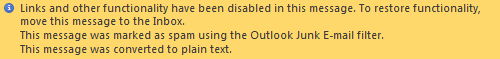 Filtered by another scanner If the message has been filtered out by another scanner, then the Infobar will contain the following text; ”This message was marked as spam using a junk filter other than the Outlook Junk E-mail filter.” When you see this message, you’ll need to troubleshoot the virus scanner or Junk E-mail filter that is included in your Security Suite or contact your ISP or mail administrator and have him/her check the virus scanner and/or Junk E-mail filter settings on the mail server (for instance; adjust the SCL threshold when working with Exchange). 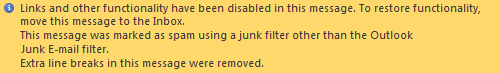 Moved by an Outlook rule or moved manually If a message has been filtered out via a rule or has been moved to the Junk E-mail folder manually, then the Infobar will not indicate a reason why the message sits in the Junk E-mail folder When you see this message, you’ll need to check if you don’t have any rules configured which move messages to the Junk E-mail folder. HTH Neil www.chimpytech.com - Tech made so easy even a chimp can understand it! |

|
|
|
 Similar Threads
Similar Threads
|
||||
| Thread | Thread Starter | Forum | Replies | Last Post |
| Incoming Mail Problem | GeorgeLawshe | Outlook | 0 | 08-15-2013 03:03 PM |
| link incoming mail contact. | joacro | Outlook | 0 | 05-17-2013 03:46 AM |
 Incoming Mail Converted to Text Incoming Mail Converted to Text
|
luke1438 | Outlook | 4 | 03-13-2011 07:47 AM |
| At incoming mail a song file is played | Corni | Outlook | 0 | 04-02-2007 06:57 AM |
| Add date and time stamp to new mail and incoming mail | cadsmarter | Outlook | 0 | 02-02-2006 08:50 AM |