
 |
|
|||||||

|
|
|
Thread Tools | Display Modes |
|
#1
|
||||
|
||||
|
On Outlook 2013, the email headers are all this distracting and obnoxious cobalt blue.
How can I change the color of the headers? 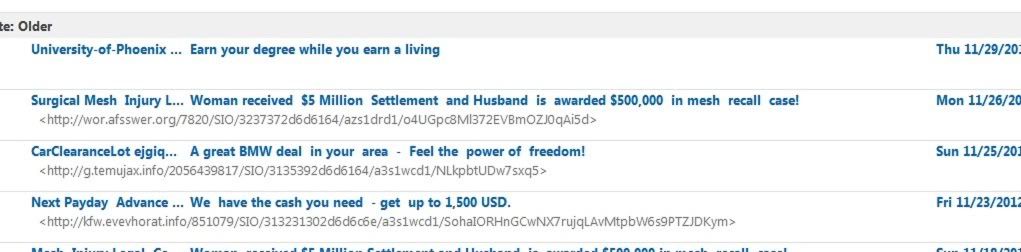
|
|
#2
|
||||
|
||||
|
Hey Mr. Walnuts,
It's pretty simple from Outlook click View from the ribbon and go to View Settings, Conditional formatting. Select Unread messages and change the font. To apply the change to all folders, click Change View button and select apply to all folders. Good Luck! Charlie |

|
|
|
 Similar Threads
Similar Threads
|
||||
| Thread | Thread Starter | Forum | Replies | Last Post |
 Why does Outlook 2013 give me notifications about new junk email? Why does Outlook 2013 give me notifications about new junk email?
|
XYMan | Outlook | 1 | 12-06-2012 10:35 PM |
| color change for same shape | ajkiran | PowerPoint | 1 | 11-10-2012 07:41 AM |
| Which ODF/ .odt version is word 2010, 2013 preview & eventually 2013 full using? | semiotically | Word | 8 | 11-08-2012 05:44 PM |
| Using VBA to change color of a ext box directly on worksheet | Roscoe | Excel Programming | 0 | 11-21-2011 11:42 AM |
 how to change page color how to change page color
|
gezz7louise | Word | 2 | 11-06-2011 07:51 AM |