
 |
|
#1
|
|||
|
|||
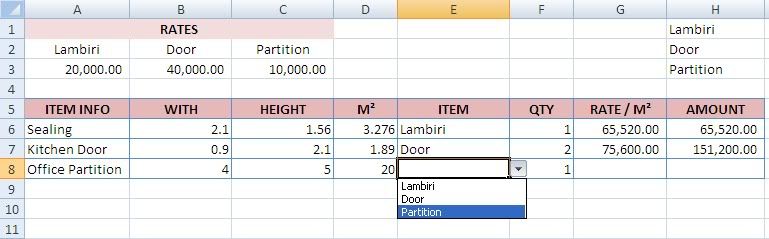 Hi, I would like to make a quotation form in excel with separate rates for different items. I will explain how it will work and I wish you help me to do it. Quotations for; · Lambiri · Doors · Partitions As you see on picture rates are different. For lambiri 20,000.00, for doors 40,000.00 for partition 70,000.00 In the Column G rate has been calculated manually. In G6 this formula works =D6*A3 In G7, =D7*B3 But for easy way I would like to formula different way to make it quick and be more professional. In the Column E (ITEM) ; there is list menu “Lambiri – Door – Partition” And as you see on top left corner what the RATES are. Now my question is: If I select an item from list menu, rate will be what ever in RATES shows. For example; If I select item from list menu “Partition” it will calculate result in to G8, C3*D8 Or if select item “Door” in same cell, it will calculate result in to cell, B3*D8 I wish you can help me to resolve this… Thank you… |
|
#2
|
|||
|
|||
|
=HLOOKUP(E6,$A$2:$C$3,2,0)*D6
in cell G6 and copy down By the way, you are multiplying in column G, but doesn't the label in cell G5 imply division? |
|
#3
|
|||
|
|||
|
Quote:
It works exactly what I want.. But I used it in Table, its give me #N/A error when i dont enter a value other cell.. (because of empy cell) is there any solision for this error. on bottom of table I can not get the sum of amount because of this error. I want it to calculate empty cell as "0" is it possiable... thanks.. |
|
#4
|
|||
|
|||
|
=iferror(hlookup(e6,$a$2:$c$3,2,0)*d6,0)
|
|
#5
|
|||
|
|||
|
it works well now..
 Thank you... |

|
|
|
 Similar Threads
Similar Threads
|
||||
| Thread | Thread Starter | Forum | Replies | Last Post |
| Can't calculate formulas | Cpat | Excel | 2 | 06-09-2010 02:07 PM |
| How do I set up the fields in mail merge word 07 from my data base | mbcrabber | Mail Merge | 4 | 06-06-2010 01:25 PM |
| Need help creating a data base for mail merge. | acedking90 | Mail Merge | 0 | 07-27-2009 11:04 AM |
| Calendar Base | prayojana | Project | 0 | 11-12-2007 01:13 AM |
 How to get cells to calculate time? How to get cells to calculate time?
|
jrasche2003@yahoo.com | Excel | 2 | 02-09-2007 07:10 AM |