
 |
|
#1
|
|||
|
|||
|
Odd request, but would be very convenient. Is there a way to set up multiple fill color short cuts? Like the pic below? I have to alternate between highlighting rows that are 'good' and rows that are 'bad'
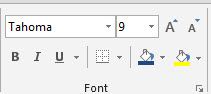
Last edited by curtis.walker@sgmc.org; 02-22-2013 at 09:24 AM. Reason: pic error |
|
#2
|
|||
|
|||
|
Hi Curtis
One way of doing this is to create two Macros and add a shortcut key to each. Record a macro for the first colour and add a shortcut key. Then do the same with a different colour for the second one. Hope this helps. Good luck. Tony |
|
#3
|
|||
|
|||
|
Sounds like a good option, thank you Tony.
|
|
#4
|
|||
|
|||
|
curtis.walker@sgmc.org re:Fill Color
Maybe I'm simplifying this too much but, why not use conditional formatting to do the work for you. Using the Highlight Cells Rules conditional formatting, you can set the colors to highlight for 'good' and 'bad' based on what defines each. 
|
|
#5
|
|||
|
|||
|
Thank you for the response KsT. I did go the macro route. A little background on the project, we are reviewing contracted items with data from an outside source. So as a line is verified 'good', it's highlighted green, if it's 'off', yellow for research. I could have, and may still add a new column to direct the conditional formatting, but this works well for now.
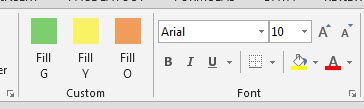
Last edited by curtis.walker@sgmc.org; 03-15-2013 at 12:31 PM. Reason: image code |

|
|
|
 Similar Threads
Similar Threads
|
||||
| Thread | Thread Starter | Forum | Replies | Last Post |
 How to create this layout (color fill from very top of page below heading) How to create this layout (color fill from very top of page below heading)
|
Joeb | Word | 4 | 05-08-2012 01:38 AM |
| Hyperlink color changes placeholder fill | lucyboo72 | PowerPoint | 0 | 04-08-2012 04:59 AM |
 Conditional color fill based on presence of data Conditional color fill based on presence of data
|
avanderh | Excel | 11 | 07-28-2011 09:10 AM |
| How can I fill cell color starting from Cell D5 using Conditional formatting instead | Learner7 | Excel | 0 | 07-08-2010 05:50 AM |
 Change Automatic Fill Color Change Automatic Fill Color
|
Leanne | PowerPoint | 1 | 11-04-2009 08:34 PM |