
 |
|
#1
|
|||
|
|||
|
Hello all
Maybe this is a noob question but here I go. I'm a software developer and ironically this is like my third time ever using MS Excel. I'm using 2007 version. The question is as follow: I downloaded data from a software that show me the time and date which some images here in my job are processed. Here's is a screenshot of the data: 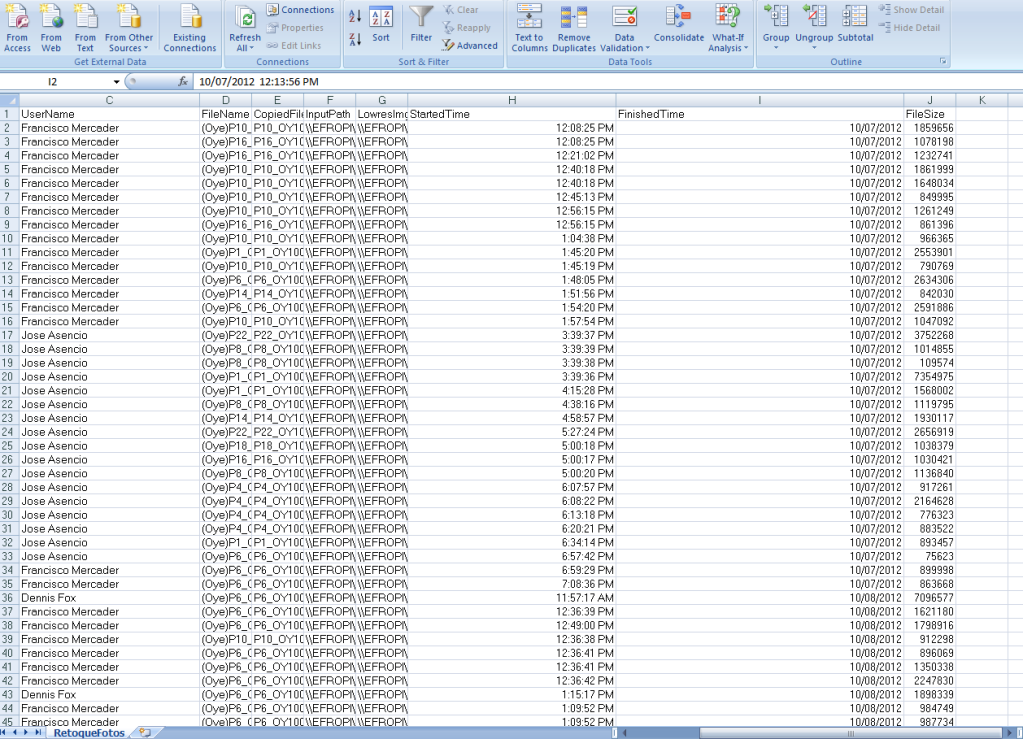 As you can see there, I have a column named "StartedTime" and the other one next to that one is named "FinishedTime". I have one of them showing me the time while the other is showing me the date. I can format this cell for them to show the time or the date. Is there ANY way to format them in order to see both, the time AND the date in the same space? If I put my cursor in a single row of one of the colum, it show me both, the time AND the date as you can see in the following example: 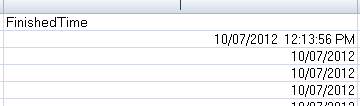 How I can format this columns so by default, all of it's rows show me BOTH the time, AND the date??? Thank you in advance!!! |
|
#2
|
|||
|
|||
|
I'm using 2003 but should be the same --- Format Cells / Custom /
m/d/yyy h:mm AM/PM |
|
#3
|
|||
|
|||
|
Do you require to combine the date & time int 1 cell! If so: =H1+I1 copy down & format the cells as you require. IE: dd/mm/yyyy hh:mm AM/PM depending on your regional settings.
|
|
#4
|
|||
|
|||
|
You are a life savor. Thank you so much! Thank you both!
|

|
|
|
 Similar Threads
Similar Threads
|
||||
| Thread | Thread Starter | Forum | Replies | Last Post |
| display in meeting 'When' show old time on 2007-10 but not in 2003 | andrelabbe | Outlook | 0 | 07-18-2012 03:01 AM |
 Add a period of time to a referenced "Time" cell? Add a period of time to a referenced "Time" cell?
|
derelyth | Excel | 4 | 03-27-2011 04:31 PM |
 how to display expired date in red (access) how to display expired date in red (access)
|
iffy | Office | 5 | 01-16-2011 06:28 AM |
| How To Open Documents in Date Modified Order | diver9 | Word | 0 | 08-29-2010 03:34 AM |
| How can I make a cell color RED under the Today's date cell? | Learner7 | Excel | 2 | 07-08-2010 12:52 AM |