
 |
|
#1
|
|||
|
|||
|
Hi,
I have 264 staff's report about their details (with 30 column such as name, surname, login id, break time ex..) But I need to list up only my personel (their about 36 person) its dificult to find out their name with manual search.. is there any easy way to list up their all details to new book or some where.. I heard about vlookup or hlookup but I don't know how to use these formules.. if you help me to make this I will be happy then. thank you. |
|
#2
|
||||
|
||||
|
Hi
you will have to provide some more information Are your reports on different sheets / workbooks ? Have you checked how VLOOKUP works? XL help and the net are full of explanations Can you provide a sample of your data with " before" and "after"
__________________
Did you know you can thank someone who helped you? Click on the tiny scale in the right upper hand corner of your helper's post |
|
#3
|
|||
|
|||
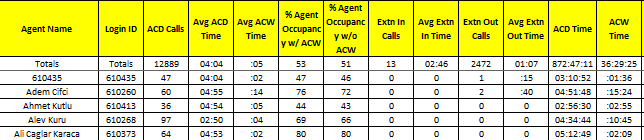 Hi, thanks for yor reply, I will use formula in same book, different sheet.. For example, in sheet1 I will find out only my asistans. İf I write Login ID number anywhere on sheet 1, all details of assistans will be writen donw like list on pictures as seen on above. There are 264 asistan and only 24 asistans are my asistan and I am responsible for them. I only need to find out my asisstan sorting by LOGİN ID easly thats all.. |
|
#4
|
||||
|
||||
|
Why not use Autofilter on a linked copy of the table ?
__________________
Did you know you can thank someone who helped you? Click on the tiny scale in the right upper hand corner of your helper's post |
|
#5
|
|||
|
|||
|
I dont know how to use it!
does it copied all of the cells from colums ? |
|
#6
|
||||
|
||||
|
Will your source data be dynamic? ( values changing or rows added )?
__________________
Did you know you can thank someone who helped you? Click on the tiny scale in the right upper hand corner of your helper's post |
|
#7
|
|||
|
|||
|
Quote:
its gonna daily reports and every day it will change.. |

|
|
|
 Similar Threads
Similar Threads
|
||||
| Thread | Thread Starter | Forum | Replies | Last Post |
 How to sort table having three columns? How to sort table having three columns?
|
Bahir Barak | Word | 2 | 01-20-2011 01:52 PM |
 Sort problem Sort problem
|
Cpat | Excel | 1 | 09-19-2010 03:08 AM |
| Sort Macros | boutells | Excel | 1 | 07-16-2009 11:48 AM |
| Sort Range | boutells | Excel | 1 | 07-15-2009 03:02 AM |
 Sort By Last Name in a List Sort By Last Name in a List
|
eliz.bell | Word | 8 | 05-07-2009 01:33 PM |