
 |
|
#1
|
|||
|
|||
|
Hi all, below is a screen shot showing, on the left, the front page of a report as it looks while I work on it, and on the right, how the same page comes out in print preview and after conversion to pdf. The whole document comes out like this - I have a lot of images placed in table cells and they all come out stacked in the top left corner of the page.
The wrapping for the images is set to in line with text. Anything else I should look at? Any help much appreciated 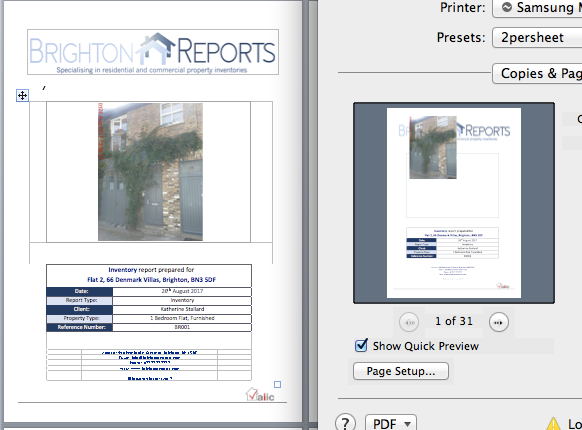
|
|
#2
|
||||
|
||||
|
Without actually seeing the problem document, it can be difficult for anyone to diagnose the issue. Can you attach a document to a post with some representative data (delete anything sensitive)? You do this via the paperclip symbol on the 'Go Advanced' tab at the bottom of this screen.
__________________
Cheers, Paul Edstein [Fmr MS MVP - Word] |
|
#3
|
|||
|
|||
|
OK thanks macropod, I've attached a couple of pages that display this issue.
|
|
#4
|
|||
|
|||
|
Hi everyone, just adding a new screenshot link due to photobucket disabling their embeds. If anyone has any advice re this issue I'd really appreciate it, thanks.
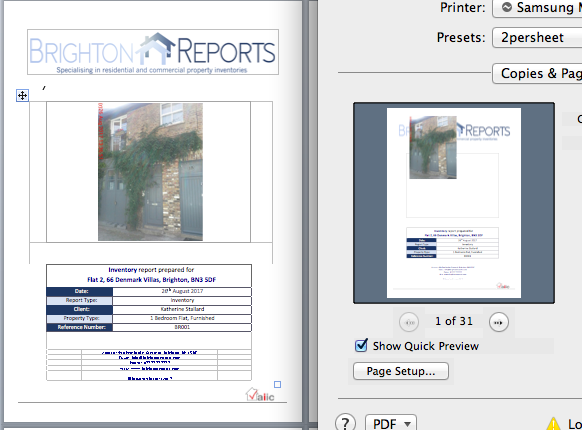
|
|
#5
|
||||
|
||||
|
I suspect the problem is with whatever you're using as a PDF 'print driver' on the Mac; the conversion works fine on my PC. You might try using Word's Save As tools to save the document as a PDF.
__________________
Cheers, Paul Edstein [Fmr MS MVP - Word] |
|
#6
|
|||
|
|||
|
OK thanks I'll try that
|

|
|
|
 Similar Threads
Similar Threads
|
||||
| Thread | Thread Starter | Forum | Replies | Last Post |
| Losing table alt text when converting to PDF | purpledwarf | Word | 0 | 01-11-2017 03:23 PM |
| Losing data when converting to a PDF | Greymare | Visio | 7 | 02-25-2016 10:19 AM |
| Converting .ppt into .pdf and...losing all objects | Javadkhan | PowerPoint | 0 | 02-22-2016 08:54 AM |
| Losing image resolution when inserting image into MS word (2011: Mac) | Mario.N | Drawing and Graphics | 0 | 11-23-2014 02:38 AM |
| Image Alignment | Craig223 | Word | 4 | 09-10-2013 06:24 PM |