
 |
|
#1
|
|||
|
|||
|
When I paste an image into word, the final effect can be very different depending on how I paste it in. If I just to ctrl-v, then the separate elements of the picture (it is coming from powerpoint) are all separate, and I can even edit the text of the image right there in word. But, unfortunately, the image doesn’t “reserve” its space (for lack of a better word.) I mean, other images overlap above and below the image I paste in. If I do paste from the ribbon, then paste options and picture, then the image “reserves” its own space. I mean, other pictures don’t overlap it anymore. But in this case I can’t edit the text in the image anymore (not that that is really important anyway.) I want to learn more about what is happening as it will become important as I do more formatting with my document. What are should I research to see why my image pasting is reacting so differently? What could possibly be the purpose of having the image overlap with other images in the document, as happens when just doing the ctrl-v. Is this a “feature” that might be useful to me in the future? Is there a way to have the best of both worlds? Could I have my image reserve its own space (not overlap with other images) and still be able to edit it later directly in word? Thanks Drew |
|
#2
|
|||
|
|||
|
it's the wrap text. when you import an image into word the default wrap will be "in line with text" hence it will not overlap with anything on the page. when you just paste (ctrl+v) or use the paste ribbon the default wrap is most likely "in front of text".
you can change these settings as needed by selecting the object (image and/or text) then selecting the various wrap options (in line with text, square, top and bottom, etc.). Unfortunately I don't know where these can be found on 2003. |
|
#3
|
|||
|
|||
|
Click on the image-> Format ->Text Wrapping
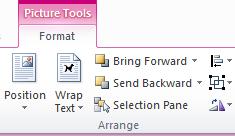
|
|
#4
|
|||
|
|||
|
Good evening,
You can first add a container like an empty object (O1 below) (via <insert> <object>) a new powerpoint slide for example, and copy and paste your PPT element directly in it. resizing O1 = all elements are concerned You also can use a single textbox (O2 below) (Insert>Form>). Paste in O2 as Document Microsoft Word Object, objects (O3) coming from PPT. Now right mouse click on O3: open; and a Word editable document can be gear O2 can be resized around O3 without modifying O3. You can resize O3 independently Move O2 to move all and define properties of O2 to warp text around it Regards Patrice |
|
#5
|
||||
|
||||
|
Why would anyone want to do that when all one needs to do is change the picture's text wrapping?
__________________
Cheers, Paul Edstein [Fmr MS MVP - Word] |
|
#6
|
|||
|
|||
|
My objective was to propose an working environment before wrapping text.
Copying and pasting objects from PPT gives different separated objects. Sometimes, grouping elements doesn't give enough possibilities for an easy editing. Using a container in which you add your objects, you can organize your wrapping around this unique container. Regards Patrice |
|
#7
|
||||
|
||||
|
That may be so, but it achieves nothing that can't be done in a second or so within Word itself. Indeed, it barely even mentions the wrapping issue! All this grouping, containers, etc. you speak of is quite irrelevant for solving the OP's wrapping problem, which was addressed over a week ago...
__________________
Cheers, Paul Edstein [Fmr MS MVP - Word] |

|
|
|
 Similar Threads
Similar Threads
|
||||
| Thread | Thread Starter | Forum | Replies | Last Post |
| Paste an image and have it repeat elsewhere in doc automatically | sryan | Word VBA | 1 | 07-06-2015 01:39 PM |
| Image Paste into Word | SnackDragon | Word | 0 | 04-01-2014 09:17 AM |
| Paste an image to replace an existing one | teshurtz | Office | 0 | 02-02-2012 03:02 PM |
| Powerpoint + paste in image with fixed width | erki | PowerPoint | 0 | 09-19-2010 11:23 PM |
| Image Paste Format | curtisdehaven | Word | 0 | 09-16-2009 04:12 AM |