There is a large document that I am working on that is going to have lots of interconnectivity. (e.g., the individual entries on a table in Chapter 1 connect to expanded descriptions of each entry in Chapter 4)
As it's a large document (570 pages and counting), with 16 Chapters I want this to be as quick a process as possible. CTRL+K opens the Insert Hyperlink box (example image below)
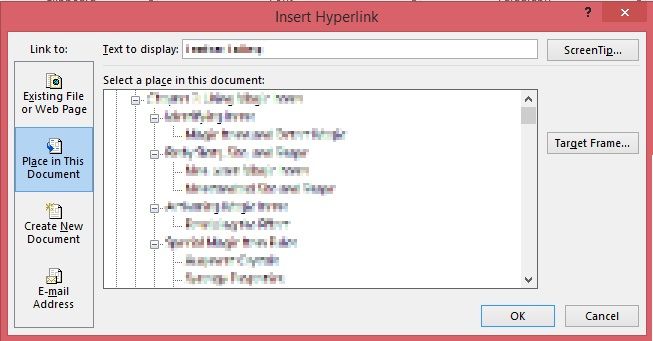
From there, if you start typing the first couple of letters it jumps to entries within the document. As far as I can tell, the level or type of Heading format (e.g., Heading 2 versus 7) used does not seem to interfere with this.
The problem I'm having is that roughly half of the alphabet does not work. The keys obviously do (as I'm using the same keyboard to type this as I use when working on the document). The letters that work are A, B, C, D, E, F, G, H, I, L, N, and O. This causes problems and slows things considerably.
I have closed and opened the document, as well as having rebooted the computer. I'm not really sure why its not working and I don't get any error messages, hitting 'S' or 'M' just produces no results (and I most definitely have entries starting with those letters)
Any help would be appreciated, thank you.
(Oh, and my laptop has Win8 installed and as far as I'm aware I'm using the most up-to-date version of Word)