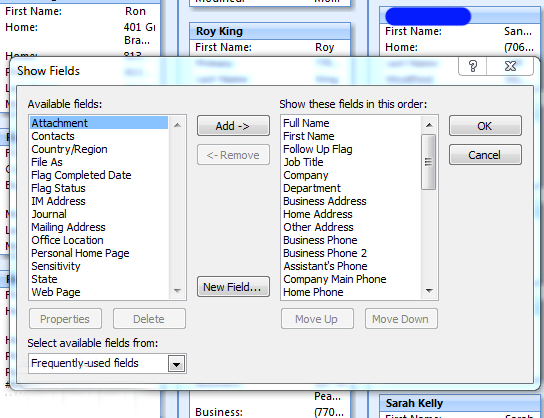Quote:
Originally Posted by gapi

I have all my outlook (Office 2007) contacts as first name first. I always choose "File as First name first".
I have to keep a close eye on this because outlook seems to be persistent about wanting it the other way.
No matter what I do when I want to import into another machine in a outlook program it will do it last name first. It will not put them back in options either.
Please Help me import/export as I want them, first name first.
|
Well in experimenting I found a fix as shown in the screen shot below.
Right click in the display window and choose "Show fields".
In my case, drag the "File As" to the "available fields".
Then find the "Full Name" & "First Name" and drag them to the top as you want them.
The one on the top will be in the title bar of your contact. I went no further.
Outlook will swap your File As from first/last to last/first for you no mater what, so as you can see I left "File as" in the available fields column and gladly so!
According to how you enter your contacts the above may vary but you can fix it.