My current version of Word 365 works exactly the same way, except I don't get any second text box when using "Draw text box" when inside another text box.
In any event, it really doesn't seem to matter if you "draw text box" while inside another text box or if you simply insert a text box when not inside a text box. The behavior of the new text box is the same (assuming you are setting your "wrap text" preferences to "tight". It is an independent text box that can be dragged anywhere, including on top of another text box, then use layer options to send it to back or front.
Why can't you modify an existing document with this setup?
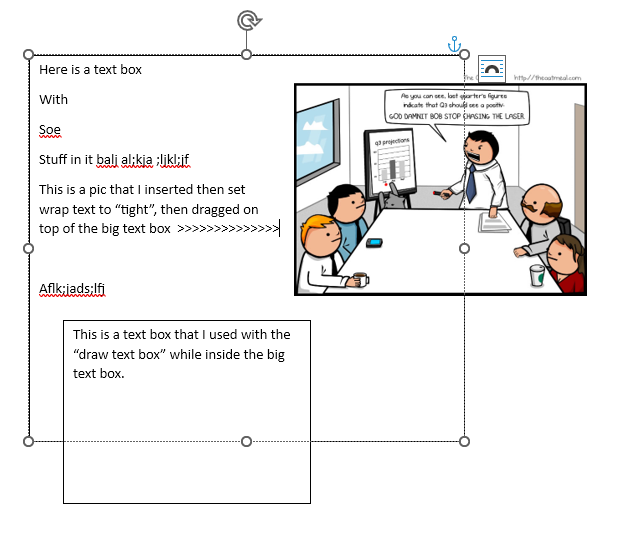
Quote:
Originally Posted by carolcor

I am using Word 2016, and have used it since about 2016. (And Windows 10 on a Dell desktop) I use text boxes a lot to make flyers and newsletters. But they don't seem to work the way they used to. I find it impossible to insert a text box on top of another text box, as in adding a caption to a photo, or correcting an image. I can't click inside the photo, but must draw a text box outside the photo, then drag it in. When I click on insert>draw text box>I get a random text box and another small one that can be moved, instead of an insertion point. It has become impossible to modify an existing document. New docs work a bit better, but still with a lot of fooling around, getting 2 boxes where I want one, deleting one then having it reappear, etc.
I don't know what to do or who could help. Is my old software just messed up? Or have changes been made? Word is the only app I use in the Office suite, but I'm guessing the Basic version currently available will not have the graphic capability I want.
Any help or suggestions would be greatly appreciated. I tried using Help, but found nothing of use.
|